3 module interfaces – HP FIPS 140-2 User Manual
Page 8
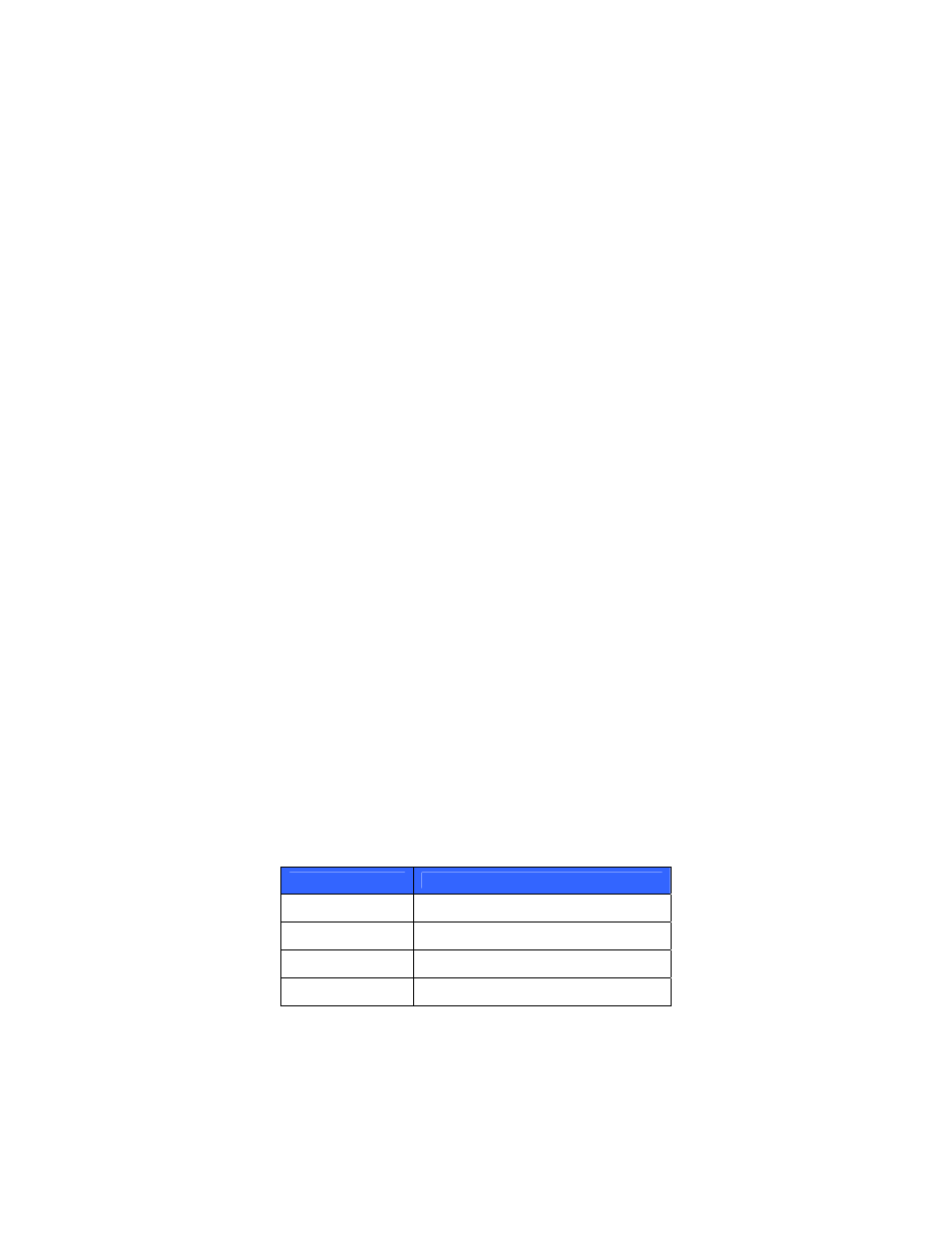
Security Policy, version 1.0
January 31, 2008
HP StorageWorks Secure Key Manager
Page 8 of 26
© 2008 Hewlett-Packard Company
This document may be freely reproduced in its original entirety.
• Digital Signature Algorithm (DSA) PQG generation, key generation, signature generation, and signature
verification: 1024 bits (certificate # 244)
• ANSI X9.31 Appendix A.2.4 with 2-key 3DES Deterministic Random Number Generator (DRNG)
(certificate # 375)
• Diffie-Hellman key agreement (SP 800-56A, vendor affirmed; key establishment methodology provides 80
bits of encryption strength)
In the FIPS mode of operation, the module implements the following non-approved algorithms:
• A non-approved Random Number Generator (RNG) to seed the ANSI X9.31 DRNG
• The following commercially-available protocols for key establishment:
o
Transport Layer Security (TLS) 1.0/ Secure Socket Layer (SSL) 3.1 protocol using RSA 1024 and
2048 bits for key transport. Caveat: The RSA 1024- and 2048-bit key wrapping and key
establishment provide 80 and 112 bits of encryption strength, respectively.
In the non-FIPS mode of operation, the module also implements DES, MD5, RC4, and 512- and 768-bit RSA for
signature generation and verification, and key establishment.
2.3 Module Interfaces
FIPS 140-2 defines four logical interfaces:
• Data Input
• Data Output
• Control Input
• Status Output
The module features the following physical ports and LEDs:
• Serial port (RS232 DB9)
• Ethernet 10/100/1000 RJ-45 ports (Network Interface Card [NIC], quantity: 2)
• Mouse port (PS/2)
• Keyboard port (PS/2)
• Monitor port (VGA DB15)
• Power input (115VAC)
• LEDs (six on the front panel and seven on the rear panel)
The logical interfaces and their physical port mappings are described in Table 2 – Logical Interface and Physical
Ports Mapping.
Table 2 – Logical Interface and Physical Ports Mapping
Logical Interface
Physical Ports
Data Input
Keyboard, serial, Ethernet
Data Output
Monitor, serial, Ethernet
Control Input
Keyboard, mouse, serial, Ethernet
Status Output
Monitor, serial, Ethernet, LEDs
There are no buttons or ports on the front panel. There are six LEDs on the front panel. See Figure 3 – Front Panel
LEDs.
