5 selecting route criteria – Horizon Navigation NavMate Car GPS Receiver User Manual
Page 45
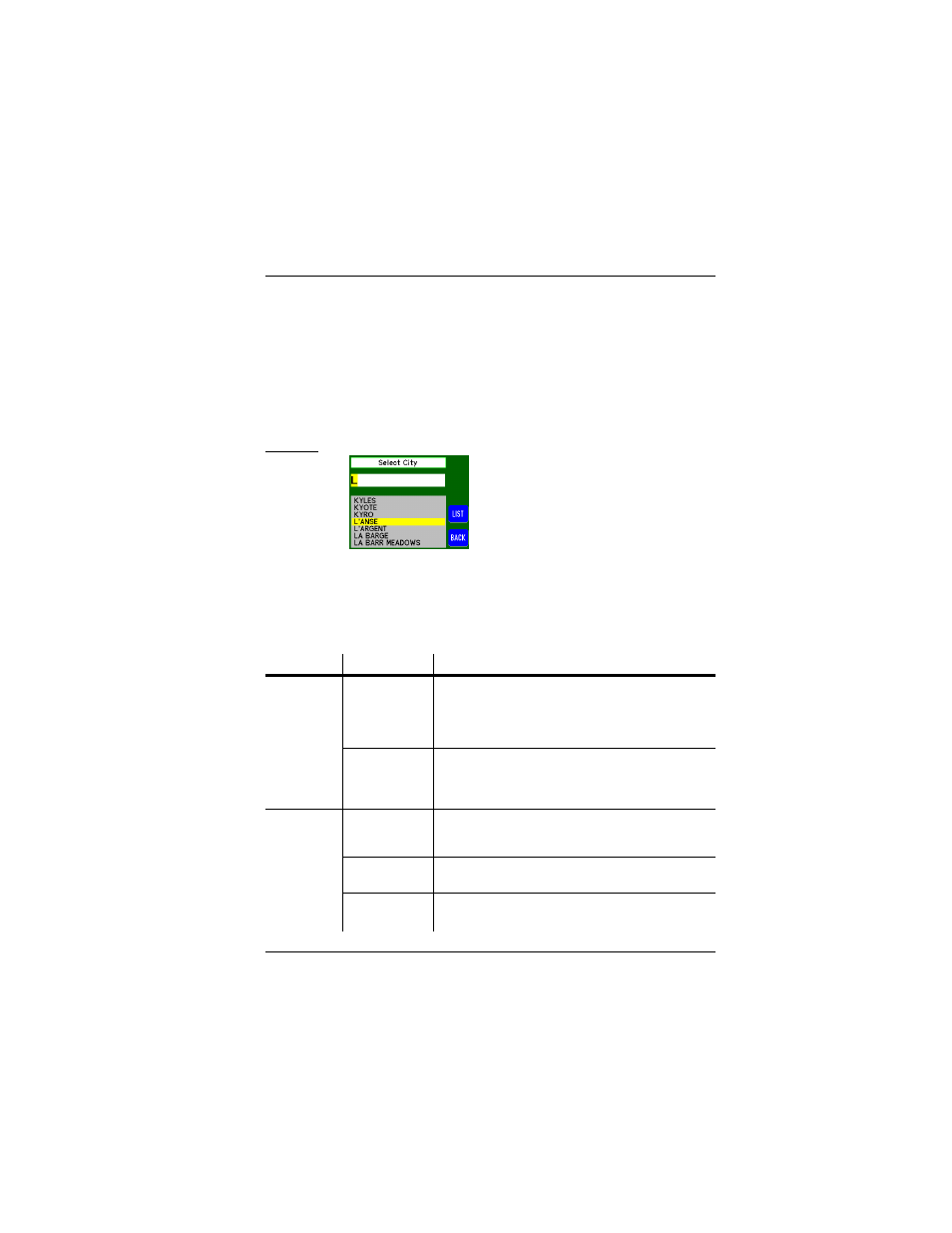
Freeway Entrance/Exit
31
User Manual
5 Selecting Route Criteria
Regardless of how you select your destination — whether you select an
address, intersection, point of interest, previous destination, address book entry,
or freeway entrance or exit — after the destination has been selected, the Select
Route Criteria screen is displayed. This is the final step before your route is
calculated.
Screen 16. Select Route Criteria Screen
Before calculating your route, the navigation system wants to know which of
the route criteria options are the most important to you. Route criteria tell the
navigation system how to calculate the route. The route criteria options are
described in Table 8.
Table 8. Select Route Criteria Screen Options
Criteria
Option
Select This Option if...
Criteria 1
Select one of
these options
Quick
You want a route calculation to be provided as quickly as
possible. The first direction is quickly provided, and the rest
of the route is calculated in the background as you proceed to
your destination. Background calculations use the “Optimal”
approach.
Optimal
You want the route calculation to consider both time and
distance, strategically, for the whole route. All route
calculations are completed before the first direction is given.
This option takes a bit longer for the system to process.
Criteria 2
Select one of
these options.
Shortest Time
Route
You want the route calculation to consider criteria such as
posted speed limits, turn restrictions, type of street (city, rural,
freeway), etc., to minimize driving time.
Use Freeways
You want the route calculation to avoid surface streets as
much as possible and use freeways as much as possible.
Avoid Freeways
You want the route calculation to avoid freeways as much as
possible.
