Horizon Navigation NavMate Car GPS Receiver User Manual
Page 31
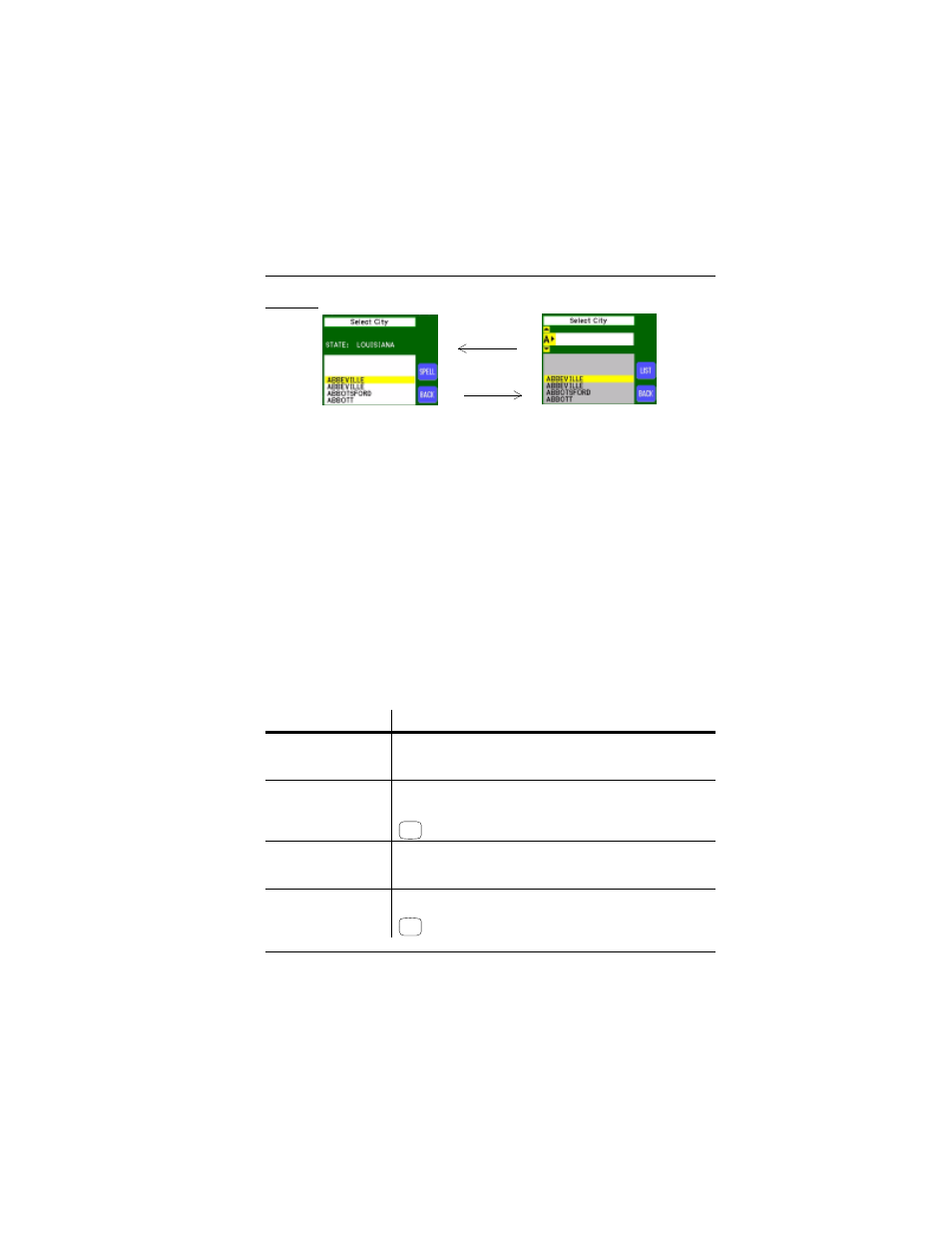
List Mode vs. Spell Mode
17
User Manual
Screen 2. List Mode vs. Spell Mode
When to Use List Mode or Spell Mode
When you are selecting a destination or you are adding names to your
address book, sometimes using List Mode seems to be the most efficient; other
times, Spell Mode seems more efficient. As you become familiar with your
navigation system, you will develop habits as to when it is best for you to use
each mode. It is important to note that there is neither a right or wrong way to
select a destination at any particular time; it simply depends on what works best
for you. Both mechanisms work well and are useful for different reasons.
Because of this, both options are offered to give you the most flexibility in
managing your navigation system.
Actually using the different modes is very different, however, and since both
mechanisms are crucial to selecting a destination, learning these mechanisms is
very important. Following are some questions and answers to help you
determine when you might use List Mode and when you might use Spell Mode.
Table 3. Question/Answer Table for When to Use List or Spell Mode
Question
Answer
When would you want to
use List Mode?
Since names are listed alphabetically, when the name you are looking
for starts with a letter at the top of the alphabet, then List Mode might
work well.
When is List Mode
available?
List Mode is available for all Main Menu options. When a screen is
initially displayed, List Mode is shown by default. Or, when in Spell
Mode, you can easily switch back to List Mode by pressing the
button.
When would you want to
use Spell Mode?
Spell Mode is most useful when the list to choose from is long, and
scrolling through the list is cumbersome. By spelling the name instead,
you can locate the name you want more quickly.
When is Spell Mode
available?
Like List Mode, Spell Mode is also available for all Main Menu
options. When in List Mode, switch to Spell Mode by pressing the
button.
List Mode
Spell Mode
LIST
SPELL
