Advanced tab, Online help, Creating a wireless network connection – Hand Held Products 7900 User Manual
Page 73: Network cards, And network adapters tabs; see, Modify an existing connection
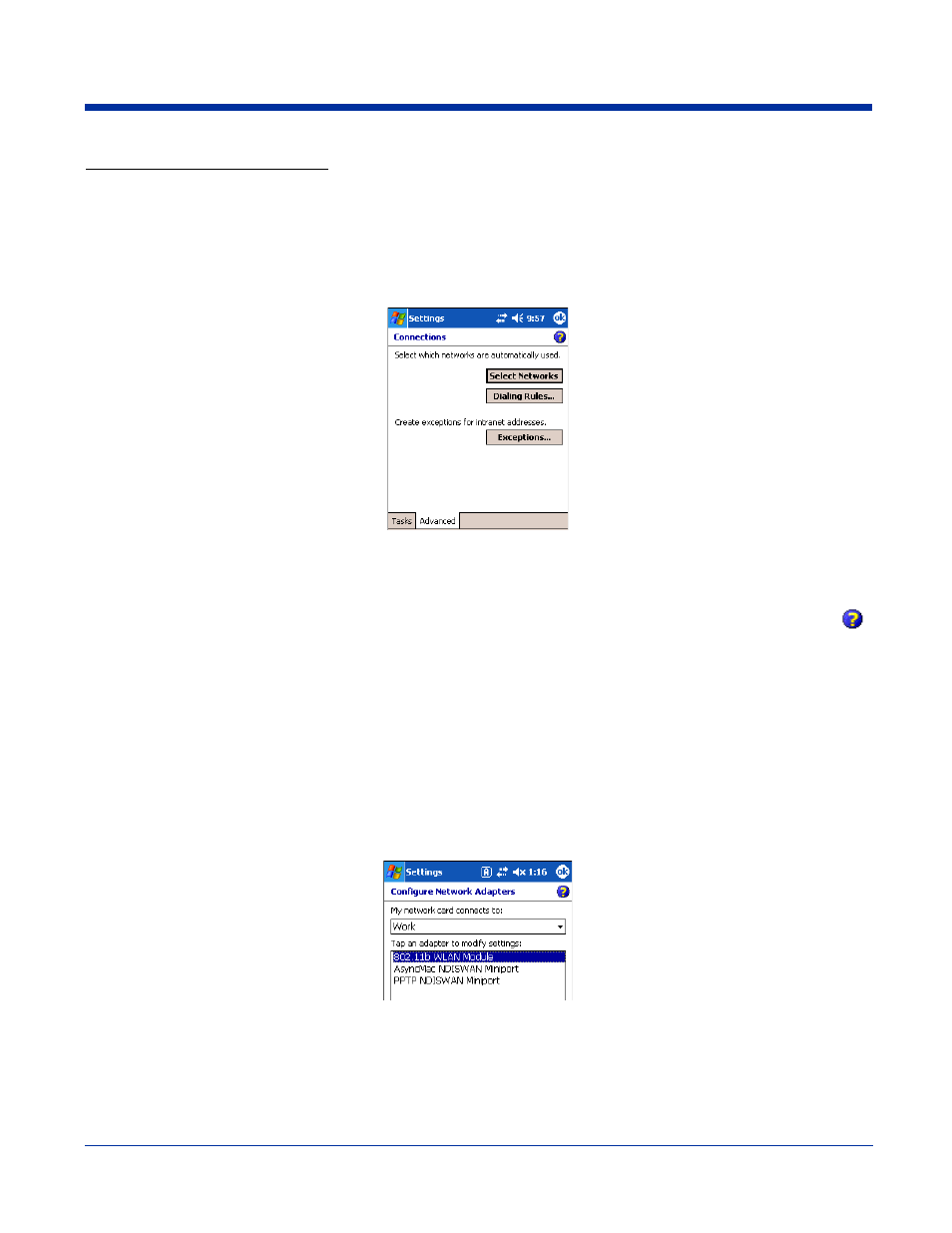
6 - 17
Modify an Existing Connection
Manage Existing Connections appears on the Connections tab after at least one network connection has been established.
Tap Manage Existing Connections on this tab and follow the setup screens. You will usually be walked through the same setup
screens used to establish the connection.
Advanced Tab
The Advanced tab enables you to select the default network, dialing rules, and IP address exceptions for modem connections.
Note: You should not need to change Advanced settings because most ISPs now use DHCP addresses.
Online Help
For more information about modem connection setup, consult the online help on the setup screens by tapping the Help icon
.
Creating a Wireless Network Connection
In the Connections Manager, you can access the Wireless tab from Start > Settings > Connections tab > Network Cards >
Wireless tab. However, on the Dolphin 7900 terminal, wireless networks need to be configured according to the radio installed
in the terminal.
For more information about 802.11b radios, see
Wireless LAN (WLAN) Communications with 802.11b
For more information about Bluetooth radios, see
Wireless PAN (WPAN) Communications with Bluetooth
Network Cards
To see the network cards installed on the terminal,
1. Tap Start > Settings > Connections > Network Cards > Network Adapters tab.
