Using the keyboards, Overview, Chapter 5 - using the keyboards – Hand Held Products 7900 User Manual
Page 47: Overview -1
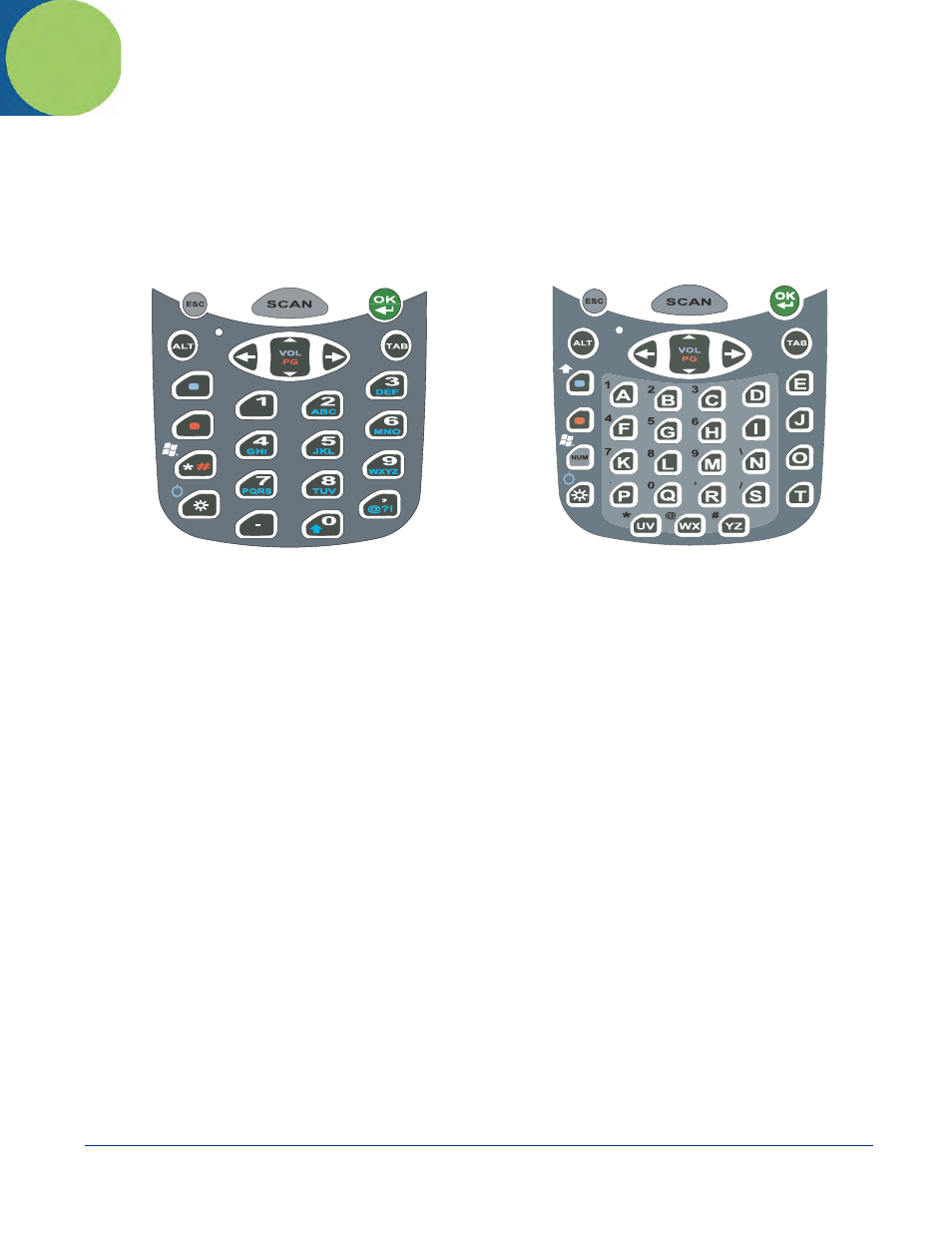
5 - 1
5
Using the Keyboards
Overview
The Dolphin 7900 Series features two keyboard options:
Both keyboards are recessed under the overlay for maximum durability and backlit for maximum viewability in various lighting
conditions. Keyboard overlays are color-coded to indicate the functions performed or characters typed when the color-coded key
is pressed immediately after the Red or Blue Modifier key.
In addition to the standard number and letter keys, both keyboards contains three types of keys:
)
)
)
)
)
)
)
)
)
)
67$57
%.63
63
6(1'
(1'
'(/
SSTAR
ART
+
-
B K S P
S P
S E ND
E ND
F 1
F 2
F 3
F 4
DE L
25-key Numeric Keyboard
36-key Alpha Keyboard
