Gps demo, Accessing gpsdemo, Setup tab – Hand Held Products 7900 User Manual
Page 164: Gps demo -6, Accessing gpsdemo -6 setup tab -6
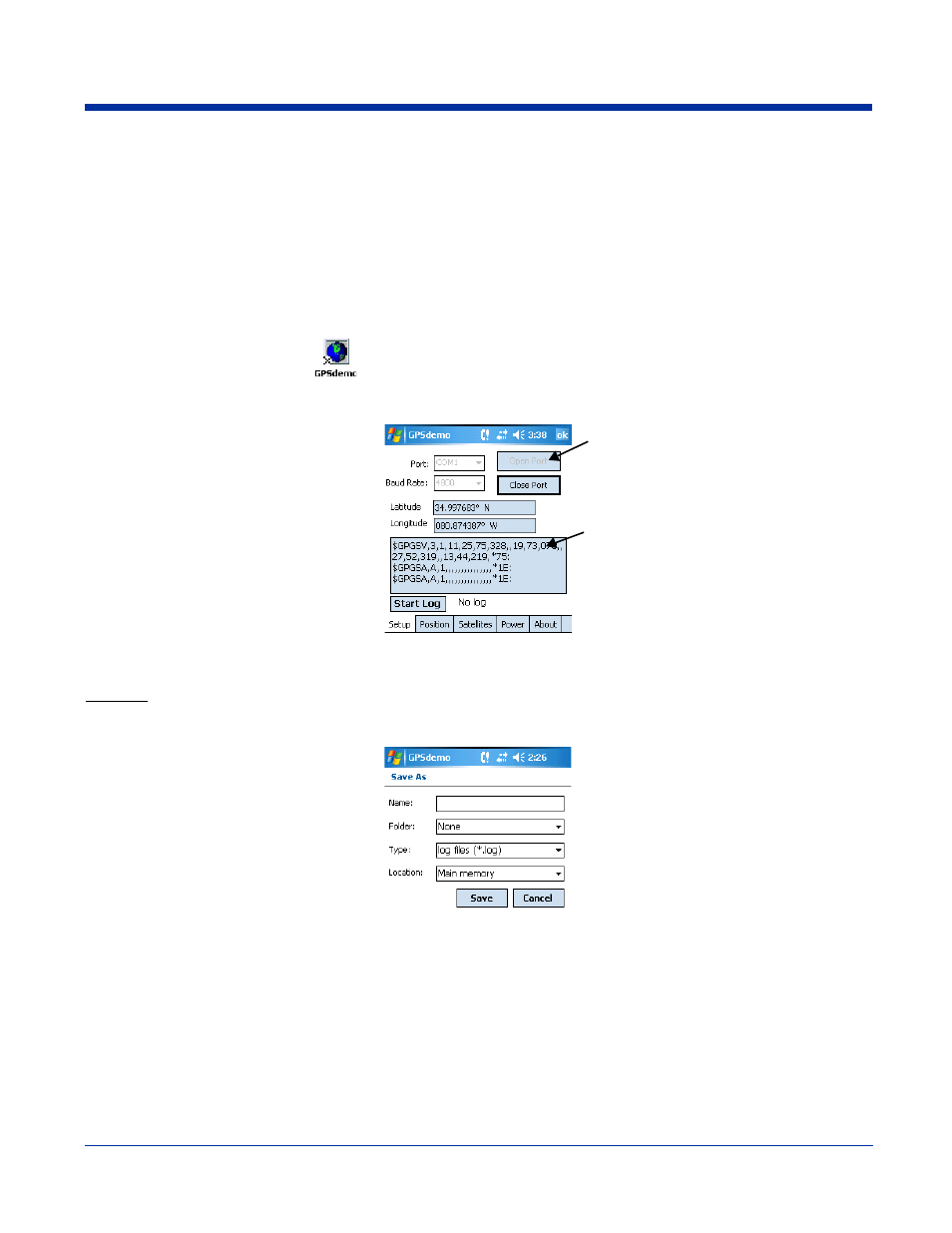
11 - 6
GPS Demo
GPSdemo is a software application that comes loaded on GPS units and demonstrates the basic capabilities of the GPS module.
GPSdemo accesses the serial port directly. This means that GPSdemo does not use the GPS Intermediate Driver provided by
Microsoft because the GPS Intermediate Driver uses virtual COM ports to communicate, which is not necessary on Dolphin GPS
units. For more information about Microsoft’s GPS Intermediate Driver, follow this link: http://msdn2.microsoft.com/en-us/library/
ms850332.aspx
Accessing GPSdemo
When you start GPSdemo, the terminal automatically begins acquiring GPS data.
Tap Start > Programs > GPSdemo
. The GPSdemo opens displaying the
Setup Tab
The port can be opened only if the GPS module is powered. If the GPS module is not powered, no NMEA data strings will appear.
Check the
(see page 11-8) to see the power status of the GPS module.
Logging
If you want the NMEA text data to be saved to a log file tap the Start Log button. You will be prompted for a file name and for a
storage location of the log file.
The maximum size of a log file is 5MB. If this limit is reached or if available memory has been exhausted, logging will stop and
a notification message will be displayed informing you that the log file has reached its size limit.
After a successful open, NMEA data
strings will begin to be displayed in
the data window.
To open a GPS connection, tap the
Open Port button.
