Installing pci express riser boards – HP AMS DL320 User Manual
Page 41
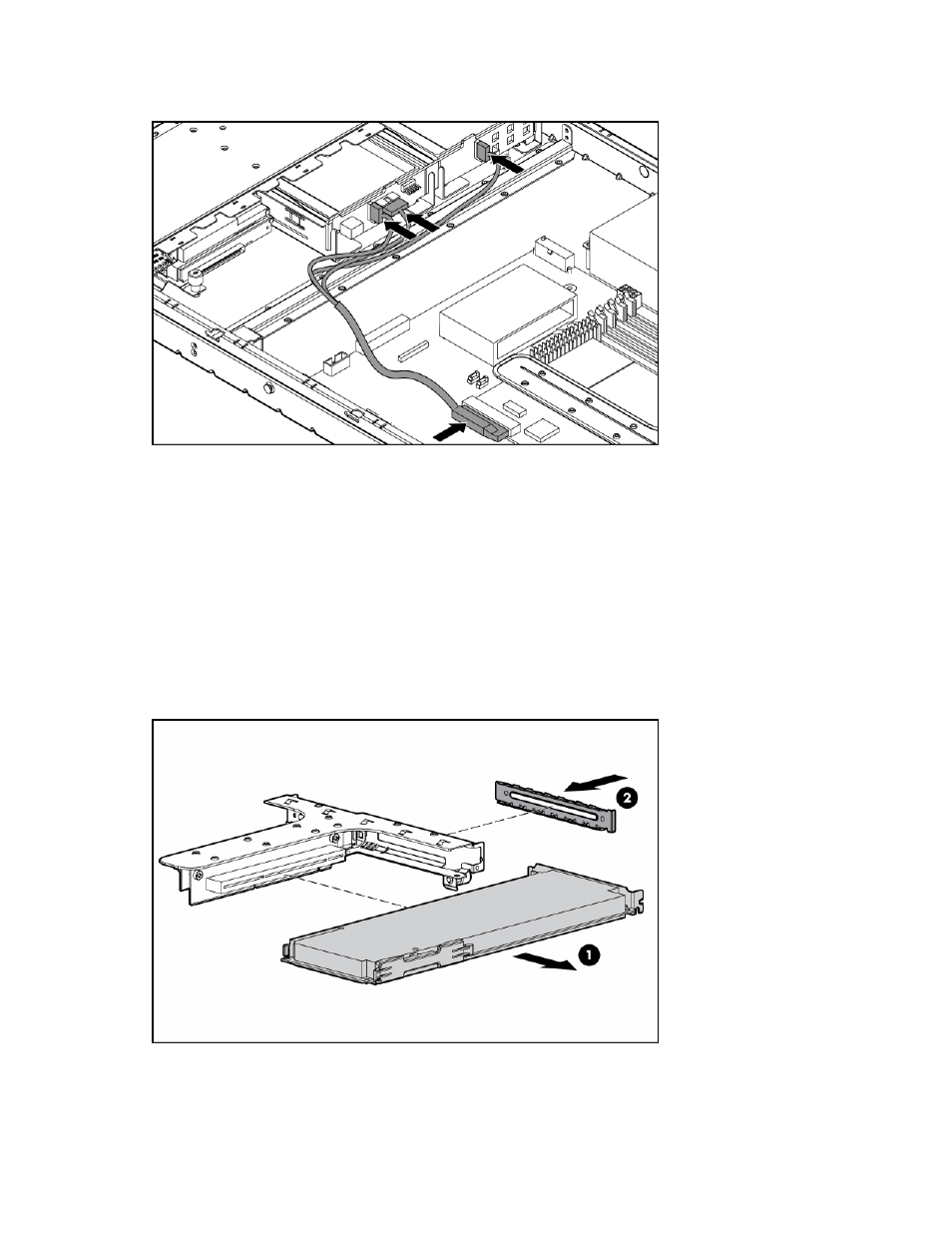
Hardware options installation 41
9.
Connect the DL320 hot-plug SATA/SAS cable provided in the storage controller option kit to the
storage controller and the backplane.
10.
Install the fan assembly ("
11.
Install the access panel ("
12.
Install the server into the rack ("
Installing the server into the rack
" on page
Installing PCI Express riser boards
1.
Power down the server ("
2.
Extend the server from the rack, if applicable ("
Extending the server from the rack
3.
Remove the access panel ("
4.
Remove the PCI riser board assembly ("
Removing the PCI riser board assembly
5.
Remove any installed expansion boards.
6.
Remove the riser board with the slot for full-length expansion boards.
This manual is related to the following products:
