System board components, System maintenance switch – HP AMS DL320 User Manual
Page 10
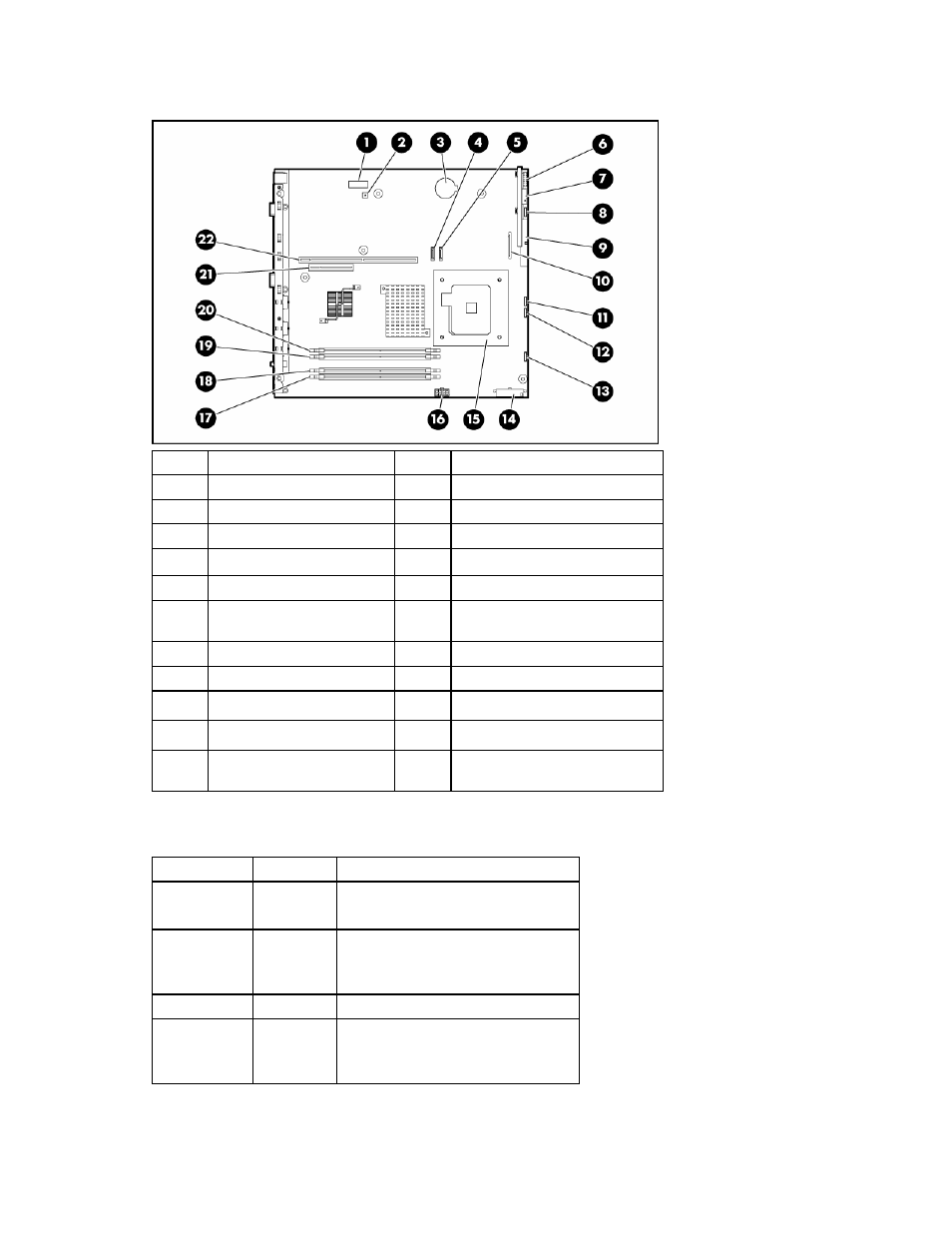
Server component identification 10
System board components
Item Description
Item Description
1
System maintenance switch
12
Fan 2 connector
2
NMI switch
13
Fan 1 connector
3
Battery
14
Main power connector
4
Hard drive connector 1
15
Processor socket
5
Hard drive connector 2
16
Auxiliary power connector
6
Front panel LED board
connector
17
DIMM slot 4 (Bank B)
7
Front USB connectors (2)
18
DIMM slot 3 (Bank B)
8
Fan 4 connector
19
DIMM slot 2 (Bank A)
9
Optical drive connector
20
DIMM slot 1 (Bank A)
10
Diskette drive connector
21
PCI Express x8 connector
11
Fan 3 connector
22
PCI-X 133-MHz or optional PCI
Express x8 connector
System maintenance switch
Position Default
Function
S1
Off
Off = iLO 2 security is enabled
On = iLO 2 security is disabled
S2
Off
Off = Normal operation
On = RBSU will not commit any
configuration changes *
S3 Off
Reserved
S4
Off
Off = Normal operation
On = Override RBSU setting and
enable diskette boot *
