HP 12C Financial calculator User Manual
Page 194
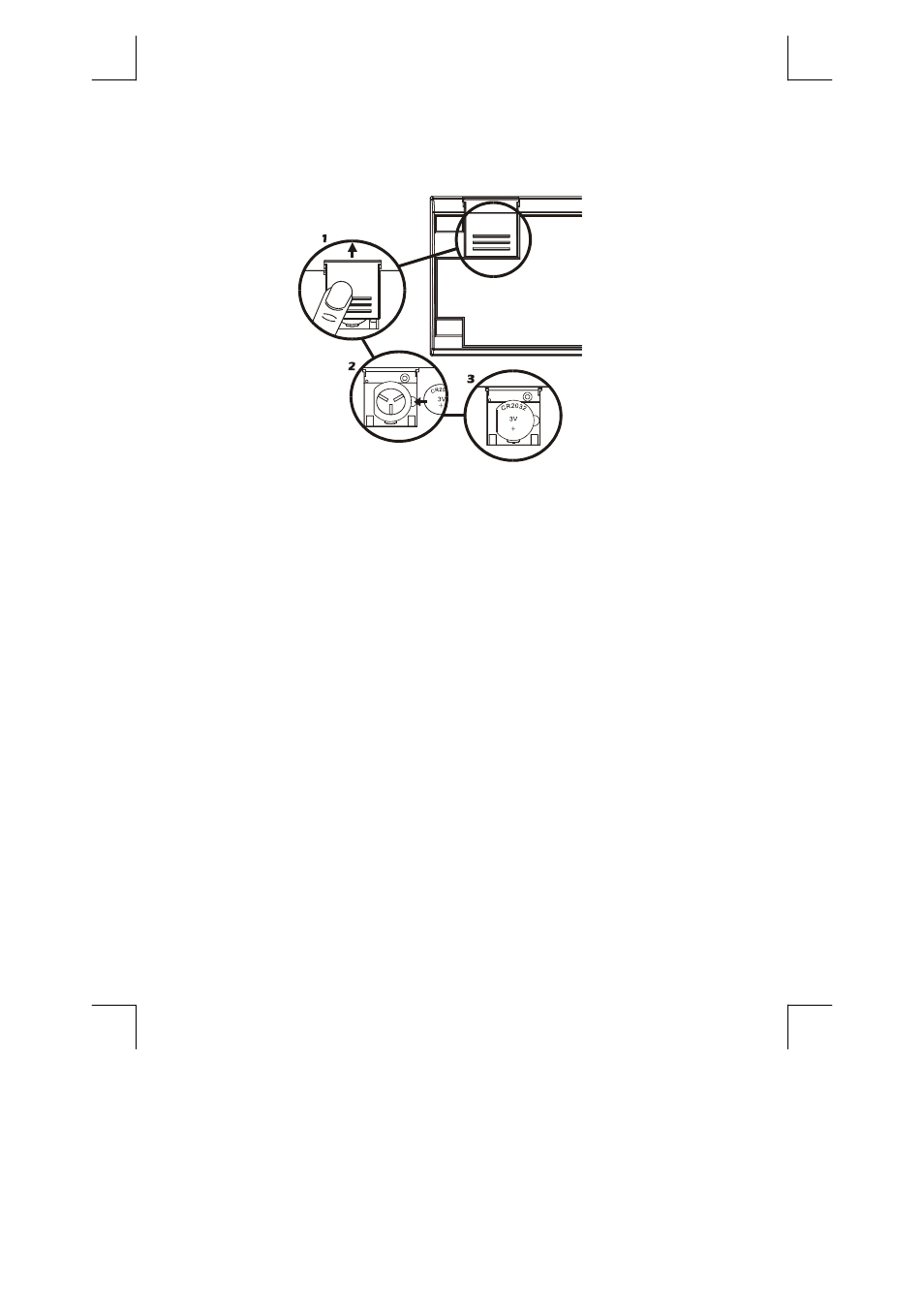
194 Appendix E: Battery, Warranty, and Service Information
File name: hp 12c_user's guide_English_HDPMBF12E44
Page: 194 of 209
Printered Date: 2005/7/29
Dimension: 14.8 cm x 21 cm
To install a new battery, use the following procedure:
1. With the calculator turned off, slide the battery cover off.
2. Remove the old battery.
3. Insert a new battery, with positive polarity facing outward.
4. Replace the battery cover.
Note:
Be careful not to press any keys while the battery is out of the calculator. If
you do so, the contents of Continuous Memory may be lost and keyboard control
may be lost (that is, the calculator may not respond to keystrokes).
5. Replace the battery compartment cover and press ; to turn on the power.
If for any reason Continuous Memory has been reset (that is, if its contents
have been lost), the display will show Pr Error. Pressing any key will clear
this message.
Verifying Proper Operation (Self-Tests)
If it appears that the calculator will not turn on or otherwise is not operating
properly, use one of the following procedures.
For a calculator that does respond to keystrokes:
1. With the calculator off, hold down the ; key and press §.
2. Release the ; key, then release the § key. This initiates a complete test of
the calculator’s electronic circuitry. If everything is working correctly, within
about 25 seconds (during which the word running flashes) the display
should show –8,8,8,8,8,8,8,8,8,8, and all of the status indicators (except
