HP 12C Financial calculator User Manual
Page 101
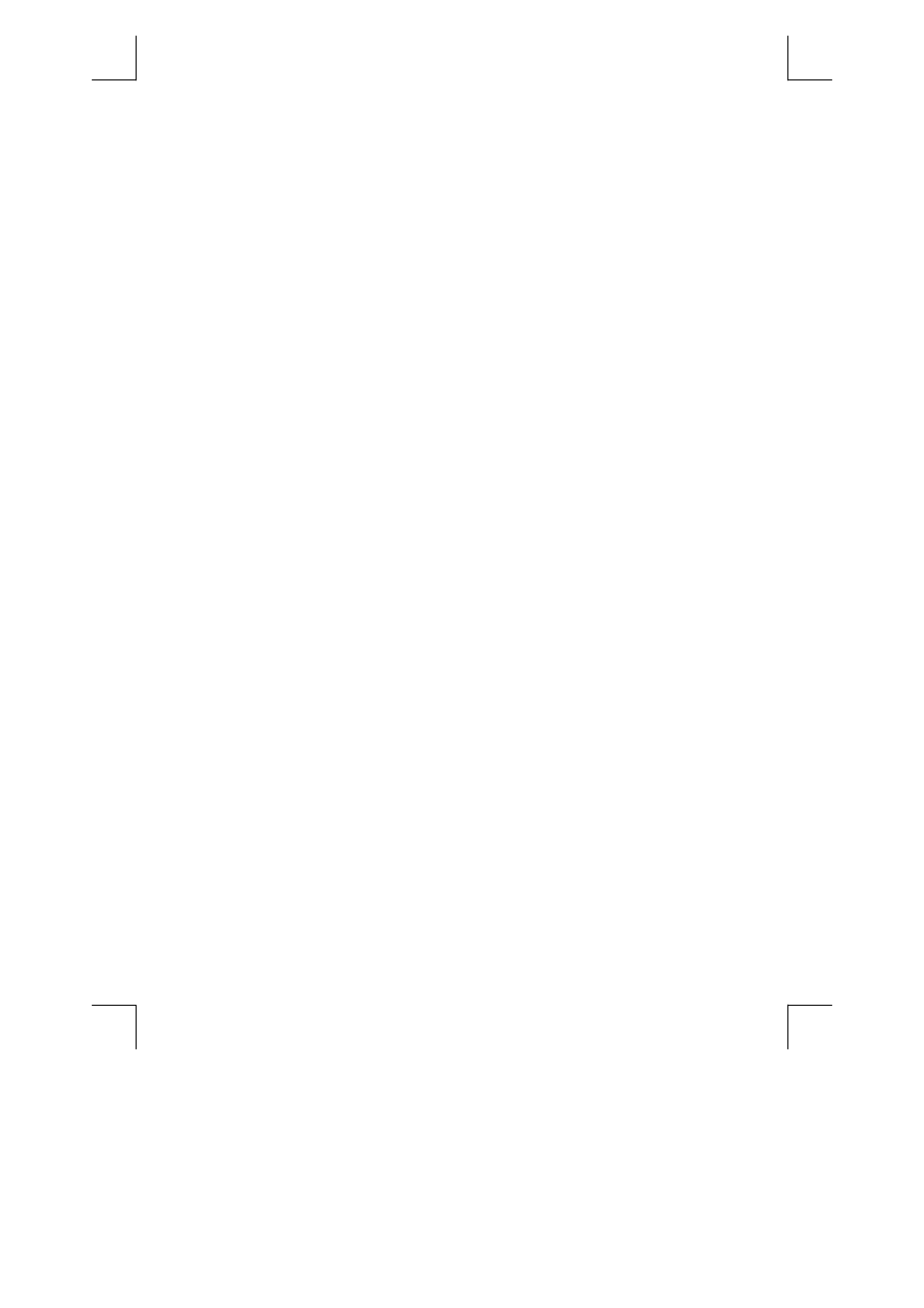
Section 8: Programming Basics 101
File name: hp 12c_user's guide_English_HDPMBF12E44
Page: 101 of 209
Printered Date: 2005/7/29
Dimension: 14.8 cm x 21 cm
If the duration of the pause is not long enough to write down the number displayed,
you can prolong it by using more than one u instruction. Alternatively, you can
have the program automatically stop as described next.
Stopping Program Execution
Stopping Program Execution Automatically. Program execution is
automatically halted when the program executes a t instruction. To resume
executing the program from the program line at which execution was halted, press
t.
Example: Replace the program above by one containing t instructions
instead of u instructions.
Keystrokes Display
fs
00-
Sets calculator to Program mode.
fCLEARÎ
00-
Clears program memory.
§
01-
20
t
02-
31
Stops program execution to display
AMOUNT.
?+1
03- 44 40 1
:0
04-
45
0
b
05-
25
t
06-
31
Stops program execution to display
TAX.
?+2
07- 44 40 2
+
08-
40
?+3
09- 44 40 3
fs
6,370.52
Sets calculator to Run mode.
fCLEAR²
0.00
Clears registers R
1
through R
6
.
13\68.5
68.5
First item.
t
890.50
AMOUNT for first item.
t
60.11
TAX for first item.
t
950.61
TOTAL for first item.
18\72.9
72.9
Second item.
t
1,312.20
AMOUNT for second item.
t
88.57
TAX for second item.
t
1,400.77
TOTAL for second item.
