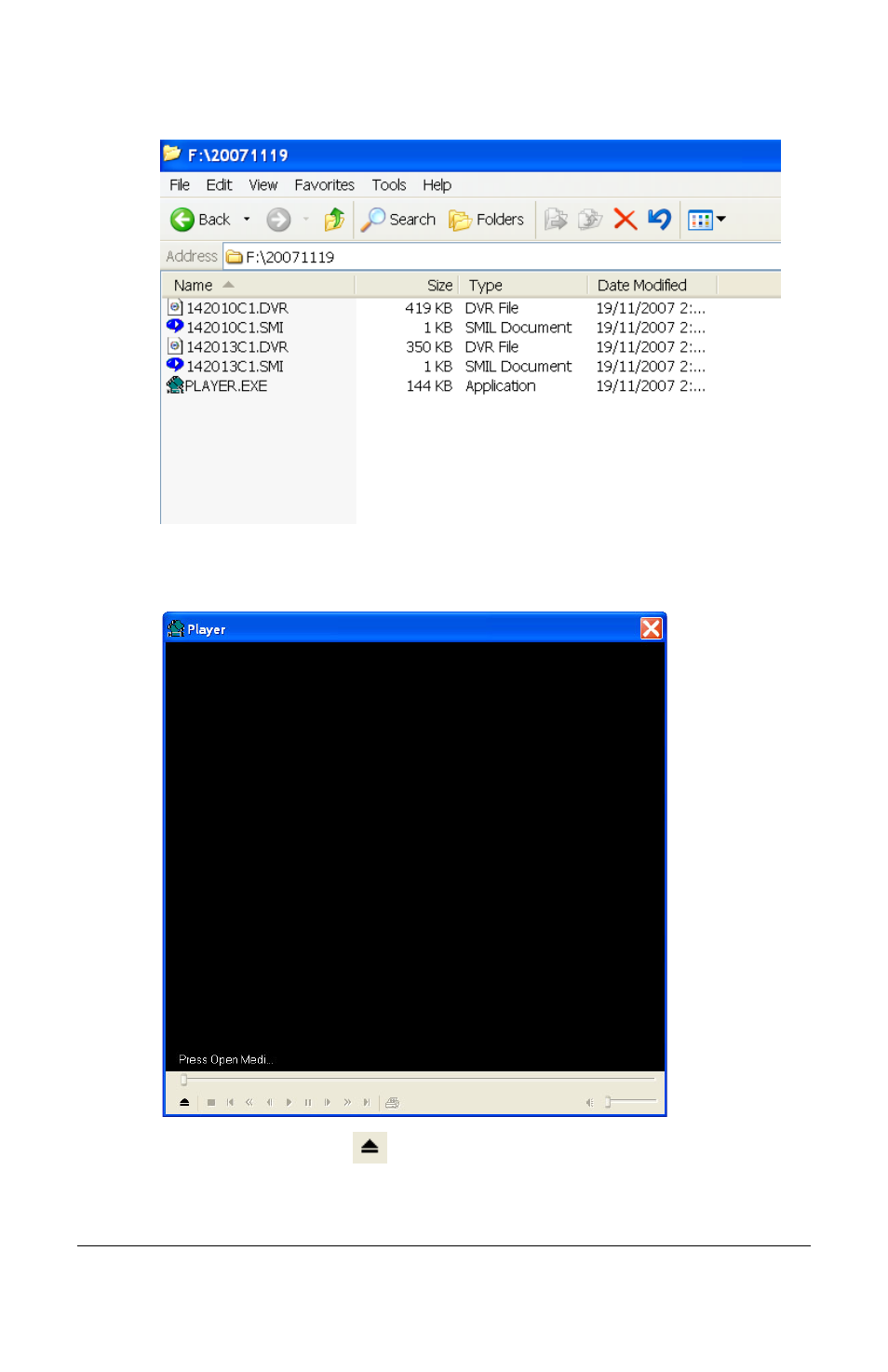
Rev 3.01
60
Document 900.0399
08/08
Figure C-2
Archived Folder Contents Window
3.
Double-click the player application (
.exe
) to open it. The player opens in a new
window.
Figure C-3
DVR Player Screen
4.
Click on the Load Clip icon (
)
in the lower left corner to load a file. The Open
Media File window appears.