Record menu, Event search menu – Honeywell HRDE4X4 User Manual
Page 62
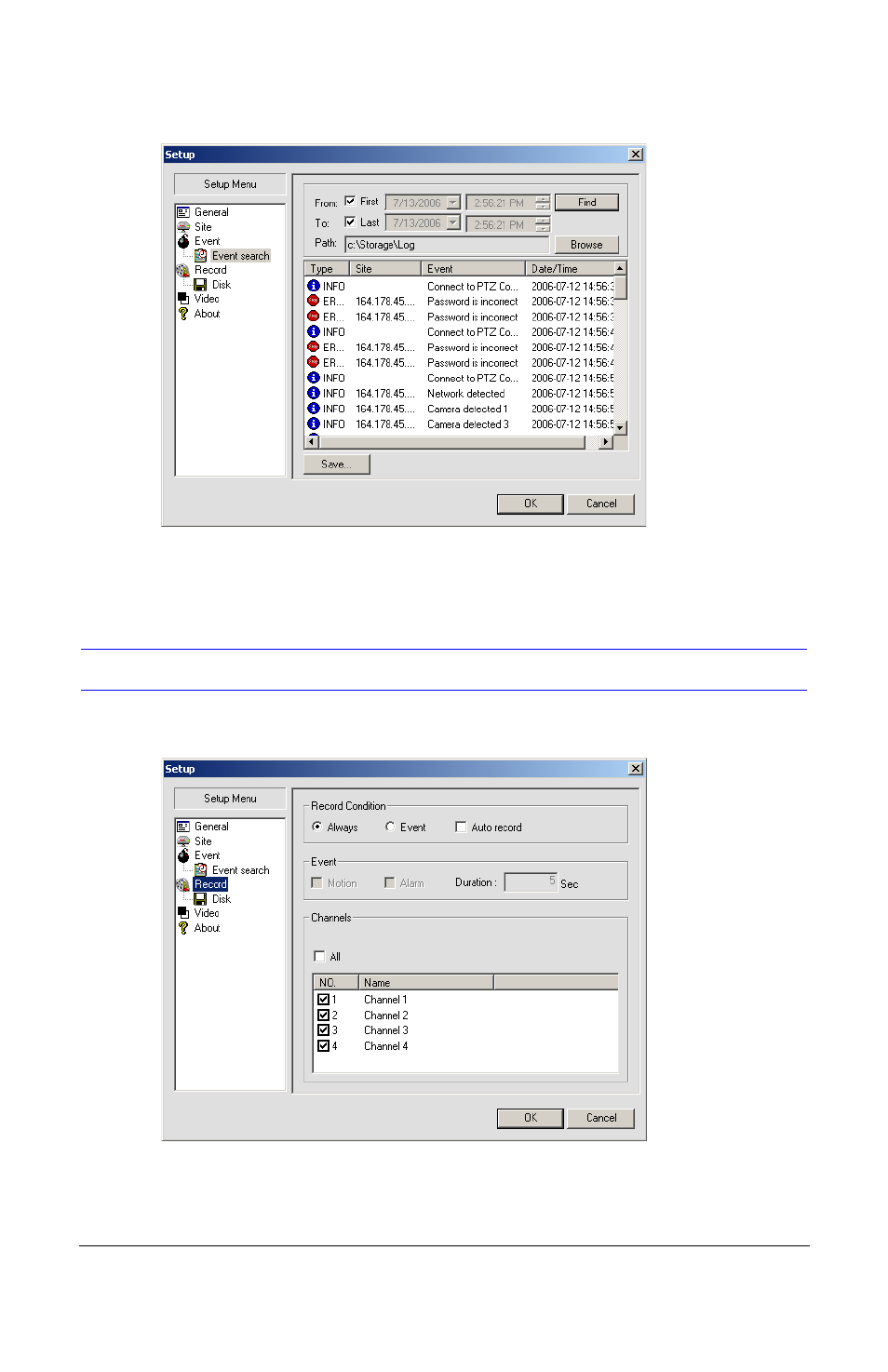
Rev 3.01
52
Document 900.0399
08/08
Figure 7-5
Event Search Menu
In the Event Search menu, you can Find an event log for a time period specified in the
From and To fields. Deselect First and Last so you can choose the beginning and ending
points for the search. Click Save to save a text version of the log file to the folder specified
in Path. Click Browse to change the Path folder used for saving the log file.
Record Menu
Click Record on the left-hand panel of the Setup menu to access the Record menu.
Figure 7-6
Record Menu
In the Record menu, you can set the recording conditions for Always, Event, or Auto
recording. You can also select to record individual channels or All the channels.
