Usb port, Front panel controls, Table 3-2 – Honeywell HRDE4X4 User Manual
Page 22
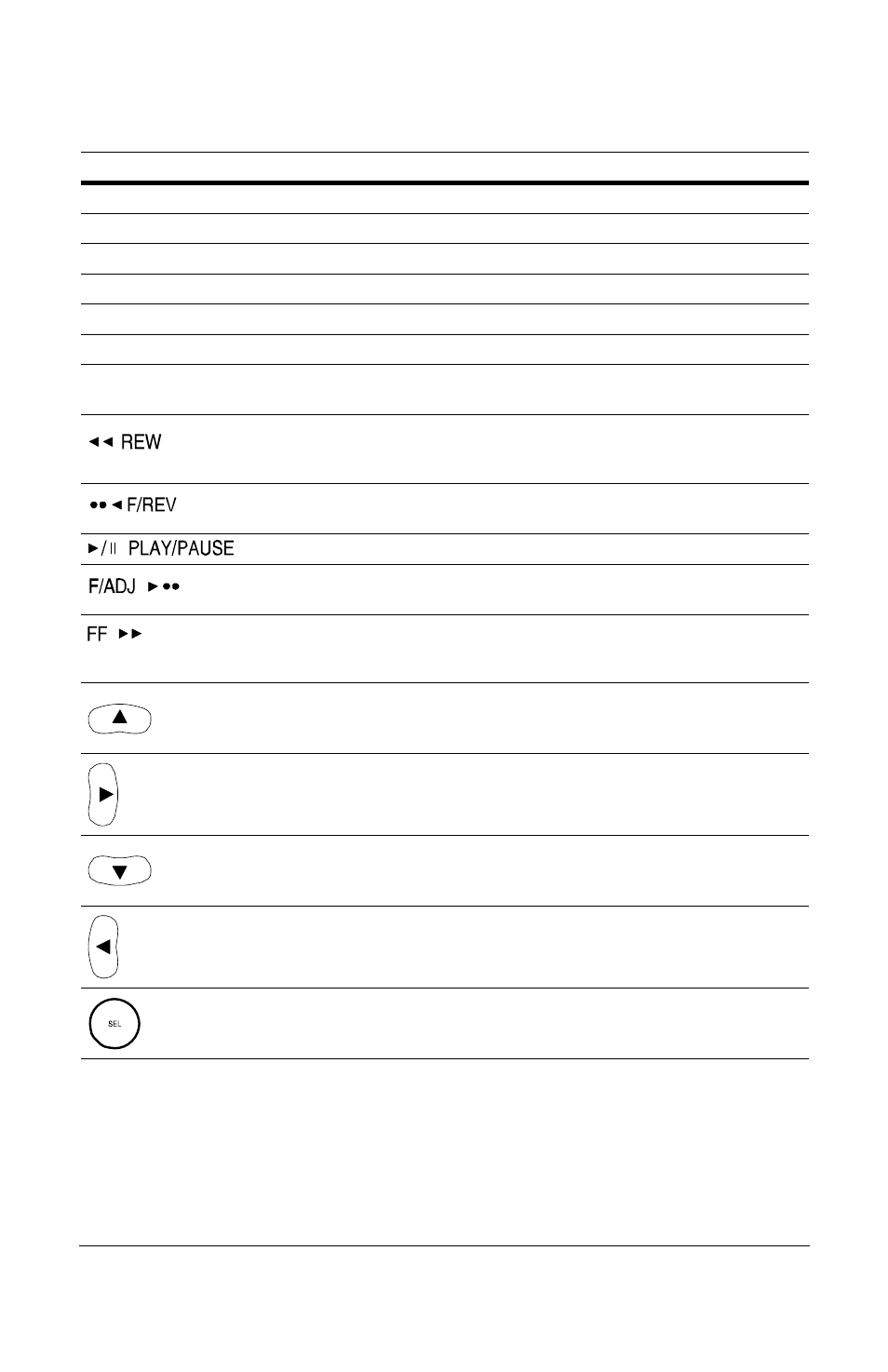
Rev 3.01
12
Document 900.0399
08/08
USB Port
There is a USB port on the left side of the front panel. You can use this port to save video
clips or stills onto a USB stick (see
) and to upgrade the DVR
firmware.
Table 3-2
Front Panel Controls
Control
Function
SEQ
Start auto sequencing only in full screen mode. Toggles on and off.
SEARCH
Opens search menu.
REC
Starts/stops manual recording (requires password entry).
ARCH
Starts archiving a video clip or still image to a USB stick.
PTZ
Controls Pan/Tilt/Zoom (PTZ) operation.
SETUP
Opens the Setup menu.
ESC
•
Temporarily stores the changed value
•
Returns to the previous menu screen
•
Rewinds the video in Playback mode. Press again to toggle the
playback speed at 1x, 2x, 4x, 8x, and 16x speeds.
•
See
Jump/step backward. In Playback mode, the playback position
moves one minute backward.
Play or pause a video clip in Playback mode.
Jump/step forward. In Playback mode, the playback position
moves one minute forward.
•
Plays the video forward in Playback mode. Press again to
toggle the speed to 1x, 2x, 4x, 8x, and 16x normal speed.
•
.
•
Moves UP in the menu structure in Setup mode
•
Selects camera 1 in Live and Playback modes
•
Used as the number 1 when entering the password
•
Moves RIGHT in the menu structure in Setup mode
•
Selects camera 2 in Live and Playback modes
•
Used as the number 2 when entering the password
•
Moves DOWN in the menu structure in Setup mode
•
Selects camera 3 in Live and Playback modes
•
Used as the number 3 when entering the password
•
Moves LEFT in the menu structure in Setup mode
•
Selects camera 4 in Live and Playback modes
•
Used as the number 4 when entering the password
•
Selects full screen or quad view in Live and Playback modes
•
Selects desired menu item
•
Stores setup value in the menu
1
2
3
4
