HP PAVILION NX9005 User Manual
Page 152
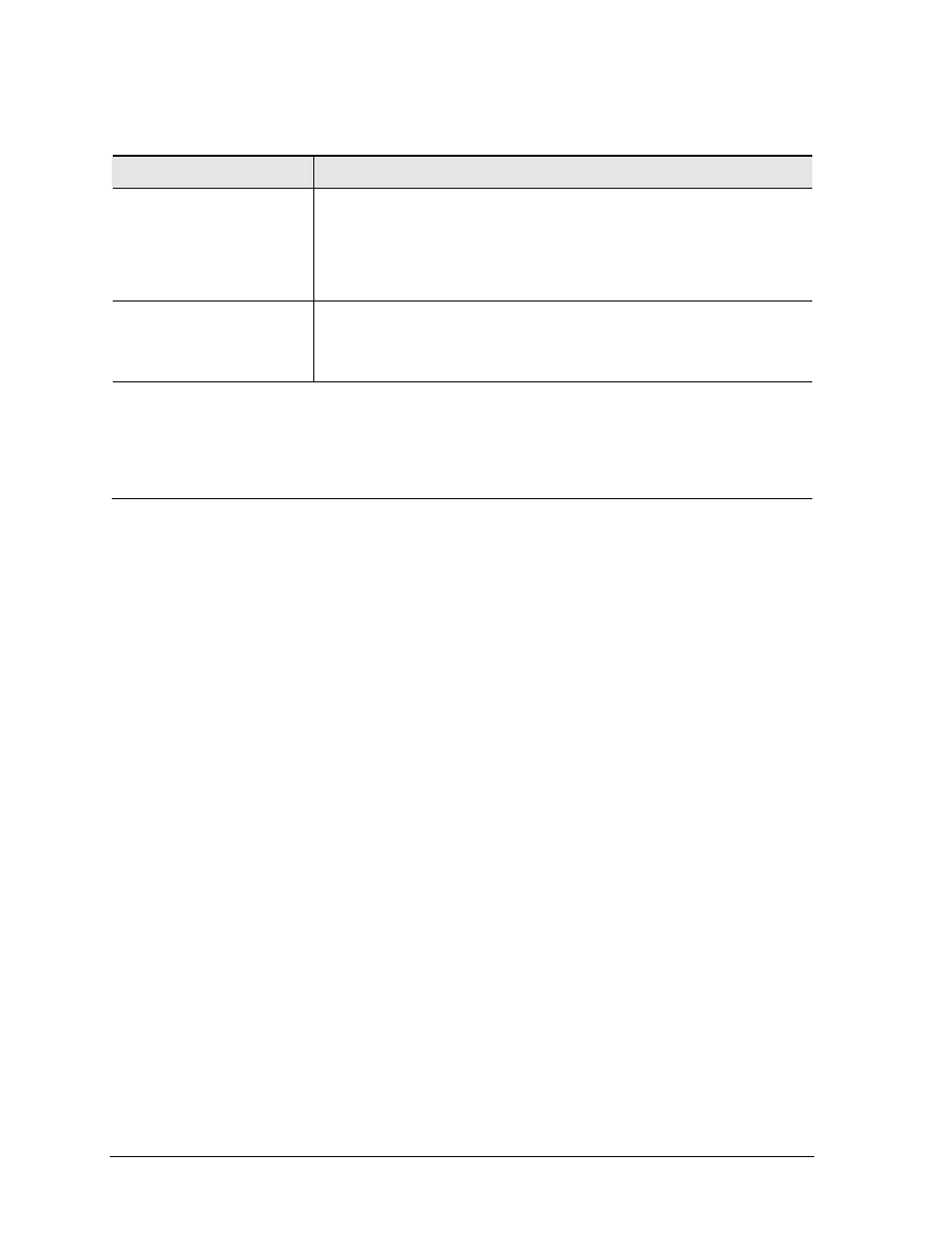
5-4
Reference Information
Service Manual
Table 5-1 LCD Guidelines
Type of Imperfection
Imperfections Not Allowed
Electrical Imperfections:
Bright dots (a)
Dark dots (a)
•
7 or more single bright dots
•
7 or more single dark dots
•
9 or more total (bright and dark combined) defective dots
•
Any occurrence of multiple defective dots within 15 mm
Mechanical Imperfections:
Discoloration
Polarizer bubbles, dents (b)
•
Any polarizer bubble, discoloration, or dent that is visible from at least 36
cm (14 in)
Definitions of imperfections:
aBright or dark dot: a subpixel (red, green, or blue dot) that is stuck on or off.
bPolarizer dent or bubble: a light spot with a darker border that appears on a lighted display and does not
change size (In contrast, a polarizer scratch is a light line that is visible on a darker background and
does not change size)
