HP R12000 XR User Manual
Page 51
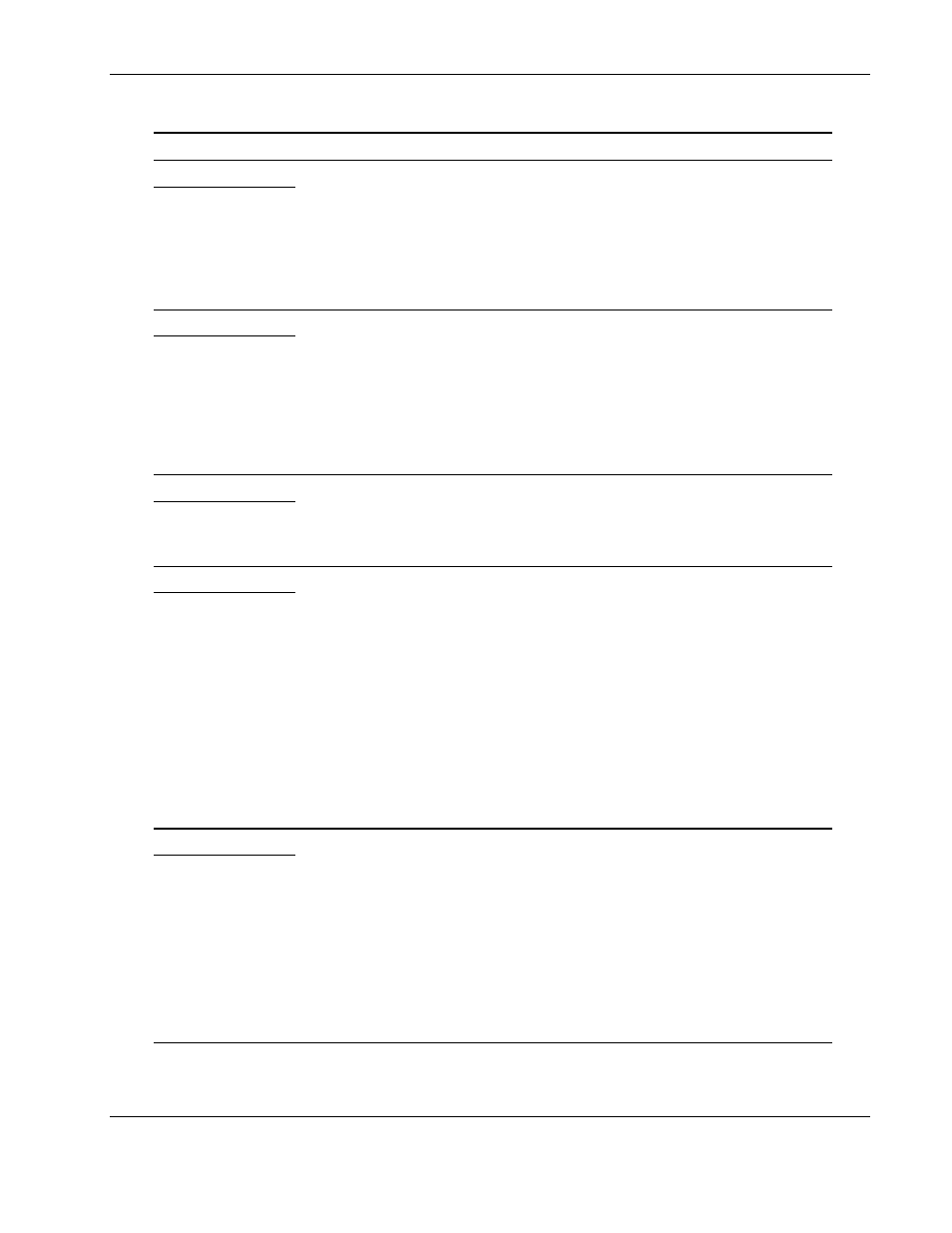
Troubleshooting
Table 5-1: Main Module and Electronics Modules M1-M4 Active Alarms
continued
LCD Display
Possible Cause Suggested
Action
x Alarms
Level 4 Overload –
Phase A
The UPS detects that the current load
has exceeded 120% of the maximum
capacity available, which means it is
operating in Nonredundant mode.
The UPS will transfer to Bypass mode
within one second and remain in that
mode due to the excessive overload
condition.
Reduce the load level to clear the
alarm. If the alarm persists after load
reduction, see the LCD panel to
determine which electronics module is
reporting overload.
Contact Technical Support for
assistance.
x Alarms
Loss of
Redundancy
The UPS detects that the current load
level has exceeded the maximum safe
load level limits that would provide
redundancy protection to the
electronics modules.
The system will continue to operate,
but will no longer be in Redundant
mode. The load could be at risk if an
electronics module fails.
If redundant operation is desired,
reduce the load until the alarm clears.
x Alarms
Loss of Sync-Bus
The UPS detects that its electronics
modules are having trouble
synchronizing with the input utility
source. The most likely cause is a poor
utility source supplying the UPS.
Switch to Maintenance Bypass mode,
and restart the system.
Contact Technical Support for
assistance.
x Alarms
Low Battery
Shutdown
While on battery, the UPS detects that
the battery voltage level has dropped
below the lowest preset threshold
value. The UPS will be shut down.
This normal alarm condition occurs at
the end of a battery discharge cycle.
The threshold represents the lowest
allowable battery discharge level for the
batteries before they can no longer
safely support the load. Once valid
utility returns, the UPS will assume the
load after a minimum charge level has
been restored to the batteries, and it
will begin a complete battery recharge
cycle.
This is a normal operation.
x Alarms
Non-volatile
Memory
Checksum Fail
The UPS detects an EEPROM
Checksum Failure in the electronics
module or supervisory board. This
condition must be resolved before the
UPS can complete its initialization and
start successfully.
This alarm is most common after a
flash upgrade that requires an
EEPROM upgrade for the new
embedded software to function
correctly. The upgrade documentation
will describe this condition.
Check the website (www.hp.com) for
Flash upgrades.
Contact Technical Support for
assistance.
continued
HP Uninterruptible Power System R12000 XR Models User Guide
5-7
HP CONFIDENTIAL Codename: Sierra Part Number: 146316-002 Last Saved On: 1/24/03 10:20 AM
