Charging batteries, Determining when to replace batteries, Charging batteries -2 – HP R12000 XR User Manual
Page 40: Determining when to replace batteries -2
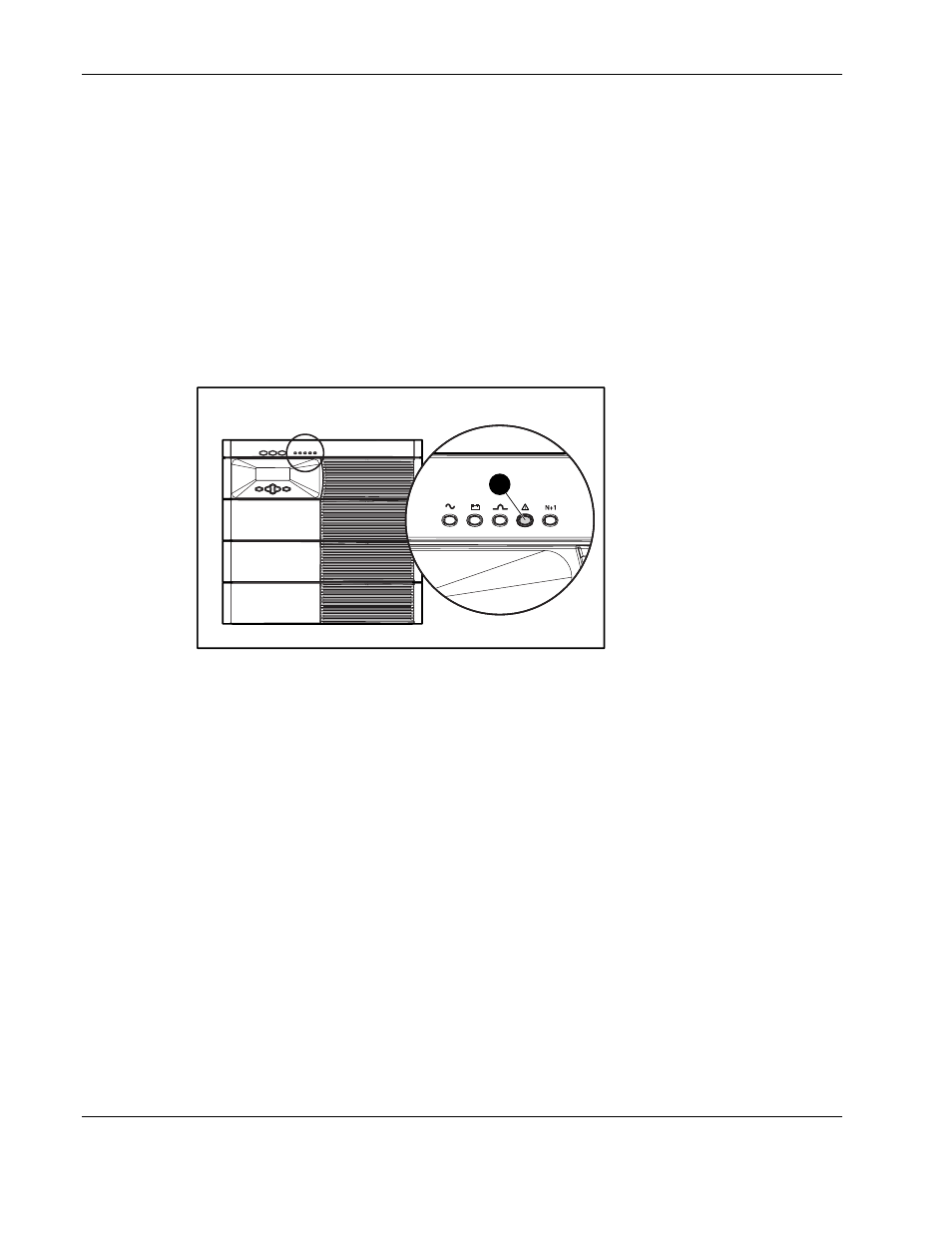
Battery Maintenance
Charging Batteries
When connected to utility power, the UPS automatically charges the batteries. No user
intervention is required while the UPS is in use. Refer to the section, “Care and Storage of
Batteries,” in this chapter for information on keeping the batteries charged while the UPS is
in extended storage.
Determining When to Replace Batteries
When the Alarm LED (1) is solid red, and the LCD displays either a Battery Needs Service or
Battery Test Failed alarm, you may need to replace the battery module. Depending on usage
and environmental conditions, the batteries should last three to six years.
1
Figure 4-1: Alarm LED
To verify the above alarms, initiate a UPS battery self-test to verify that battery replacement
is required. If the Alarm LED (1) is solid red and the alert displays on the LCD status menu,
replace the bad battery module as soon as possible.
Refer to the section, “Initiating a Self-Test,” in Chapter 2 for more information on initiating a
self-test.
4-2
HP Uninterruptible Power System R12000 XR Models User Guide
HP CONFIDENTIAL Codename: Sierra Part Number: 146316-002 Last Saved On: 1/24/03 10:18 AM
