HP ScanJet Scanners User Manual
Page 8
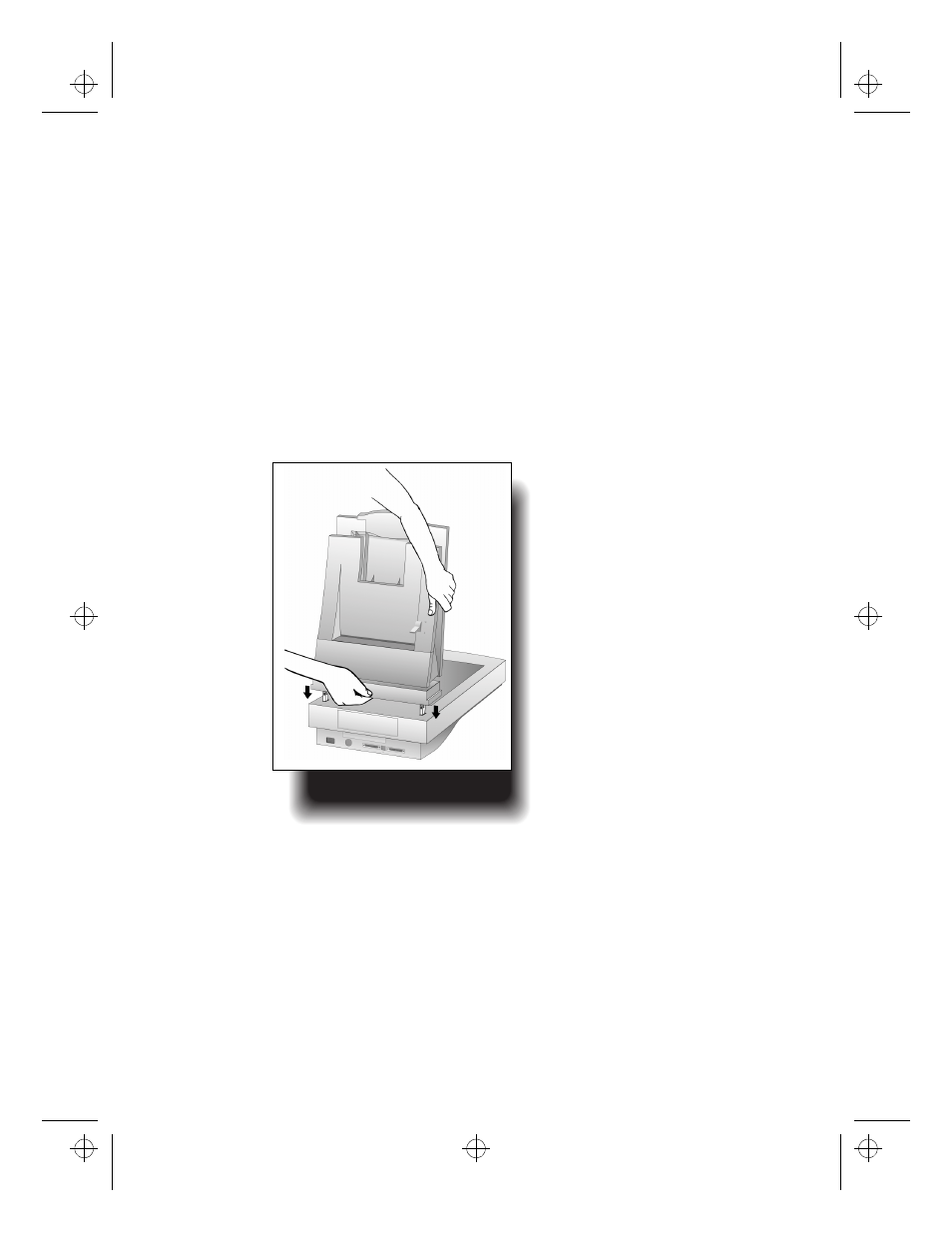
1-5
Step 2: Connect the ADF
..
....
...
....
....
...
....
...
....
....
...
....
....
...
....
...
....
....
...
....
....
...
....
....
...
....
...
....
....
...
....
....
...
....
...
..
..
....
...
....
....
...
....
....
...
....
...
....
....
...
....
....
...
....
...
....
....
...
....
....
...
....
...
....
.
4 Store the cover on a flat, smooth surface in a safe
place. You will not need the scanner cover as long as
the ADF is installed.
5 Hold the ADF with the mounting posts perpendicular
to the scanner.
6 Align the mounting posts with the slots at the rear of
the scanner body. Ensure both posts are in the same
position.
7 Lower the ADF until the mounting posts are seated
firmly in the scanner.
Inserting the ADF
mounting posts
Adf.bk : INSTALL.FM5 Page 5 Sunday, December 21, 1997 4:50 PM
See also other documents in the category HP Scanners:
- 7400C Series (132 pages)
- Scanjet 5370 (1 page)
- ScanJet 6350C (6 pages)
- 4500c (26 pages)
- 5400c Series (140 pages)
- 4400c Series (146 pages)
- 5500c Series (74 pages)
- ScanJet 3400Cse (2 pages)
- Scanjet 8270 Document Flatbed Scanner (332 pages)
- 4370 (21 pages)
- CheXpress CX30 (22 pages)
- C5374-60004 (31 pages)
- 4600 Series (12 pages)
- Scanjet 8270 (332 pages)
- 7600 (64 pages)
- 3800 (226 pages)
- 5590 (32 pages)
- 5530 (38 pages)
- 9200c (4 pages)
- 9200c (56 pages)
- Scanjet 8300 Digital Flatbed Scanner (65 pages)
- Scanjet 5370C Series (4 pages)
- 3500c Series (26 pages)
- Scanjet N6010 (116 pages)
- 7800 (52 pages)
- 3690 (36 pages)
- 3970 (1 page)
- SCANJET 4070 (3 pages)
- Scanjet N6310 (128 pages)
- 2300c (7 pages)
- 3770 (30 pages)
- 7400c (40 pages)
- Scanjet G4050 Photo Scanner (28 pages)
- 2200c (1 page)
- SCANJET N9120 (16 pages)
- 4670 (2 pages)
- SCANNER 4520 (4 pages)
- 815MFP (110 pages)
- 6200C (110 pages)
- scanjet 4600 Series (38 pages)
- SCANJET 2400 (2 pages)
- Designjet 4500 (4 pages)
- Scanjet N6350 Networked Document Flatbed Scanner (60 pages)
- Digital Sender Flow 8500 fn1 Document Capture Workstation series (105 pages)
