Step 1: unpack theadf, Step 1: unpack the adf -3, Step 1: unpack the adf – HP ScanJet Scanners User Manual
Page 6
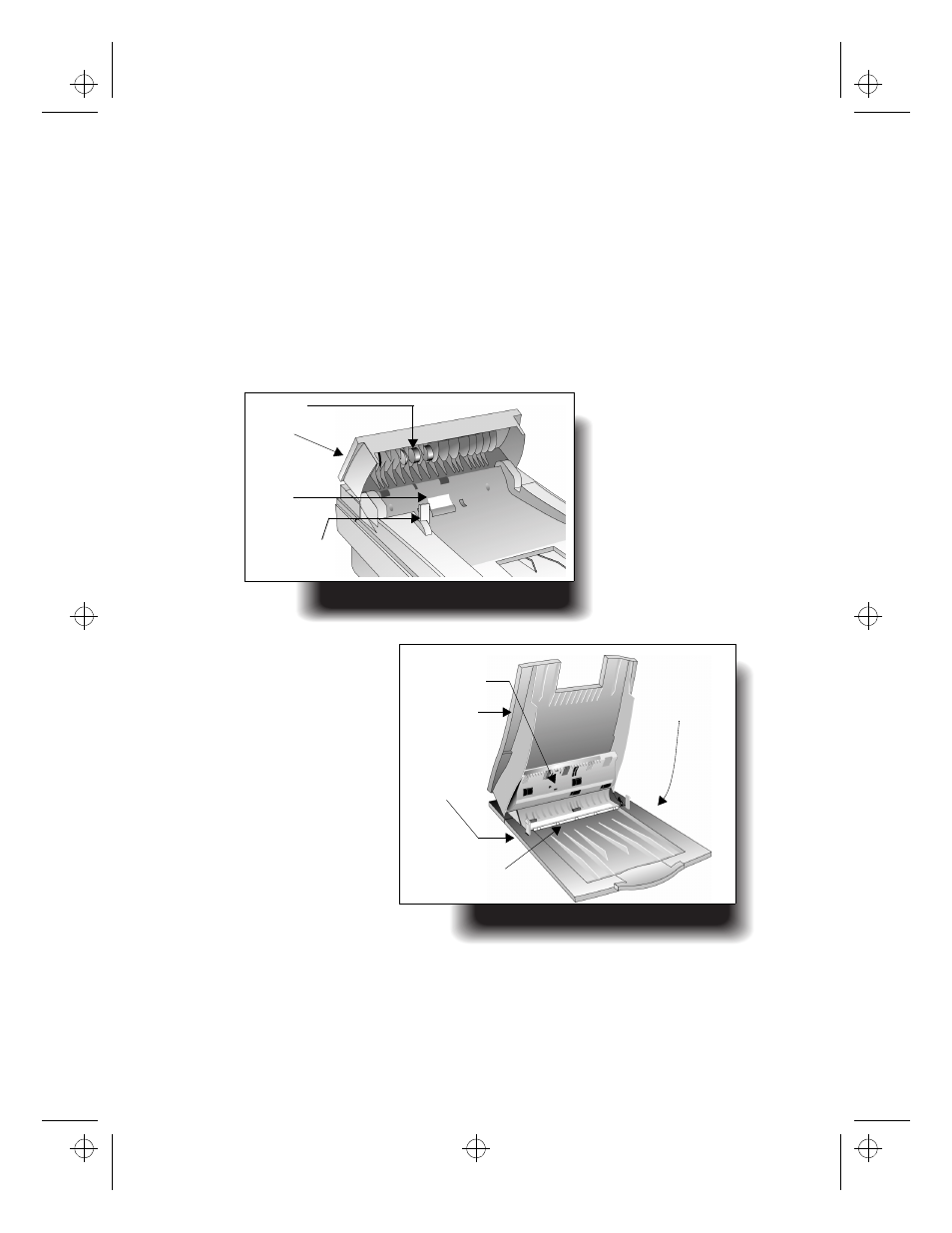
1-3
Step 1: Unpack the ADF
..
....
...
....
....
...
....
...
....
....
...
....
....
...
....
...
....
....
...
....
....
...
....
....
...
....
...
....
....
...
....
....
...
....
...
..
..
....
...
....
....
...
....
....
...
....
...
....
....
...
....
....
...
....
...
....
....
...
....
....
...
....
...
....
.
S t e p 1 : U n p a c k
t h e A D F
1 Check for damage while unpacking the ADF.
If you notice any damage, notify the dealer or mail
order company where you bought the scanner.
2 Save the box and packing materials in case you need
to transport the ADF.
3 Become familiar with the ADF parts shown below:
hatch
Hatch up
Input tray up
input tray
output tray
user-replaceable
window
flat gray bar
mounting posts
(under ADF)
paper load
lever
separation
pad
rollers
Adf.bk : INSTALL.FM5 Page 3 Sunday, December 21, 1997 4:50 PM
- 7400C Series (132 pages)
- Scanjet 5370 (1 page)
- ScanJet 6350C (6 pages)
- 4500c (26 pages)
- 5400c Series (140 pages)
- 4400c Series (146 pages)
- 5500c Series (74 pages)
- ScanJet 3400Cse (2 pages)
- Scanjet 8270 Document Flatbed Scanner (332 pages)
- 4370 (21 pages)
- CheXpress CX30 (22 pages)
- C5374-60004 (31 pages)
- 4600 Series (12 pages)
- Scanjet 8270 (332 pages)
- 7600 (64 pages)
- 3800 (226 pages)
- 5590 (32 pages)
- 5530 (38 pages)
- 9200c (4 pages)
- 9200c (56 pages)
- Scanjet 8300 Digital Flatbed Scanner (65 pages)
- Scanjet 5370C Series (4 pages)
- 3500c Series (26 pages)
- Scanjet N6010 (116 pages)
- 7800 (52 pages)
- 3690 (36 pages)
- 3970 (1 page)
- SCANJET 4070 (3 pages)
- Scanjet N6310 (128 pages)
- 2300c (7 pages)
- 3770 (30 pages)
- 7400c (40 pages)
- Scanjet G4050 Photo Scanner (28 pages)
- 2200c (1 page)
- SCANJET N9120 (16 pages)
- 4670 (2 pages)
- SCANNER 4520 (4 pages)
- 815MFP (110 pages)
- 6200C (110 pages)
- scanjet 4600 Series (38 pages)
- SCANJET 2400 (2 pages)
- Designjet 4500 (4 pages)
- Scanjet N6350 Networked Document Flatbed Scanner (60 pages)
- Digital Sender Flow 8500 fn1 Document Capture Workstation series (105 pages)
