Logging off, Navigating the web interface – Efficient Networks 5100 Series User Manual
Page 27
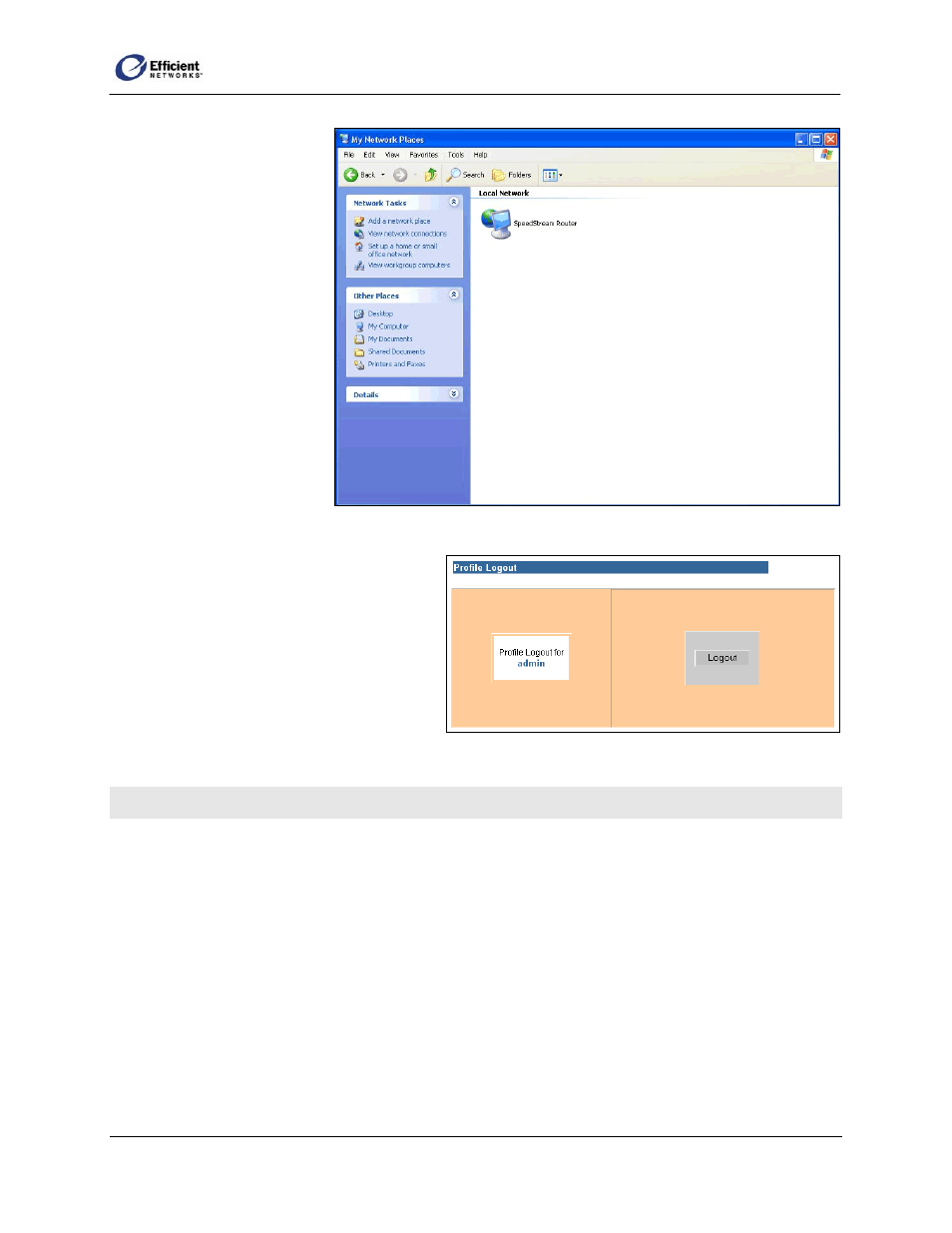
SpeedStream Router User Guide
To log in using UPnP:
Note
Your system display
may vary somewhat from
these screenshots.
1. Click the UPnP icon in
the system tray.
The Network Places
window displays the
SpeedStream Router
icon.
2. Double-click the router
icon.
Your default Web
browser opens.
3. Log in to the router as
instructed above.
Logging Off
1. On the Web management interface main
menu, click Login.
The current user Profile Logout window
displays.
2. Click Logout.
The Profile Login window displays. You
may close the Web management interface or log in as another user.
Navigating the Web Interface
Note
Depending on the router model and your service provider configuration, the Web-based
management interface may not include all of the following menu items:
Home
At first login, displays the Administrative User Setup window; after
first login, displays the System Summary window.
Login
Enter or modify the user name and password, and select security level.
Setup
Access advanced features to configure custom settings. Unless you have
a specific need to change the settings, you should leave them as their
defaults. To change some of these settings, you may need to acquire
information from your ISP or network administrator.
PPP
Enter or modify Point-to-Point Protocol user name, password and other
settings.
17
