Efficient Networks 5100 Series User Manual
Page 121
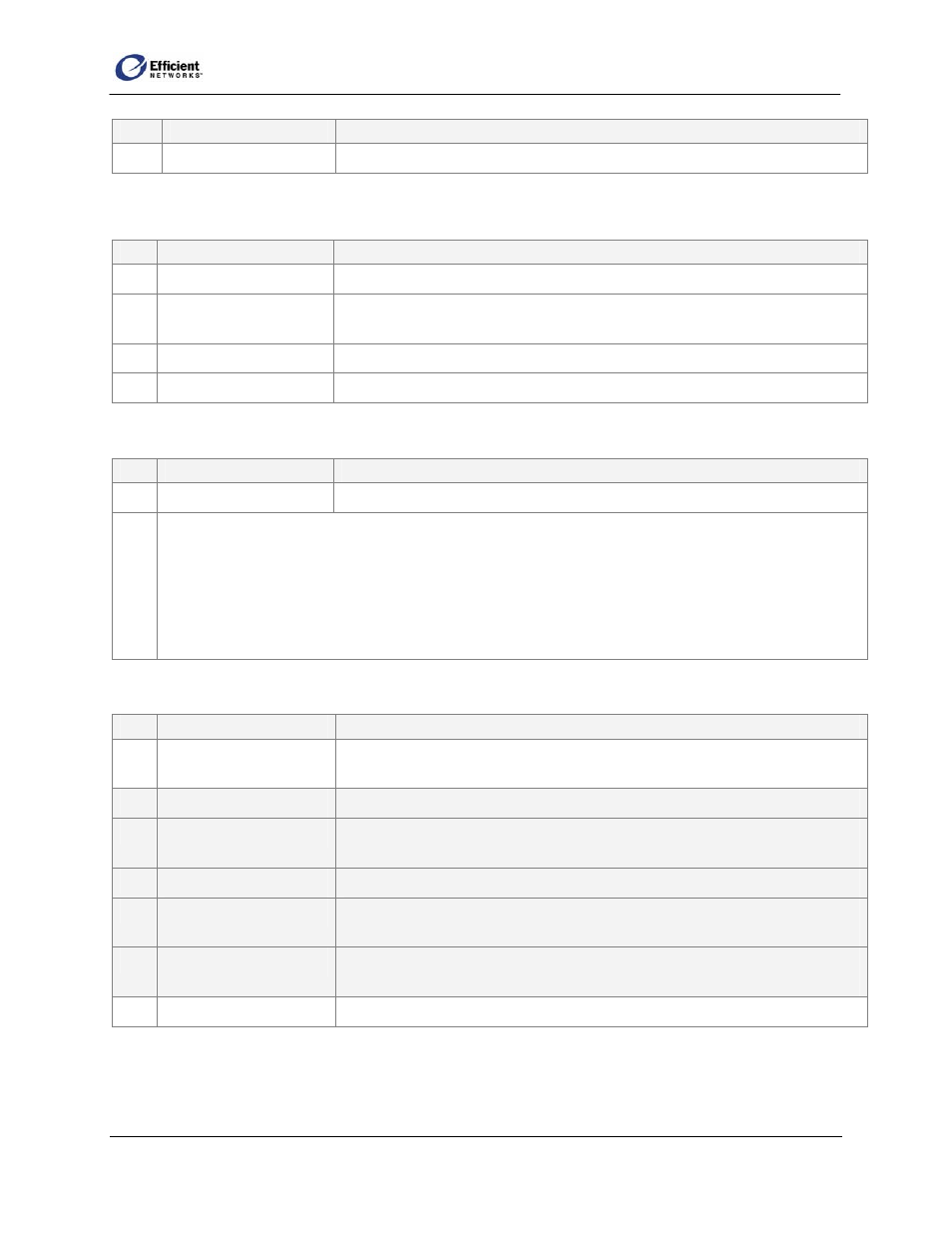
SpeedStream Router User Guide
Step
On this window:
Do this:
8
VC Wizard
Finish.
4c. If you selected the RFC-2684 Routed protocol:
Step
On this window:
Do this:
4c
2684 Routed
Enter Internet Protocol information as provided by your service provider.
5
Interface Options
Select interface options: firewall, attack detection system, universal plug
and play; RIP; NAT/NAPT.
6
Connection Name
Enter name to use for this connection.
7
VC Wizard
Finish.
4d. If you selected the PPPoE protocol:
Step
On this window:
Do this:
4d
PPPoE Type
Select PPPoE type: client, bridged, 2684 connection, or PPPoE bridge.
5
This step is dependent on your choice of protocol. Click the protocol type to jump to the specific
configuration procedures.
5a PPPoE Client
5b PPPoE Bridge
5c PPPoE 2684B Connection
5d PPPoE with PPPoE Bridge
5a. If you selected the
PPPoE protocol and Client type:
Step
On this window:
Do this:
5a
PPPoE Session Count
Specify the number (1-4) of PPP sessions you want to configure. For each
session, steps 4-8 will repeat.
6
User Information
Enter user name and password (both are optional).
7
PPP Options
Select PPP options for this connection: dial-up mode, auto-connect on
disconnect, idle timeout.
8
PPP Static IP
Enter static IP address (optional).
9
Interface Options
Select interface options: firewall, attack detection system, universal plug
and play; RIP; NAT/NAPT.
10
Connection Name
Enter name to use for this connection. If multiple sessions were selected,
repeat steps 4-8 until last session is configured; then go to step 6.
11
VC Wizard
Finish.
111
