Electrolux B8920 User Manual
Page 14
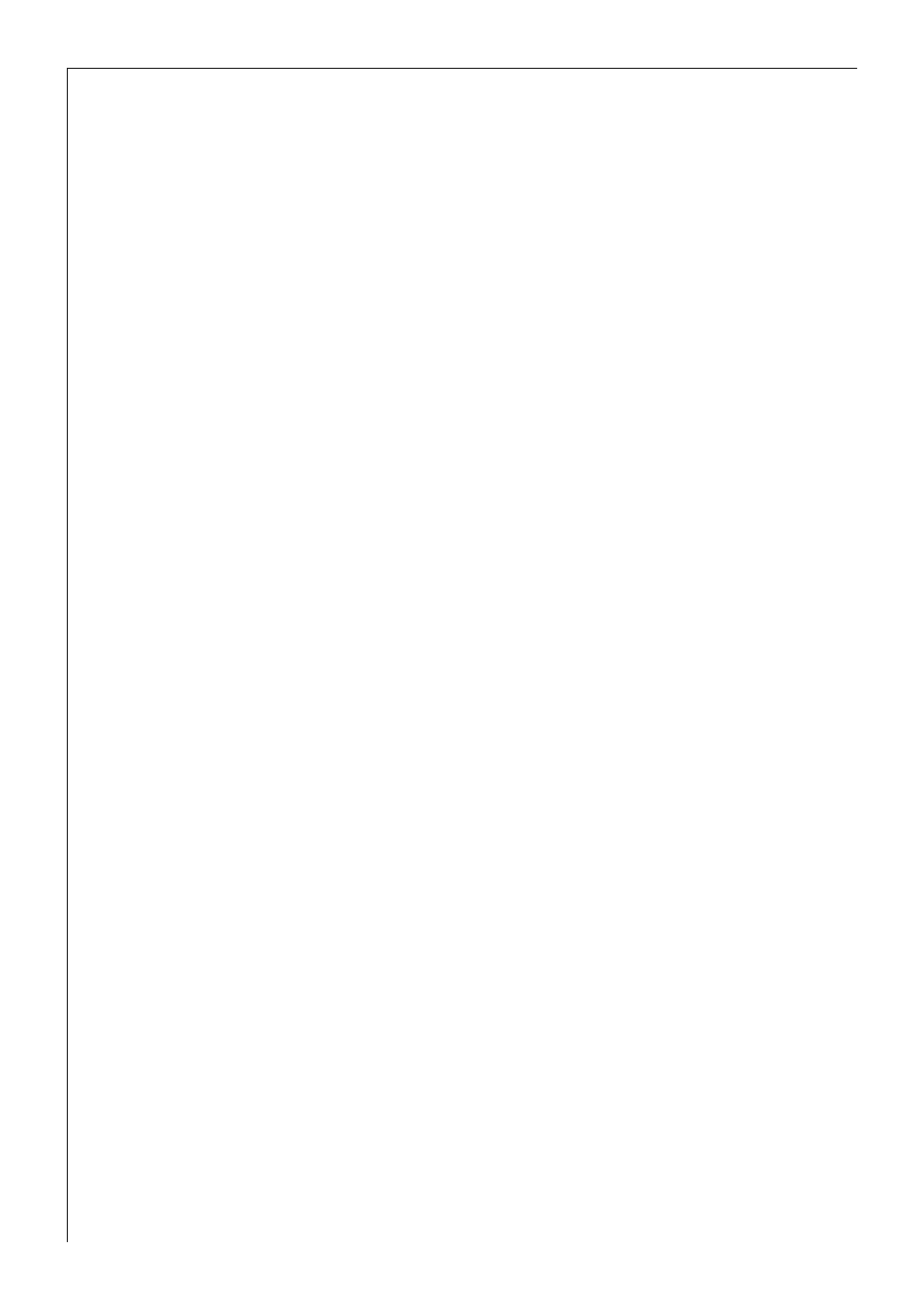
Operating Instructions
14
3
General Tips
• The sensors behind the glass panel react to a deliberate (not too
short) touch with the fingertip on one of the touch-control buttons
(dipped finger guide).
The following are ineffective:
– touching with the fingernail only,
– putting the fingertip near the touch control button,
– a short touch with the fingertip,
– touching a touch-control button when wearing a glove.
• Always switch the oven on first with the ON H button.
Exception: COUNTDOWN V.
• Begin selecting the desired settings within 4 seconds. An audible sig-
nal confirms that the 4 seconds have elapsed.
When the desired function button has been pressed, new settings can
be selected.
• Three short audible signals indicate an incorrect setting. In this case,
press the OFF I button and start again with the ON H button.
• Switch off the oven with the OFF I button.
- Air-O-Steam AOS201EBN1 (4 pages)
- D4150-1 (48 pages)
- Air-O-Steam AOS202GAP1 (2 pages)
- Air-O-Steam AOS202GBD1 (4 pages)
- 584161 (2 pages)
- D (24 pages)
- D81000 (56 pages)
- Air-o-Steam Touchline 201 (4 pages)
- Air-O-Steam 267010 (4 pages)
- EDB710X 33 (48 pages)
- Air-O-Steam 267005 (4 pages)
- Air-O-Steam Touchline Natural Gas Combi Oven 101 AOS101GTG1 (4 pages)
- EDB705 (44 pages)
- COMPETENCE D5701-5 (48 pages)
- EOB 51001 (32 pages)
- Single Wall Oven EW30EW55G B (10 pages)
- E30SO75FPS (4 pages)
- Air-O-Steam AOS102GBD1 (4 pages)
- Air-o-steam Natural Gas Combi Oven 202 (3 pages)
- Air-O-Steam AOS202GAG1 (4 pages)
- E2191-4 (56 pages)
- U7101-4 (48 pages)
- Air-O-Steam 268005 (4 pages)
- EKM6047 (36 pages)
- Tuttopizza PME1235 (2 pages)
- EOB 812 (16 pages)
- 39452391M93S1 (14 pages)
- EH GL5X-4 (28 pages)
- B3301-5 (52 pages)
- Tuttopizza BDE2 (2 pages)
- U20417 EPSOG (16 pages)
- EI27EW35J S (8 pages)
- CB8920-1 (80 pages)
- EB GL40 (56 pages)
- Air-O-Steam 267503 (4 pages)
- U26226 (20 pages)
- B9831-5 (32 pages)
- U24058 EOB6636 (52 pages)
- Air-O-Steam AOS101EAN1 (4 pages)
- B 2190 (56 pages)
- Built-In Electric EOB51000 (56 pages)
- WDGRAFOOOO (2 pages)
- Air-O-Steam 267551 (32 pages)
- Class B Natural Gas Combi Oven 102 268703 (3 pages)
