Epson 5500C User Manual
Page 80
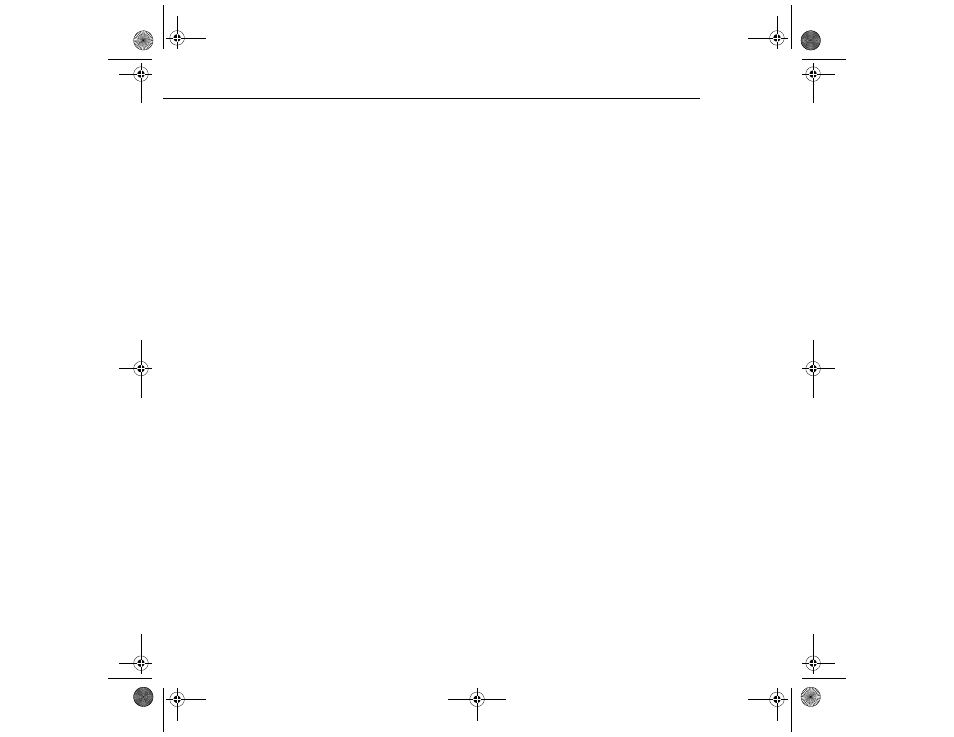
3 • Using the Projector Menus
70
6. The message “Do you use this image?” appears on the screen.
Select Yes and press the Enter button. If you want to change the
position, select No.
7. Next, the Zoom rate setting window appears on the screen.
Select a rate using the arrow buttons or pointer, then press the
Enter button.
8. The message “Do you save this image?” appears on the screen.
Select Yes and press the Enter button. If you don’t want to save
the logo, select No.
Note: Saving the logo may take a moment. Do not use the
projector or other sources (computer, video, speaker, etc.)
while the logo is being saved.
9. When the message “Saving the user logo is completed” appears
on the screen, press the Menu or Enter button to display the
Main Menu.
5500.book Page 70 Wednesday, August 4, 1999 4:41 PM
- 70c (2 pages)
- MOVIEMATE 72 (70 pages)
- 71c (86 pages)
- 6110I (16 pages)
- 53c (108 pages)
- 480i (259 pages)
- LS47P1 (138 pages)
- EH-TW2800 (64 pages)
- EB 1735W (116 pages)
- EB-1725 (116 pages)
- 21L (21 pages)
- Livingstation HDTV LCD Projection Television LS57P2 (6 pages)
- EB-W10 (2 pages)
- 76C (111 pages)
- 9100i (122 pages)
- Cinema 200+ (80 pages)
- EB-84 (121 pages)
- ELPMBATA (11 pages)
- POWERLITE 1810P (2 pages)
- ANSI LUMENS 2000 (2 pages)
- ELP-3300 (110 pages)
- 7000 (2 pages)
- ELP-800UG (120 pages)
- EB G5200WNL (6 pages)
- 7250 (2 pages)
- 735C (2 pages)
- ELPMBC01 (6 pages)
- 81p (116 pages)
- Z8455WUNL (256 pages)
- ELP-3000 (103 pages)
- ELPLP29 (75 pages)
- 8100i (120 pages)
- 62c/82c (113 pages)
- 2500 Lumens (10 pages)
- 1080 (76 pages)
- 5300 (5 pages)
- DREAMIO EMP-TW700 (60 pages)
- 8500 UB (4 pages)
- DREAMIO EH-TW4400 (66 pages)
- POWERLITE HOME 10+ CPD-1790-4R2 (44 pages)
- BrightLink 450Wi (186 pages)
- 505c (141 pages)
- 810p (120 pages)
- EB-G5350 (131 pages)
- ELPMBPJF (10 pages)
