Epson 5500C User Manual
Page 51
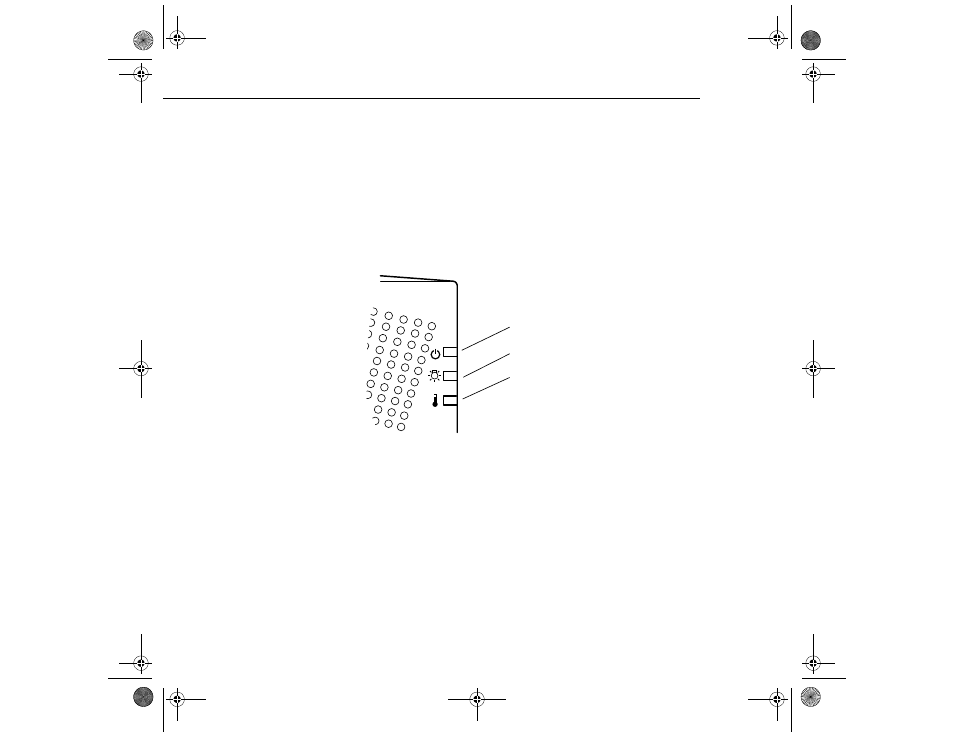
2 • Using the Projector
42
If computer or video equipment is attached, the computer or video
signal is projected. Allow about 30 seconds for full illumination.
✦
Warning: Never look into the lens when the lamp is on. This can
damage your eyes. It is especially important that children not look
into the lens.
When you want to stop projecting images, press the Power button
again. The fan remains on and the power light flashes orange for
about two minutes as the projector cools down.
When the projector has cooled down, the power light stops flashing
and remains orange.
To turn off the projector completely, turn off the main power switch
at the rear of the projector after the power light becomes orange.
Note: If you press the Power button to turn the projector back on
while the power light is orange, there may be a delay before a
projected image appears.
power light
temperature light
projection lamp light
5500.book Page 42 Wednesday, August 4, 1999 4:41 PM
- 70c (2 pages)
- MOVIEMATE 72 (70 pages)
- 71c (86 pages)
- 6110I (16 pages)
- 53c (108 pages)
- 480i (259 pages)
- LS47P1 (138 pages)
- EH-TW2800 (64 pages)
- EB-1725 (116 pages)
- EB 1735W (116 pages)
- 21L (21 pages)
- Livingstation HDTV LCD Projection Television LS57P2 (6 pages)
- EB-W10 (2 pages)
- 76C (111 pages)
- 9100i (122 pages)
- Cinema 200+ (80 pages)
- EB-84 (121 pages)
- ELPMBATA (11 pages)
- POWERLITE 1810P (2 pages)
- ANSI LUMENS 2000 (2 pages)
- ELP-3300 (110 pages)
- 7000 (2 pages)
- ELP-800UG (120 pages)
- EB G5200WNL (6 pages)
- 7250 (2 pages)
- 735C (2 pages)
- ELPMBC01 (6 pages)
- 81p (116 pages)
- Z8455WUNL (256 pages)
- ELP-3000 (103 pages)
- ELPLP29 (75 pages)
- 8100i (120 pages)
- 62c/82c (113 pages)
- 2500 Lumens (10 pages)
- 1080 (76 pages)
- 5300 (5 pages)
- DREAMIO EMP-TW700 (60 pages)
- 8500 UB (4 pages)
- DREAMIO EH-TW4400 (66 pages)
- POWERLITE HOME 10+ CPD-1790-4R2 (44 pages)
- BrightLink 450Wi (186 pages)
- 505c (141 pages)
- 810p (120 pages)
- EB-G5350 (131 pages)
- ELPMBPJF (10 pages)
