Epson 5500C User Manual
Page 6
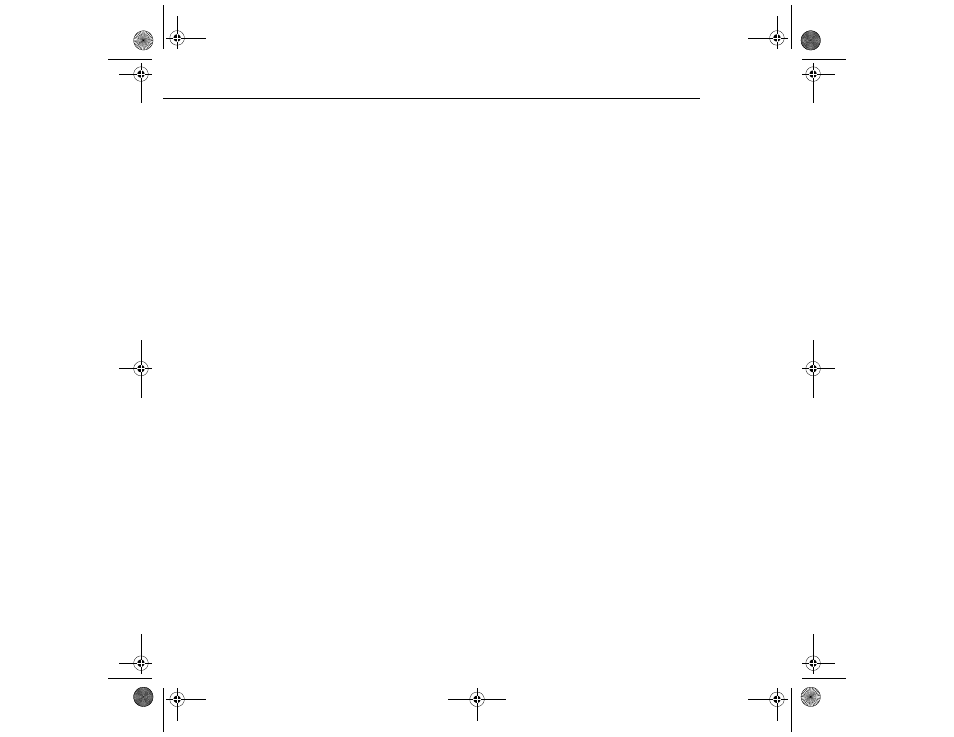
vi
Installing the Remote Control Batteries . . . . . . . . . . . . . . . . . . . . . . . . . . . . . . .17
Before You Connect the Projector . . . . . . . . . . . . . . . . . . . . . . . . . . . . . . . . . . . .19
Connecting to a Computer . . . . . . . . . . . . . . . . . . . . . . . . . . . . . . . . . . . . . . . . . .20
Connecting to a PC Desktop Computer . . . . . . . . . . . . . . . . . . . . . . . . . . . .21
Connecting to a PC Laptop Computer . . . . . . . . . . . . . . . . . . . . . . . . . . . . .24
Connecting to a Desktop Macintosh . . . . . . . . . . . . . . . . . . . . . . . . . . . . . . .27
Connecting to a PowerBook . . . . . . . . . . . . . . . . . . . . . . . . . . . . . . . . . . . . .31
Connecting to a Video Source . . . . . . . . . . . . . . . . . . . . . . . . . . . . . . . . . . .35
Connecting to an External Speaker or PA System . . . . . . . . . . . . . . . . . . . . . . .37
Turning the Projector On and Off . . . . . . . . . . . . . . . . . . . . . . . . . . . . . . . . .41
Calculating Image Size and Projection Distance . . . . . . . . . . . . . . . . . . . . .45
Focusing and Positioning the Screen Image . . . . . . . . . . . . . . . . . . . . . . . . . . . .47
Using the Remote Control . . . . . . . . . . . . . . . . . . . . . . . . . . . . . . . . . . . . . .51
Using the Control Panel . . . . . . . . . . . . . . . . . . . . . . . . . . . . . . . . . . . . . . . .54
Power Light . . . . . . . . . . . . . . . . . . . . . . . . . . . . . . . . . . . . . . . . . . . . . . . . .56
Projection Lamp Light . . . . . . . . . . . . . . . . . . . . . . . . . . . . . . . . . . . . . . . . .57
Temperature Light . . . . . . . . . . . . . . . . . . . . . . . . . . . . . . . . . . . . . . . . . . . . .57
5500.book Page vi Wednesday, August 4, 1999 4:41 PM
