6 setup serv ph num - enter phone number, Table 26 service phone number dialing results, Setup serv ph num - enter phone number – Emerson Autochangeover Controllers AC8 User Manual
Page 71: Table 26, Service phone number dialing results, Table 27, Guidelines for dialing service phone number, Setup serv ph num - enter, Phone number
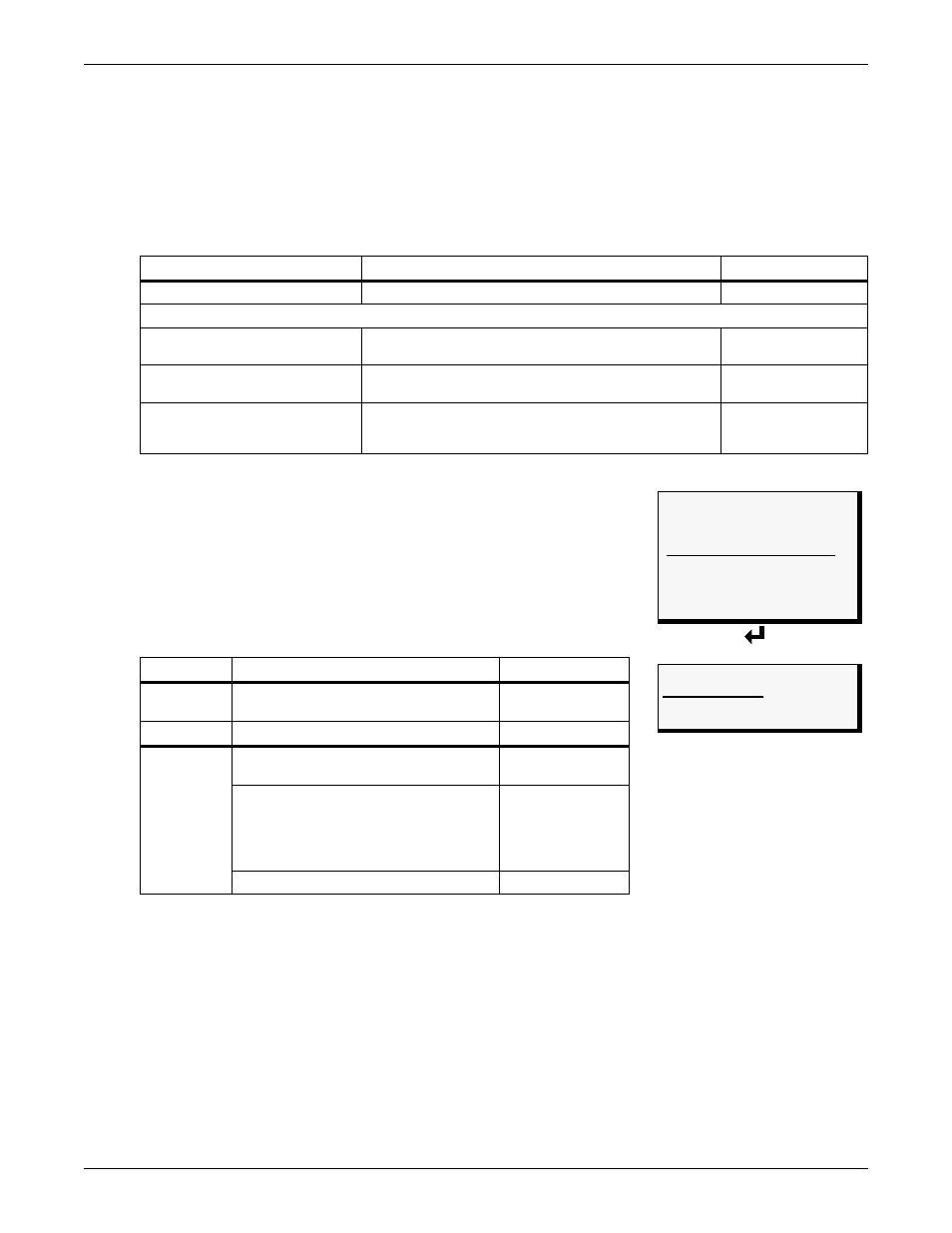
System and Control Options
63
7.9.6 Setup Serv Ph Num - Enter Phone Number
The Service Phone Number (Serv Ph Num) is used for remote monitoring by Liebert Global Services.
The number is designed to allow remote monitoring services to connect to the AC8. All alarms will be
sent to this number. When an alarm occurs, this number is dialed before any of the four pager
numbers.
To use the service phone number features, be sure to connect the phone line connector to a telephone
wall jack using an RJ11 cord, as described in 3.6.2 - Phone Line Connector.
To set up the service phone number:
• From the Setup System Info Menu, use the arrows
↑↓
to
choose
Setup Serv Ph Num, then press Enter
↵
.
• See Table 27 for guidelines on entering the phone number, which
may consist of up to 40 characters. To enter the phone number:
• Use the arrows
↑↓
to
choose a character.
• Press Enter
↵
to advance to the next character position.
• When finished, press Enter
↵
again.
Table 26
Service phone number dialing results
Result of Dialing
Action
Message Generated
Successful
—
—
Unsuccessful due to:
Busy signal / no answer /
no dial tone
AC8 generates message after all three
redial attempts have failed, dials next configured pager.
Unsuccessful Page
(Event Log)
General modem
communication problem
AC8 resets modem, generates
message, redials up to three more times.
Modem Reset
(Event Log)
No communication with modem
(internal hardware problem)
AC8 generates messages, makes no
further dialing attempts.
Modem Internal Fault
(Active Alarm Report,
Alarm History Log)
Table 27
Guidelines for dialing service phone number
Device type
Required entries
Example
Remote
modem
The first character must be “M”.
M18005551212
Device type
Optional entries
Example
All types
of devices
Use “9” if needed to access an outside
line—place after first character (M).
M918005551212
Use “W” to wait for a second dial tone
before dialing if the phone system has
two dial tones (initial tone and a second
tone for outside line)—place after “9”
(before the number to be dialed).
M9W18005551212
Use “,” (comma) to pause two seconds.
M1,8005551212
Setup System Info Menu
SETUP SYSTEM INFO
CHANGE PASSWORD
CHANGE DATE & TIME
↑↓
=NEXT
↵
=SELECT
SETUP SITE ID
CONNECT BATTERY
> SETUP SERV PH NUM
FACTORY DEFAULTS
Setup Serv Ph Num
ENTER PHONE NUMBER
M18005551212
↑↓
=SELECT
↵
=NEXT/END
