Emerson Autochangeover Controllers AC8 User Manual
Page 64
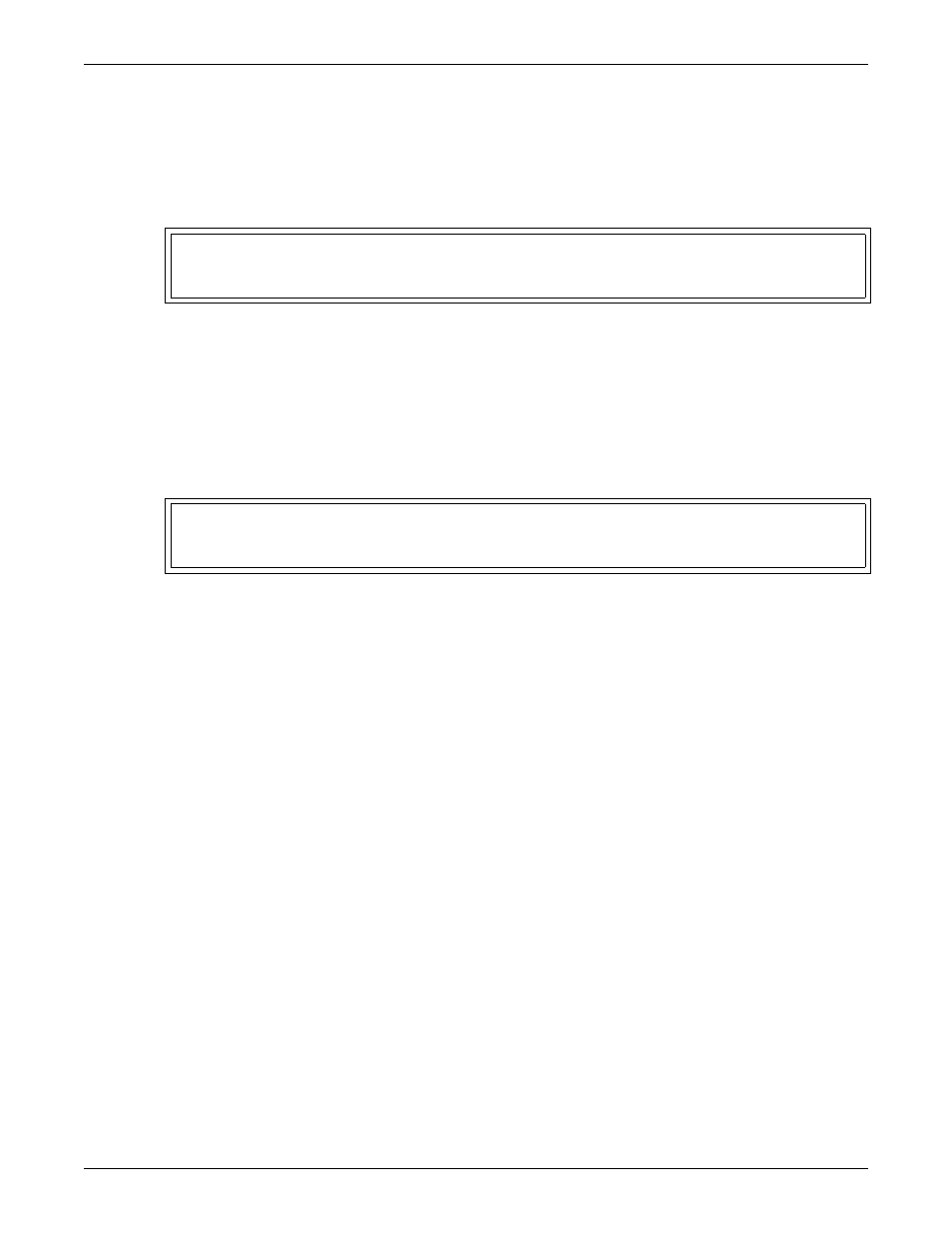
System and Control Options
56
Enable Communications Check
Enabling this function permits a daily communications test between the AC8 and the selected pager.
Once each day the AC8 dials the pager at a specified time and sends this message: “AC8 COMM
CHECK.” (The time of the test is specified at the next prompt, Enter Time To Perform Communi-
• At the Enable Communications Check prompt, enter Y (Yes - enable) or N (No - disable). The cur-
rent setting appears in brackets—[N] in the following example.
• Press Enter to proceed, or Escape to cancel the entry. If you make a change, a confirmation mes-
sage appears: “Command Successful.”
Enter Time To Perform Communications Check
This function schedules the daily communications test between the AC8 and the selected pager, as
described in the previous section.
• At the Enter Time To Perform Communications Check prompt, enter the time to initiate the com-
munications check, using the format HH:MM (hours and minutes in military time), ranging from
00:00 for midnight to 23:59 for 11:59 p.m. The current setting appears in brackets—[00:00] in the
following example.
• Press Enter to proceed, or Escape to cancel the entry. If you make a change, a confirmation mes-
sage appears: “Command Successful.”
>ENABLE COMMUNICATIONS CHECK-YES(Y) OR NO(N)?
>[N]
>[
>COMMAND SUCCESSFUL
>ENTER TIME TO PERFORM COMMUNICATIONS CHECK(HH:MM).
>[00:00]
>[
>COMMAND SUCCESSFUL
