Changing menu settings – Epson 62c/82c User Manual
Page 53
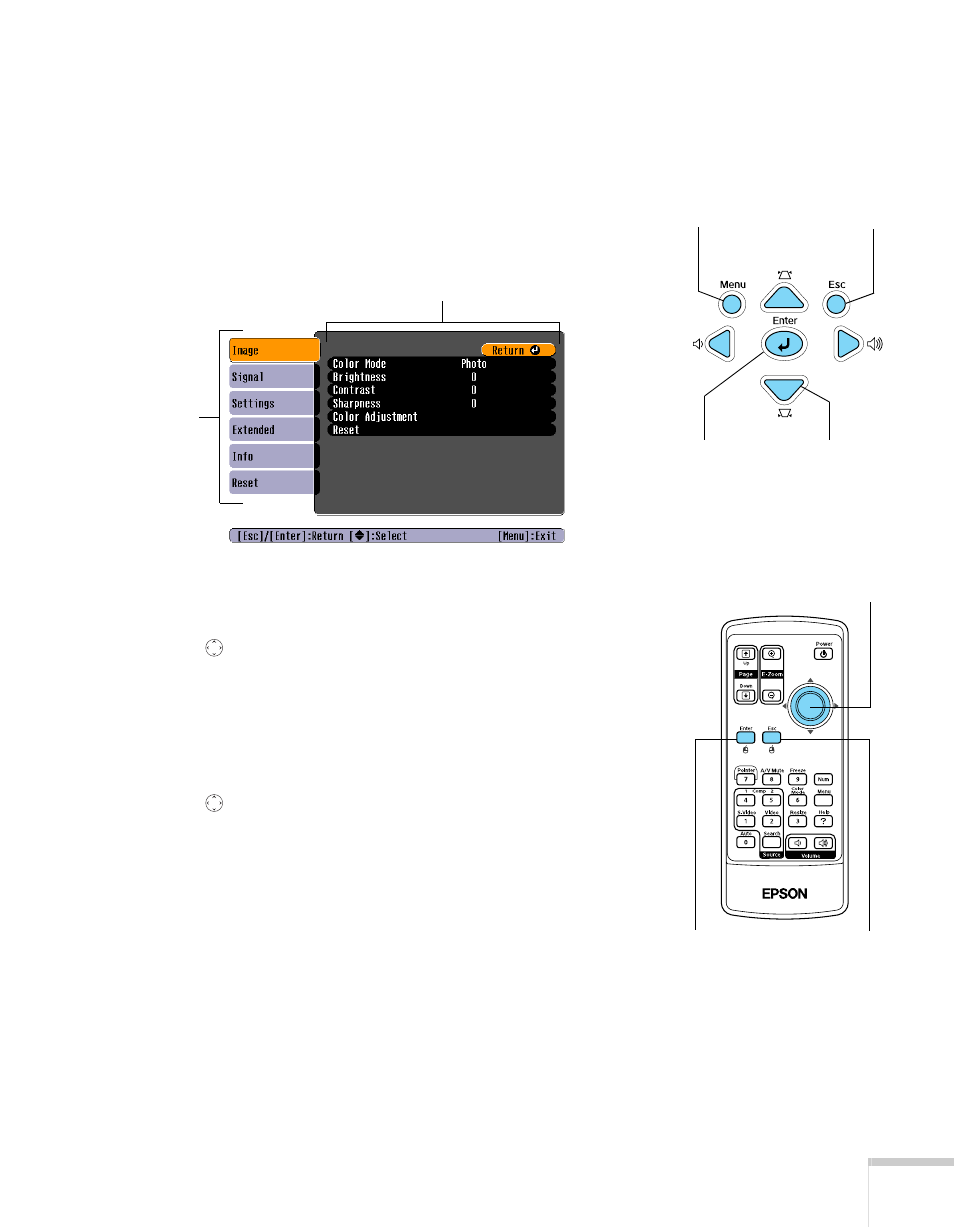
Fine-tuning the Projector
53
Changing Menu Settings
Use the buttons on the remote control to access the menus and change
settings. Follow these steps:
1. Press the
Menu
button on the remote control or projector to
display the menu screen:
The six menus are listed on the left, and the options available for
the highlighted menu are shown on the right.
2. Use the
pointer button on the remote control or the up and
down arrow buttons on the projector to scroll through the menu
list. When you’ve highlighted the desired menu, press the
Enter
button to select it.
The highlight moves to the first option for that menu.
3. Use the
pointer button or the up and down arrow buttons to
scroll through the list of options. (The options available depend
on which source is selected.)
Menu button
Esc button
Enter button
Arrow buttons
Menus
Menu options
Pointer button
Esc button
Enter button
- 70c (2 pages)
- MOVIEMATE 72 (70 pages)
- 71c (86 pages)
- 6110I (16 pages)
- 53c (108 pages)
- 480i (259 pages)
- LS47P1 (138 pages)
- EH-TW2800 (64 pages)
- EB-1725 (116 pages)
- EB 1735W (116 pages)
- 21L (21 pages)
- Livingstation HDTV LCD Projection Television LS57P2 (6 pages)
- EB-W10 (2 pages)
- 76C (111 pages)
- 9100i (122 pages)
- Cinema 200+ (80 pages)
- EB-84 (121 pages)
- ELPMBATA (11 pages)
- POWERLITE 1810P (2 pages)
- ANSI LUMENS 2000 (2 pages)
- ELP-3300 (110 pages)
- 7000 (2 pages)
- ELP-800UG (120 pages)
- EB G5200WNL (6 pages)
- 7250 (2 pages)
- 735C (2 pages)
- ELPMBC01 (6 pages)
- 81p (116 pages)
- Z8455WUNL (256 pages)
- ELP-3000 (103 pages)
- ELPLP29 (75 pages)
- 8100i (120 pages)
- 2500 Lumens (10 pages)
- 1080 (76 pages)
- 5300 (5 pages)
- DREAMIO EMP-TW700 (60 pages)
- 8500 UB (4 pages)
- DREAMIO EH-TW4400 (66 pages)
- POWERLITE HOME 10+ CPD-1790-4R2 (44 pages)
- BrightLink 450Wi (186 pages)
- 505c (141 pages)
- 810p (120 pages)
- EB-G5350 (131 pages)
- ELPMBPJF (10 pages)
