Cooking options, Operating the oven – Samsung 30 Inch Smart Slide-In Induction Range Owners Guide User Manual
Page 44
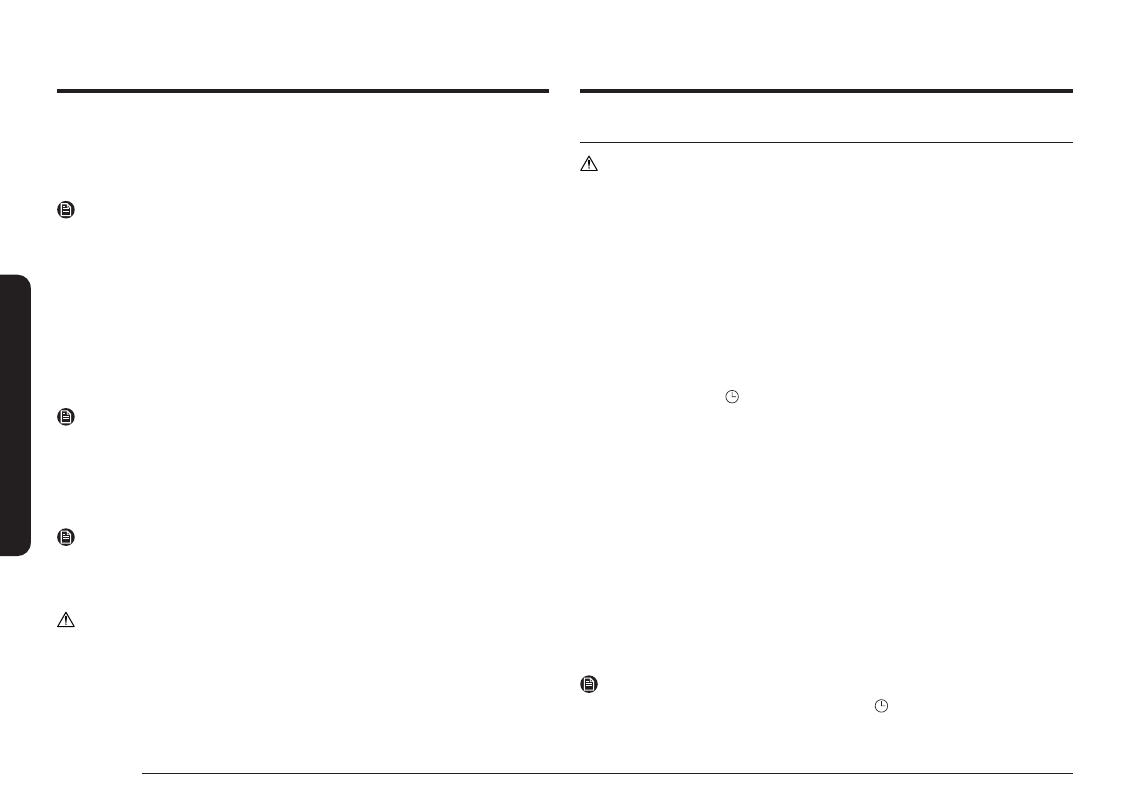
44 English
Oper
ating the o
v
en
Operating the oven
Cooking options
CAUTION
Food that can easily spoil, such as milk, eggs, fish, poultry, and meat, should be
chilled in a refrigerator before they are placed in the oven. Even when chilled,
they should not stand for more than 1 hour before cooking begins and should be
removed promptly when cooking is completed.
Cook Time
Timed cooking sets the oven to cook foods at a set temperature for a set length of
time. The oven automatically turns off when it finishes.
Mode
: Bake / Convection Bake / Convection Roast / Convection Vegetable /
Air Fry / Air Sous Vide / Dehydrate
1.
Start a desired cooking mode, such as
Bake
.
2.
If necessary, change the temperature using the drag slider.
3.
Tap
OK
, and then tap to set the Cook Time.
4.
Set the cooking time between 1 minute and 9 hours and 59 minutes (9:59)
using the drag slider.
5.
Use the drag slider to select one of the following options you want to run at the
end of cooking.
•
Oven Off
: The oven turns off at the end of cooking. (Default setting)
•
Keep temp
: Keep running the oven at the current cooking temperature at the
end of cooking.
•
Keep warm
: Activate Keep warm function at the end of cooking.
6.
Long tap
Start
. The oven will automatically turn on and start preheating.
The temperature will increase until it reaches the temperature you set.
The oven starts cooking for the amount of time you set.
7.
When preheating is complete, put the container with the food on a rack, and
then close the door.
8.
When the cooking time has elapsed, the oven will automatically shut off and
then beep.
NOTE
To change the programmed cooking time, tap the or use the drag slider.
Dehydrate
Dehydrate dries food or removes moisture from food via heat circulation. After
drying the food, keep it in a cool and dry place. For fruit, adding lemon (or
pineapple) juice or sprinkling sugar on the fruit helps the fruit retain sweetness.
NOTE
•
There is no preheating before dehydrating.
•
Place the rack in rack position 3 or 4.
Bread Proof
The Bread Proof function automatically provides the optimum temperature for the
bread proof process and, therefore does not have a temperature adjustment.
If you select Bread Proof when the oven temperature is above 95 °F, Hot will
appear in the display. Because these functions produce the best results when
started while the oven is cool, we recommend that you wait until the oven has
cooled down and Hot disappears from the display.
NOTE
•
There is no preheating before bread proof.
•
Place the rack in rack position 3.
Keep Warm
Keeps cooked food warm at a low temperature up to 3 hours.
NOTE
•
Place the rack in rack position 3 or 4.
•
If turn off the
12hr energy saving
feature, this modes will operate until
canceled. (12hr energy saving's default setting : on)
CAUTION
You should not use this feature to reheat cold food.
