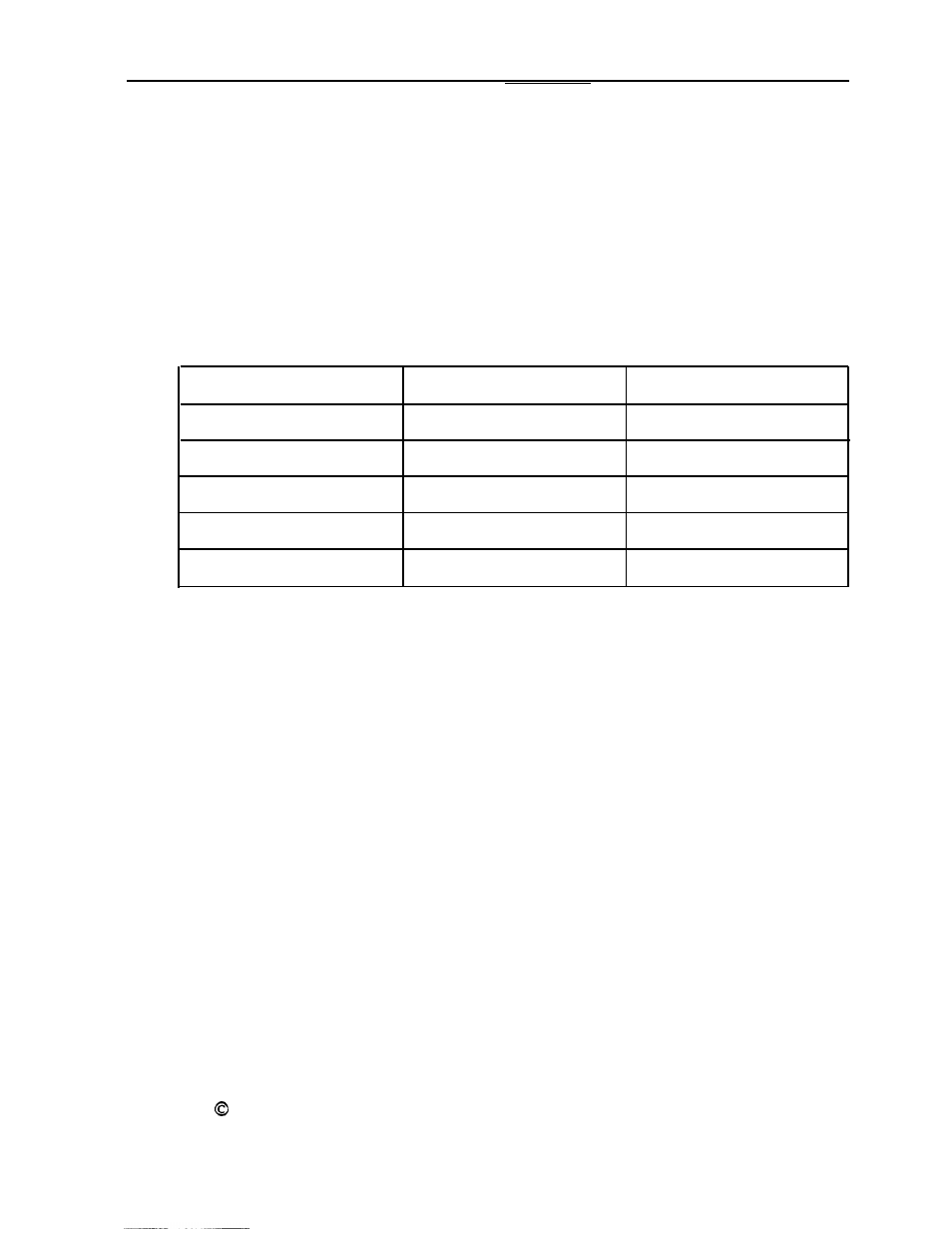Epson Progression U12 User Manual
Epson, Progression™ user’s guide update
This manual is related to the following products:
Table of contents
Document Outline
- USER'S GUIDE UPDATES
- FRONT MATTER
- CONTENTS
- INTRODUCTION
- CHAP 1-USING YOUR COMPUTER
- Turning On the Computer
- Turning Off the Computer
- Using Disks and Disk Drives
- Special Keys on the Keyboard
- Stopping a Command
- Resetting the Computer
- locking the Computer’s Cover
- Using a Password
- Using Your Computer as a Network Server
- Changing the Processor Speed
- Changing the Speaker Volume
- Preparing the Hard Disk for Moving
- Using AUTOEXEC.BAT
- CHAP 2-ACCESSING INTERNAL COMPONENTS
- CHAP 3-INSTALLING AND REMOVING OPTIONS
- CHAP 4-INSTALLING AND REMOVING DRIVES
- CHAP 5-RUNNING SYSTEM DIAGNOSTICS
- CHAP 6-FORMATTING A HARD DISK
- CHAP 7-TROUBLESHOOTING
- Identifying Your System
- Error Messages
- The Computer Won’t Start
- The Computer Does Not Respond
- Password Problems
- Keyboard Problems
- Monitor Problems
- Diskette Problems
- Diskette Drive Problems
- Hard Disk Problems
- Software Problems
- Printer Problems
- Option Card Problems
- Mouse problems
- Memory Module Problems
- Math Coprocessor Problems
- APPENDIX -SPECIFICATIONS
- GLOSSARY
- INDEX