Epson Progression U12 User Manual
Page 10
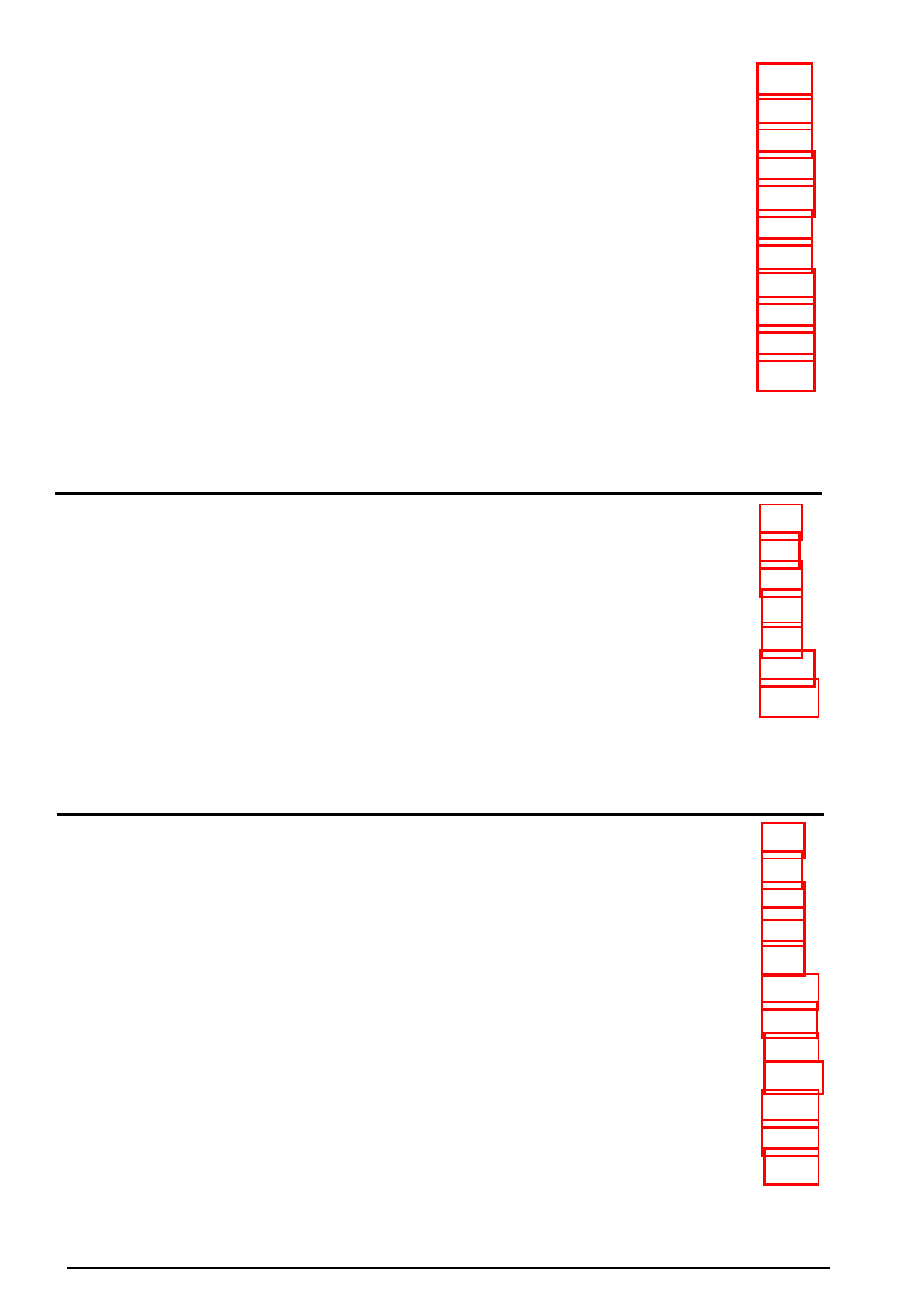
Using a Password . . . . . . . . . . . . . . . . . . . . . . . . . .
Changing a Password . . . . . . . . . . . . . . . . . . . 1-25
Deleting a Password
. . . . . . . . . . . . . . . . . . . . .
Using Your Computer as a Network Server . . . . . . . . . . .
Using a Password in Network Server Mode . . . . . . . .
Changing the Processor Speed . . . . . . . . . . . . . . . . . . .
Entering Keyboard Commands . . . . . . . . . . . . . . .
Using the ESPEED Program . . . . . . . . . . . . . . . . .
Changing the Speaker Volume
. . . . . . . . . . . . . . . . . .
Preparing the Hard Disk for Moving . . . . . . . . . . . . . . .
Using AUTOEXEC.BAT and Other Batch Files . . . . . . . . .
Chapter 2
Accessing Internal Components
Special Precautions
. . . . . . . . . . . . . . . . . . . . . . . . .
Removing the Cover
. . . . . . . . . . . . . . . . . . . . . . . .
Removing the Front Panel . . . . . . . . . . . . . . . . . . . . .
Removing the Subassembly
. . . . . . . . . . . . . . . . . . . .
Replacing the Subassembly
. . . . . . . . . . . . . . . . . . . .
Replacing the Front Panel
. . . . . . . . . . . . . . . . . . . . .
Replacing the Cover . . . . . . . . . . . . . . . . . . . . . . . . .
Chapter 3
Installing and Removing Options
Main System Board Map . . . . . . . . . . . . . . . . . . . . . .
Jumper Settings
. . . . . . . . . . . . . . . . . . . . . . . . . . .
Setting the Jumpers . . . . . . . . . . . . . . . . . . . . . .
Option Cards . . . . . . . . . . . . . . . . . . . . . . . . . . . . .
Installing an Option Card . . . . . . . . . . . . . . . . . . .
Removing an Option Card . . . . . . . . . . . . . . . . . .
Memory Modules (SIMMs) . . . . . . . . . . . . . . . . . . . . .
Installing SIMMs . . . . . . . . . . . . . . . . . . . . . . . .
Removing SIMMs . . . . . . . . . . . . . . . . . . . . . . .
Replacing the CPU Card . . . . . . . . . . . . . . . . . . . . . .
Removing the CPU Card . . . . . . . . . . . . . . . . . . .
Installing the CPU Card
. . . . . . . . . . . . . . . . . . .
Viii
