Hard disk problems – Epson Progression U12 User Manual
Page 168
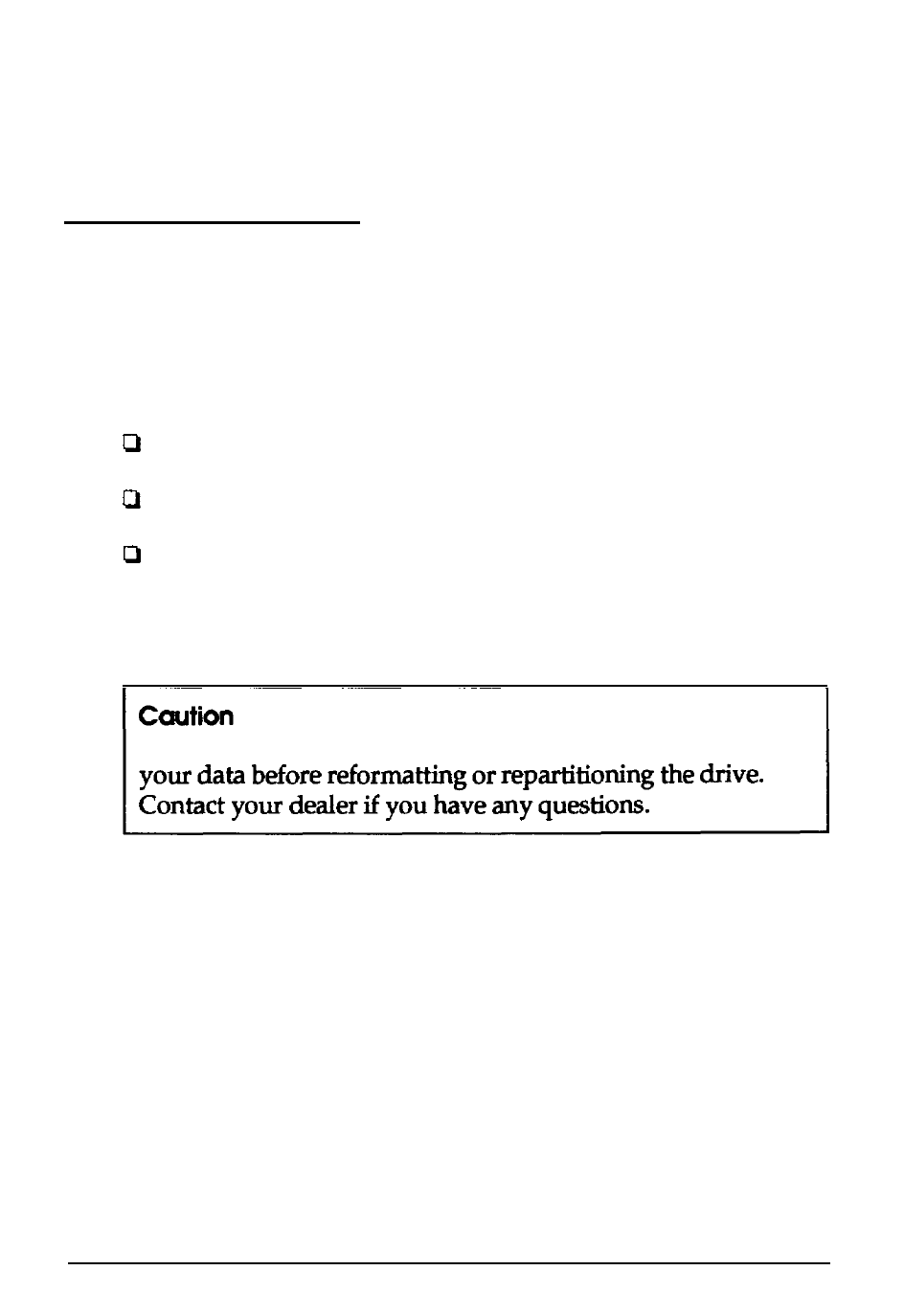
5. If the diskette drive is making loud or unusual noises, do not
attempt any further examination of it. Contact your Epson
dealer.
Hard Disk Problems
If you have a problem with a hard disk, it could be the result of
improper installation, incomplete disk preparation, or
corrupted data. Consult one of the following sections,
depending on the problem you are having:
Installing the drive
Preparing the drive for use
Accessing data on the drive.
For example, if you could use the data on your disk in the past
but suddenly cannot, see “Accessing Data on the Drive.”
If your hard disk has data on it, always be sure to back up
7-16 Troubleshooting
This manual is related to the following products:
