Optional equipment, Memory – Epson Progression U12 User Manual
Page 15
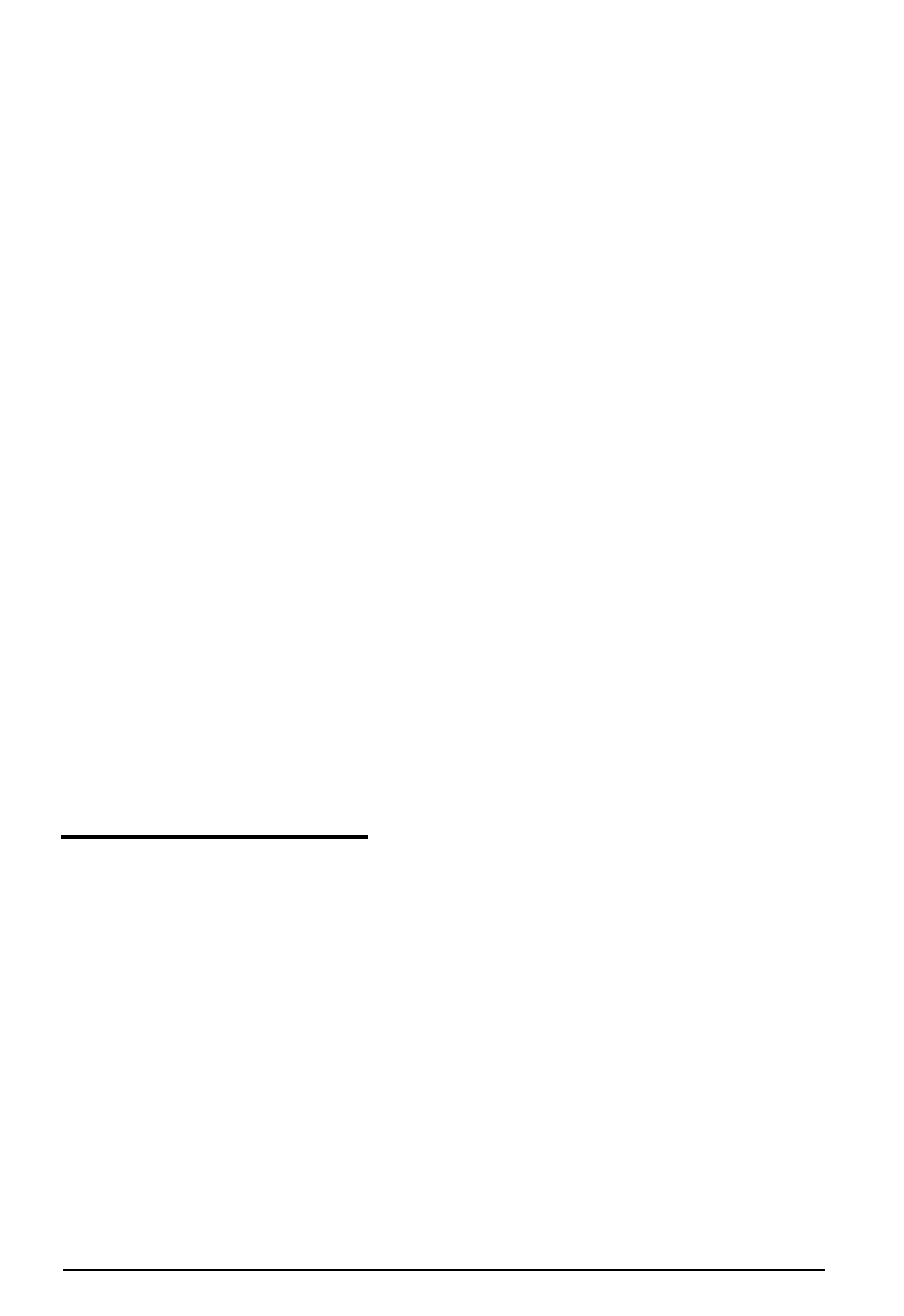
Your computer’s video and memory features work together to
make it extremely fast. The advanced system architecture
allows the CPU to communicate directly with the Wingine
video controller, providing direct throughput from the system
memory to the display. Combined with the speed and graphics
capabilities of the Wingine VGA controller, this technology
produces screen refresh rates that are ten tunes faster than
standard super VGA systems and up to five tunes faster than
systems that employ “local bus” technology.
Additionally, your computer can use all of its memory as a
virtual cache pool. Unlike most systems that provide only a
64KB or 128KB cache buffer-which typically fills up with the
first or second memory access command-your computer uses
all the RAM as a “virtual” cache buffer. You’ll notice the
improved performance especially when running
memory-consuming graphics programs such as Windows
applications or draw programs.
Using the built-in interfaces, you can connect your peripheral
devices directly to the computer so you don’t have to install
option cards. You can use the option slots to enhance your
system with extra functions such as a modem card, network
card, or additional interface ports.
Optional Equipment
You can easily upgrade your computer by installing additional
memory and a wide variety of options, as described below.
Memory
By adding 1MB, 4MB, 16MB, or 64MB SIMMs (single inline
memory modules) to the main system board, you can expand
the computer’s memory up to 128MB.
2 Introduction
