6 index – Epson Progression U12 User Manual
Page 216
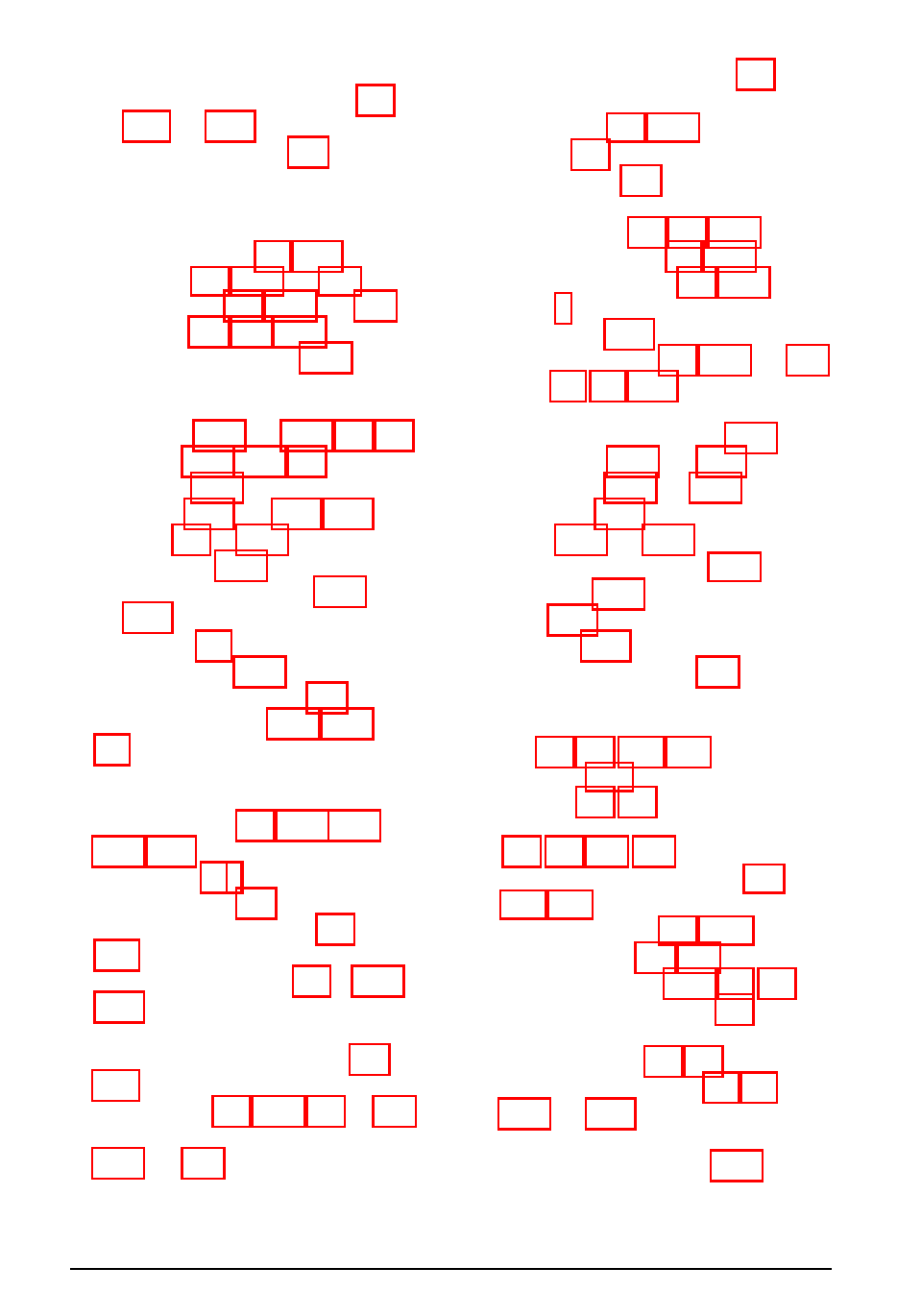
OverDrive module,
installing, Intro-1, Intro-3, 3-1,
P
Parallel,
interface, 3-3, 7-20 -22, A-4
port, Intro-1, 3-3, 7-20 -22, A-4
port
Partitions on hard disk, 1-18,
7-16 -18
Password,
changing, 1-25 -26, 1-29, 3-3, 7-9
deleting, 1-26, 1-29, 7-9
disabling, 7-10 -11
entering, 1-24 -25, 1-27, 7-10 -11
problems, 7-9 -11
using, Intro-1, 1-24 -29
Physical characteristics, A-7
Physical formatting, 1-18, 4-27,
Pork, see individual port
(Keyboard, Monitor, etc.)
Post-installation, 4-3, 4-13, 4-15,
Power cords, A-8
Power indicator, 7-5 -6
Power limits, option slot, 3-6 -7,
Power-on diagnostics, 7-2 -5,7-20,
Power-on password, see Password
Power source requirements, A-6,
Power supply, 3-7, 4-16, 7-8 -9, A-6
Power supply cables, 4-9-12,
Power supply connectors, 3-3
Precautions,
Printer,
parallel interface, 3-3, 7-20 -22,
A 4
problems, 7-20 -22
serial interface, 3-3, 7-20 -22, A-4
test, 5-1, 5-8, 7-22
Processor speed,
automatic, 1-29 -31, 1-33 -34
changing, 1-29 -34,7-19
high, 1-29 -31, 1-33 -34
keyboard command, 1-30 -32
key disk, 1-30 -34
low, 1-29 -34
SETUP, 1-30 -32
specifications, A-1, A-3
R
RAM, 1-4,7-2, A-2, A-9
RAMDAC, A-4
RAM test, 5-1, 5-7
Random access memory (RAM),
Read only memory (ROM), 7-1 -2,
Read/write heads, 1-7, 1-36 -37
Real-time dock, 7-3, A-3
Reference diskette, 1-17, 5-2, 6-2
Reformatting hard disk, 6-3
Refresh rates, Intro-2
Removing cover, 2-1, 2-3 -4
Removing disk drives, 4-1,4-3 -5,
Removing diskettes, 1-14-15
Removing option cards, 3-10 -11
6 Index
