Epson Progression U12 User Manual
Page 11
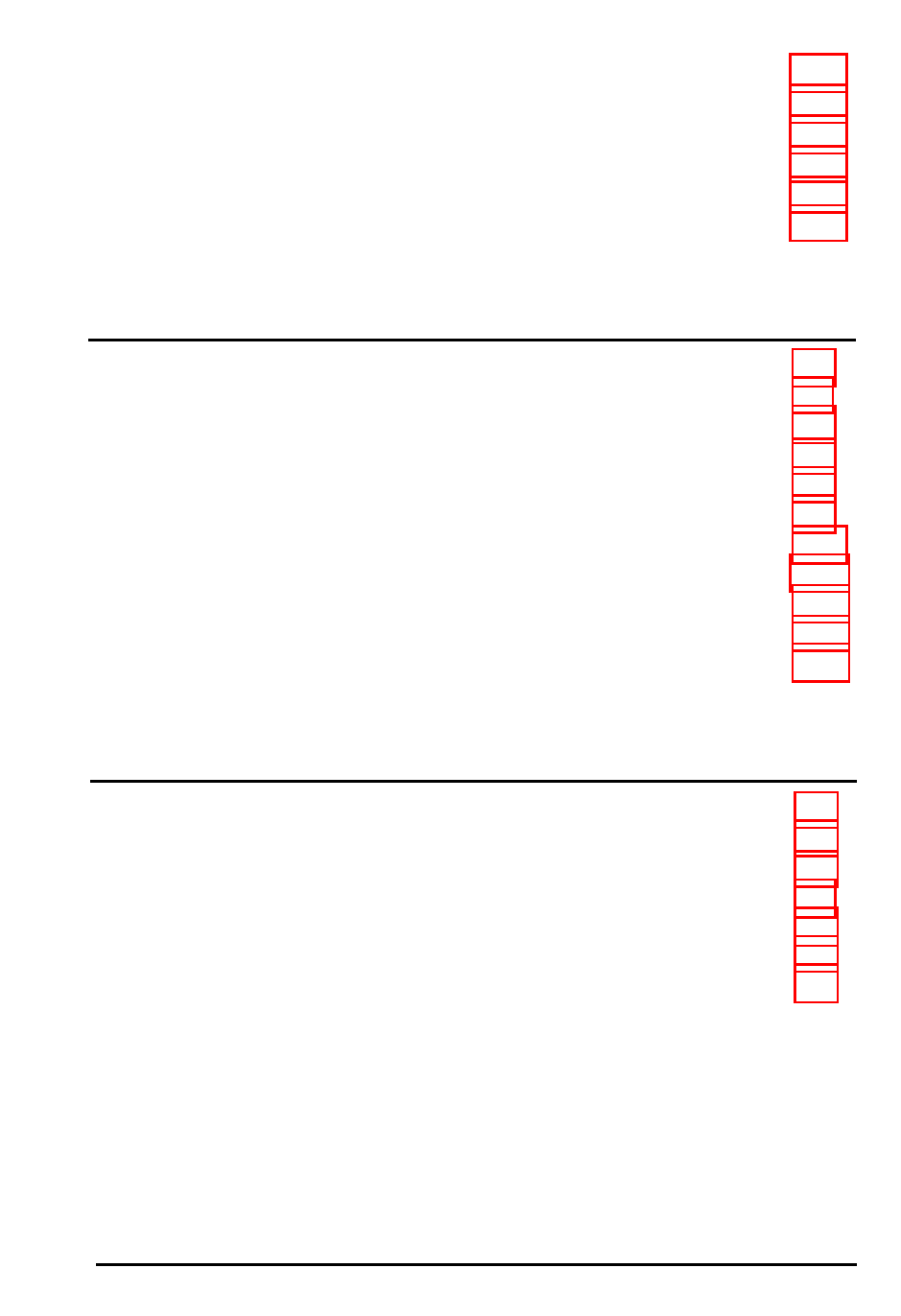
Installing an OverDrive Module . . . . . . . . . . . . . . . . . .
Installing a Math Coprocessor . . . . . . . . . . . . . . . . . . .
Installing the Intel 487SX/25 Microprocessor . . . . . . . 3-26
Installing a Weitek 4167 Coprocessor . . . . . . . . . . . .
Replacing the Video Daughterboard
. . . . . . . . . . . . . . .
Using the VGA Feature Connector
. . . . . . . . . . . . . . . .
Chapter 4
Installing and Removing Drives
Choosing the Correct Drive Bay . . . . . . . . . . . . . . . . . .
Installation/Removal Sequence . . . . . . . . . . . . . . . . . .
Checking the IDE Hard Disk Drive Jumpers . . . . . . . . . . .
Where to Go Next . . . . . . . . . . . . . . . . . . . . . . . 4-5
Installing a Drive in the External Bay . . . . . . . . . . . . . . .
Connecting the Cables . . . . . . . . . . . . . . . . . . . . .
Removing a Drive From the External Bay
. . . . . . . . . . . .
Installing a Hard Disk Drive in the Internal Bay
. . . . . . . . .
connecting the Cables . . . . . . . . . . . . . . . . . . . . .
Removing a Hard Disk Drive From the Internal Bay . . . . . . 4-25
Post-installation Procedures . . . . . . . . . . . . . . . . . . . .
Chapter 5
Running System Diagnostics
Starting the Program
. . . . . . . . . . . . . . . . . . . . . . . . 5-2
Deleting Tests. . . . . . . . . . . . . . . . . . . . . . . . . . 5-3
Adding Tests . . . . . . . . . . . . . . . . . . . . . . . . . . 5-4
Running Tests
. . . . . . . . . . . . . . . . . . . . . . . . . . . .
Resuming From an Error . . . . . . . . . . . . . . . . .
System Diagnostic Tests
. . . . . . . . . . . . . . . . . . . . . . 5-7
Error Messages . . . . . . . . . . . . . . . . . . . . . . . . . . . .
i x
