A.2.3 open the telnet interface, A.2.4 open the web interface, A.3 p – Emerson Liebert IntelliSlot IS-WEB485ADPT User Manual
Page 47
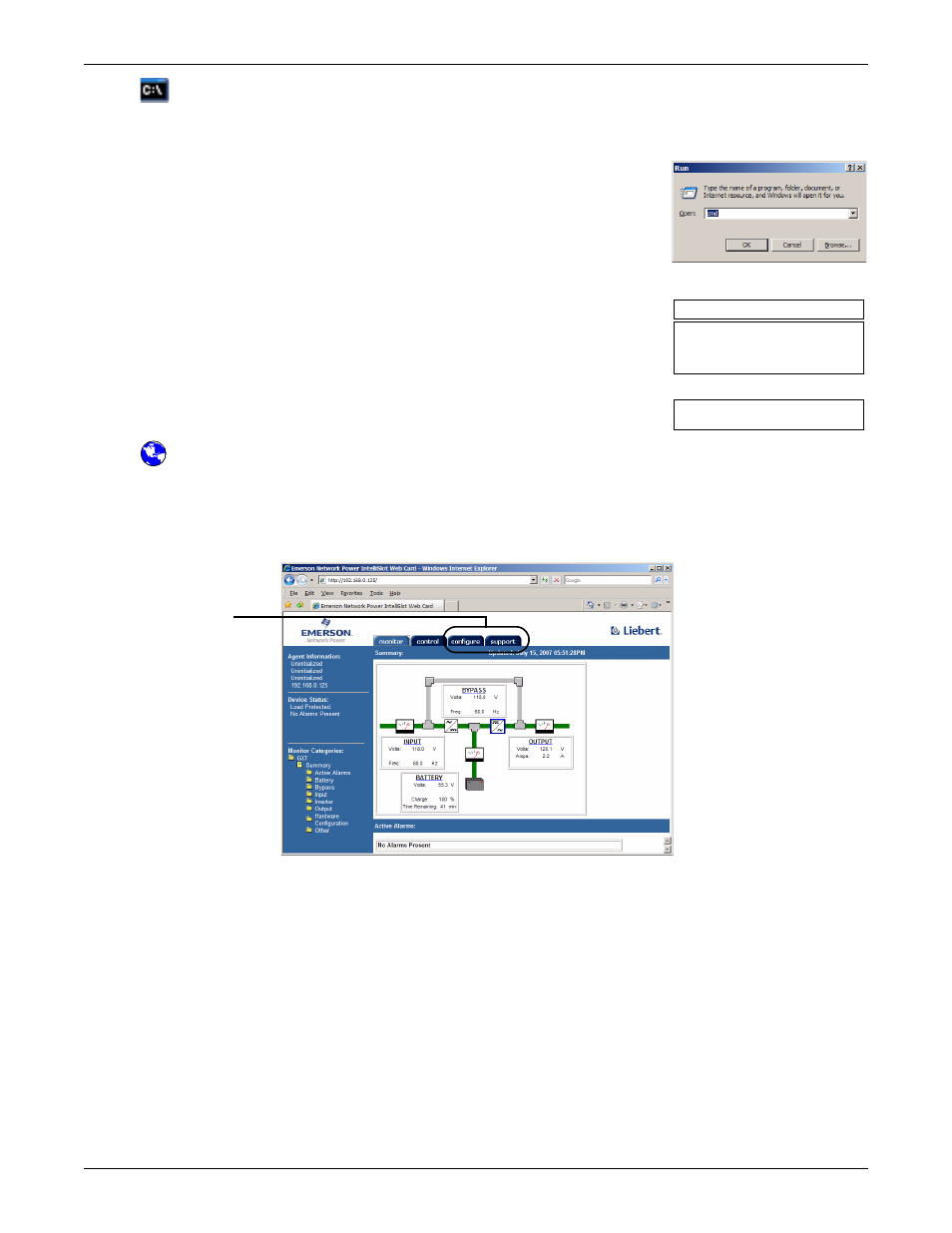
Preparing to Update Liebert IntelliSlot Firmware
A3
A.2.3
Open the Telnet Interface
To connect to the card using Telnet:
1. Open a Telnet connection on a computer with an Ethernet connection to the Liebert unit.
To do this:
• Open a command prompt window—click the Start button, then
Run.
• Enter cmd and click OK.
• In the command prompt window that opens, enter telnet fol-
lowed by a space and the IP address of the Web card—for exam-
ple:
telnet 192.168.0.125
2. When the message at right appears in the command prompt window,
press the Enter key.
3. Enter the Administrator username and password (both are case-
sensitive):
a. Login (username—default is Liebert)
b. Password (default is Liebert)
A.2.4
Open the Web Interface
To connect to the card using the Web interface:
1. Open a Web browser such as Internet Explorer.
2. Enter the IP address of the Web card in the address bar—e.g., 192.168.0.125.
3. Click on a tab at the top of the window.
A.3 P
REPARING
TO
U
PDATE
L
IEBERT
I
NTELLI
S
LOT
F
IRMWARE
A.3.1 Requirements to Update the Liebert IntelliSlot Card’s Firmware
Make sure you have the following before starting the update:
• Firmware upgrade downloaded from Liebert’s Web site (see A.3.3 - Download the Firmware
• A computer running Internet Explorer 5.5 or newer
• A Liebert IntelliSlot card
• A connection to the Liebert IntelliSlot card
• Null modem cable—serial upgrade method
• Ethernet connection—TFTP or HTTP upgrade method
• An Internet connection
C:>telnet 192.168.0.125
RTCS v2.96.00 Telnet server
Service Port Manager Active
Login: Liebert
Password: ********
Configure and
Support Tabs
