Time result – Epson 5 User Manual
Page 188
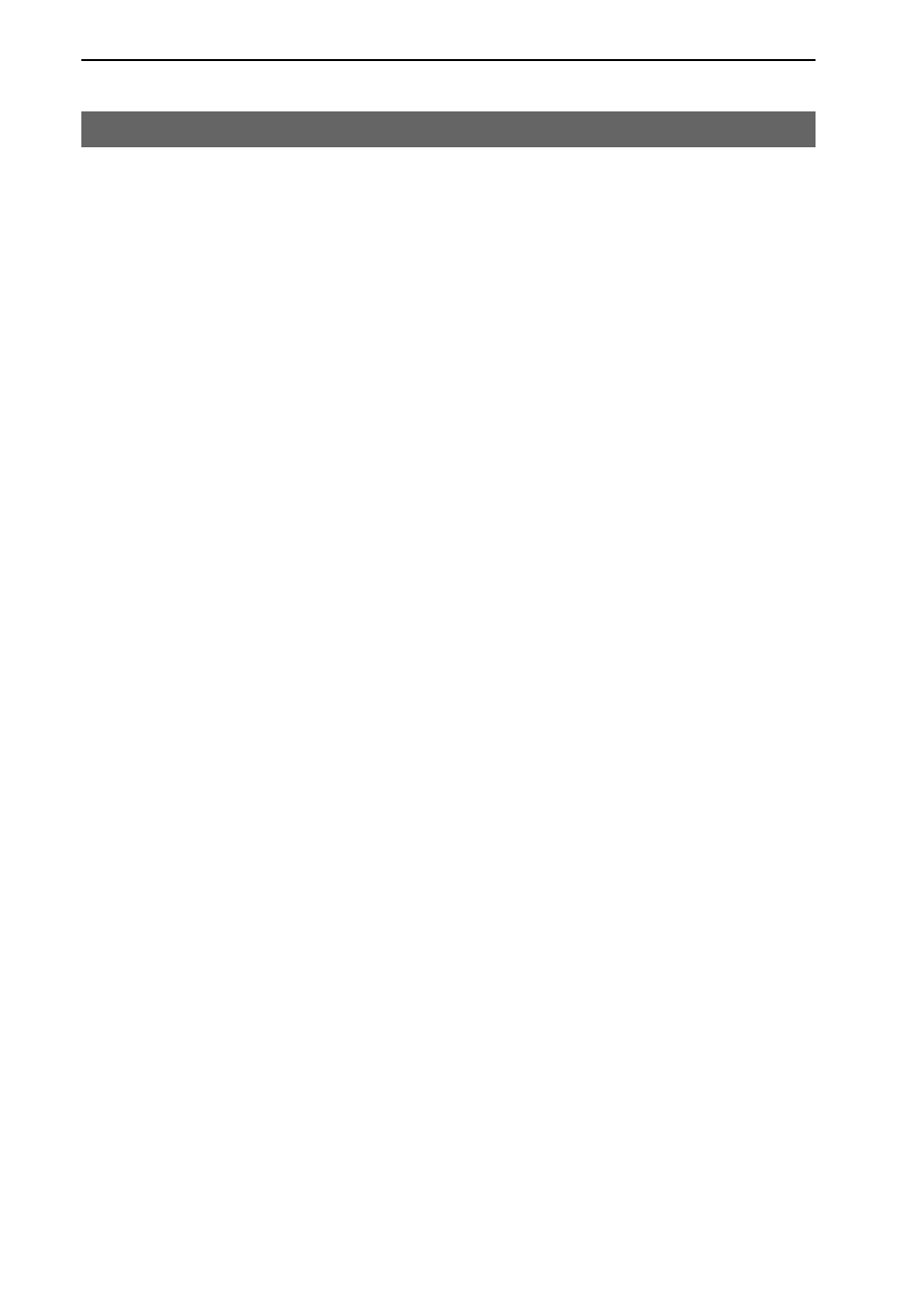
Time Result
Time Result
Applies To
Vision Sequence
Vision Objects: Blob, Correlation, Edge, Geometric, Polar
Description
Returns the amount of time (in milliseconds) required to process the associated vision object or vision
sequence.
Usage
VGet Sequence.Object.Time, var
VGet Sequence.Time, var
Sequence Name of a sequence or string variable containing a sequence name.
Object
Name of an object or string variable containing an object name. The object must exist in the
specified sequence.
var
Integer variable that will contain the value of the result.
Values
0 - 2147483647
milliseconds (positive long integer)
Remarks
The Time result is used to store how quickly a vision object or vision sequence is able to execute. (i.e. how
quickly an object is found.)
The Time result is shown for each vision object (Blob, Correlation, Geometric, Edge, and Polar) as well as
for an entire vision sequence.
For the sequence time result: if the RuntimeAcquire property is set to 1 - Stationary (default), then the total
time includes the acquisition time plus the total time for all steps in the sequence. The acquisition time can
vary and depends on the time it takes for the vision system to synchronize with the camera.
For objects that return multiple results, the time returned is the total time to find all results. When viewed
on the Vision Guide window Results list, "(all results)" is appended to the time value to indicate this.
Statistics
For the Time result, the following statistics are available. TimeMax, TimeMean, TimeMin, TimeStdDev.
Please see Statistics in the Vision Guide manual for details about using statistics.
See Also
Blob Object, Correlation Object, Edge Object, Geometric Object, Object Tab, Polar Object, Sequence Tab,
Vision Sequences
174
Vision Guide 5.0 Reference (Ver.5.3) Rev.1
