Chap-4 enhancing system operations, Using autoexec.bat and other batch files, Enhancing system operations – Epson Equity 320SX PLUS User Manual
Page 73: Chapter 4, Using autoexec. bat and other batch files
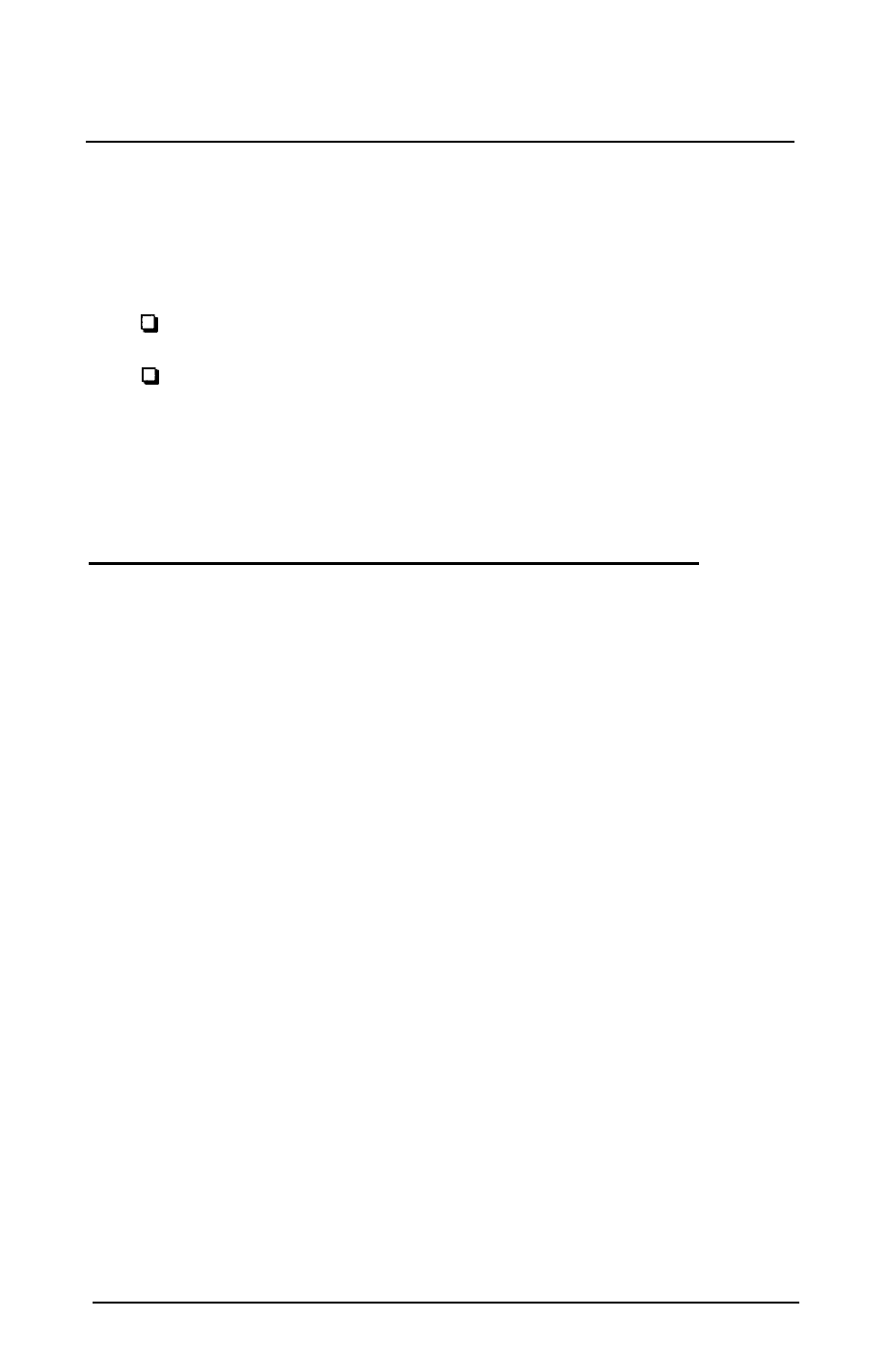
Chapter 4
Enhancing System Operations
This chapter tells you how to use the following procedures to
enhance the operation of your computer:
Using AUTOEXEC.BAT and other batch files
Changing the processor speed
Using expanded memory beyond 640KB
Using the VGA utilities.
Using AUTOEXEC. BAT and Other Batch Files
As you get used to using MS-DOS and your application
programs, you may find that there are commands you need
to run frequently. You can automate the execution of these
commands by listing them in a special file called a
batch file.
When you type the name of the batch file and press
Enter,
MS-DOS executes the commands in the file just as if you had
typed each command from the keyboard.
If you have a word processing program that can save a file as
a text-only file (sometimes called an ASCII file), you can use
it to create a batch file. You can also use the MS-DOS COPY
or EDLIN command, or a text editor, to create the file.
One batch file that you may find particularly useful is called
AUTOEXEC.BAT. Every time you turn on your computer,
MS-DOS looks for the AUTOEXEC.BAT file and automatically
executes each of the commands.
Enhancing System Operations 4-1
