1 network – EverFocus PTZ SPEED DOME EPN3600 User Manual
Page 21
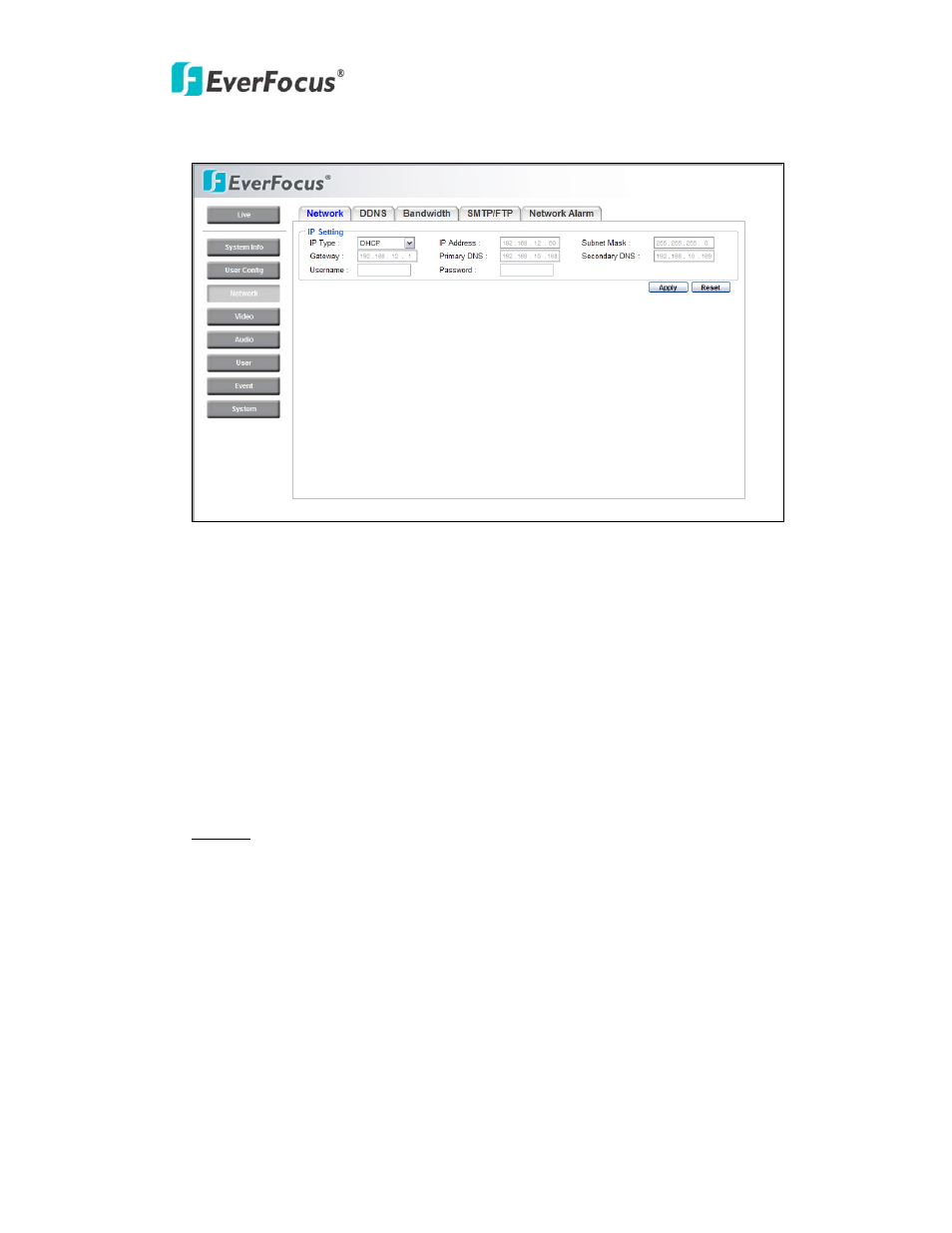
EPN3600
21
2.3.1 Network
Figure 2-5 Network Setting- Network
The following information is required to configure the network settings.
Contact your network administrator or your internet service provider to get
the info.
• IP Type
• IP address
• Subnet mask
• Gateway (when using the gateway server/router)
• Primary DNS, Secondary DNS (when using DNS)
IP Type
DHCP: do not assign DHCP server the same IP addresses used for the
other network cameras and PCs whose IP address is unique.
Refer to the network administrator for these settings of the server.
Default: DHCP.
Static IP: User can manually set the static IP for network connection.
PPPoE: This is a DSL connection application and ISP will ask user to input
user name and password.
See also other documents in the category EverFocus Video surveillance systems:
- Mini Box Camera EQH5102 (18 pages)
- EHD300N (12 pages)
- EZH5040 (24 pages)
- ED200E (9 pages)
- ED560 (47 pages)
- EAN EDN850H (60 pages)
- EZ550 (44 pages)
- EAN850A (60 pages)
- ED700 (7 pages)
- ED200 (12 pages)
- Color Rugged Dome Camera EHD350 (13 pages)
- ED300 Series (13 pages)
- ECD230 (6 pages)
- EZ-VF325NH (9 pages)
- ED335 (18 pages)
- EDN800 (43 pages)
- SPEED DOME EPTZ900 (42 pages)
- EHD360 (7 pages)
- EHD150 (14 pages)
- ENVS1600 (115 pages)
- SPEED DOME EPTZ1000 (37 pages)
- NEV10 EZN850 (58 pages)
- EZ650 (40 pages)
- ECZ230E (6 pages)
- ED230 (7 pages)
- EHD650 (25 pages)
- Weatherproof Long Range IR Camera 330E (15 pages)
- EI350 (8 pages)
- FULL HD-CCTV CAMERA EQH5200 (15 pages)
- EAN900 (44 pages)
- EZ600/B (2 pages)
- EQ610 (26 pages)
- Megapixel Over Coax Without Networking EDR-HD-2H14 (4 pages)
- EZ-PLATECAM2 (19 pages)
- ED610 (32 pages)
- EZ350 (10 pages)
- EPTZ3100I (75 pages)
- Day / Night Speed Dome Camera EPTZ 100 (48 pages)
- IP 99 Series (32 pages)
- ECD360AV (7 pages)
- 560 TVL Color Mini Dome Camera ED350 (10 pages)
- EAN-1350 (59 pages)
- EZ630 (33 pages)
- EBD430 (15 pages)
- EQ120 (13 pages)
