Naming convention, Unlabeled buttons on the keyboard – Native Instruments KOMPLETE KONTROL S88 MK2 88-Key Controller for KOMPLETE User Manual
Page 13
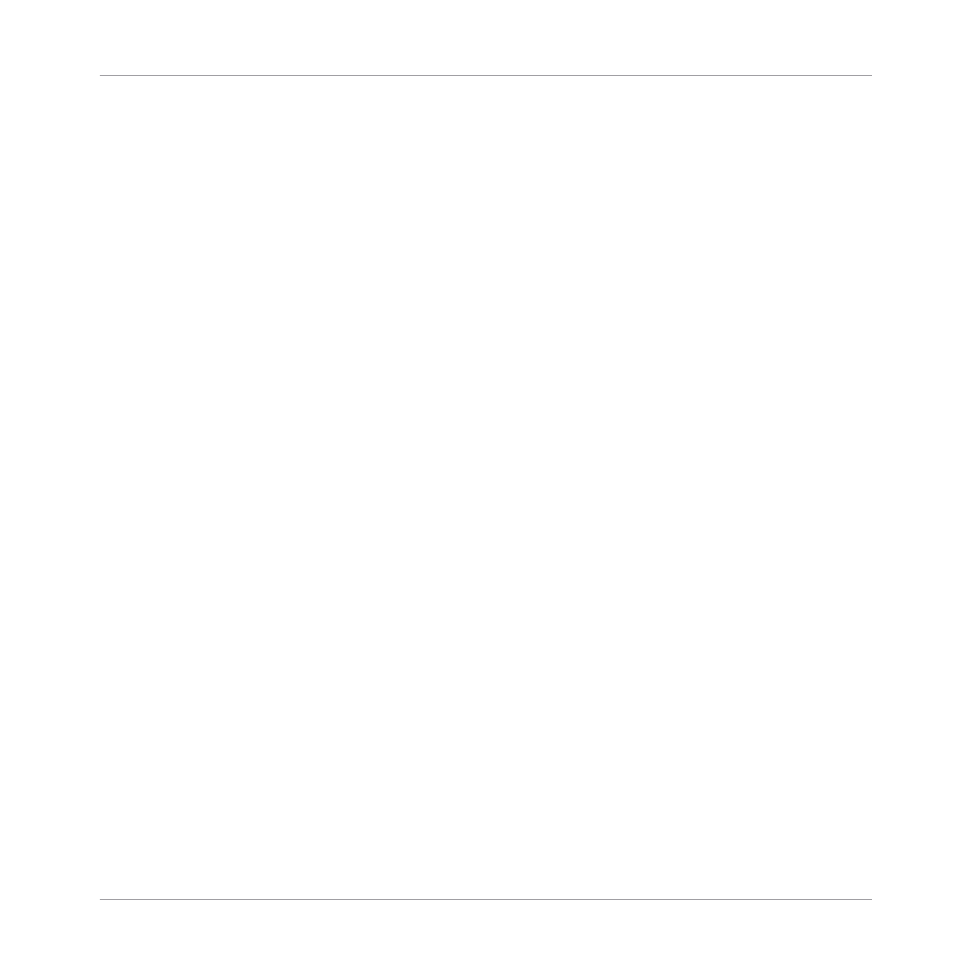
▪
Text appearing in (drop-down) menus (such as
Open…
,
Save as…
etc.) in the software and
paths to locations on your hard disk or other storage devices is printed in
italics
.
▪
Text appearing elsewhere (labels of buttons, controls, text next to checkboxes etc.) in the
software is printed in
blue
. Whenever you see this formatting applied, you will find the
same text appearing somewhere on the screen.
▪
Text appearing on the displays of the controller is printed in
light grey
. Whenever you see
this formatting applied, you will find the same text on a controller display.
▪
Text appearing on labels of the hardware controller is printed in
orange
. Whenever you see
this formatting applied, you will find the same text on the controller.
▪
Important names and concepts are printed in bold.
▪
References to keys on your computer’s keyboard you’ll find put in square brackets (e.g.,
“Press [Shift] + [Enter]”).
►
Single instructions are introduced by this play button type arrow.
→
Results of actions are introduced by this smaller arrow.
Naming Convention
Throughout the documentation we will refer to KOMPLETE KONTROL keyboard (or just keyboard)
as the hardware controller and KOMPLETE KONTROL software as the software installed on your
computer.
Unlabeled Buttons on the Keyboard
The buttons and knobs above and below the displays on the KOMPLETE KONTROL keyboard
do not have labels.
Welcome to KOMPLETE KONTROL
Document Conventions
KOMPLETE KONTROL S-Series - Manual - 13
