Pioneer BDR-X13UBK External USB 3.2 Gen 1 Blu-Ray Drive with M-DISC Support User Manual
Page 11
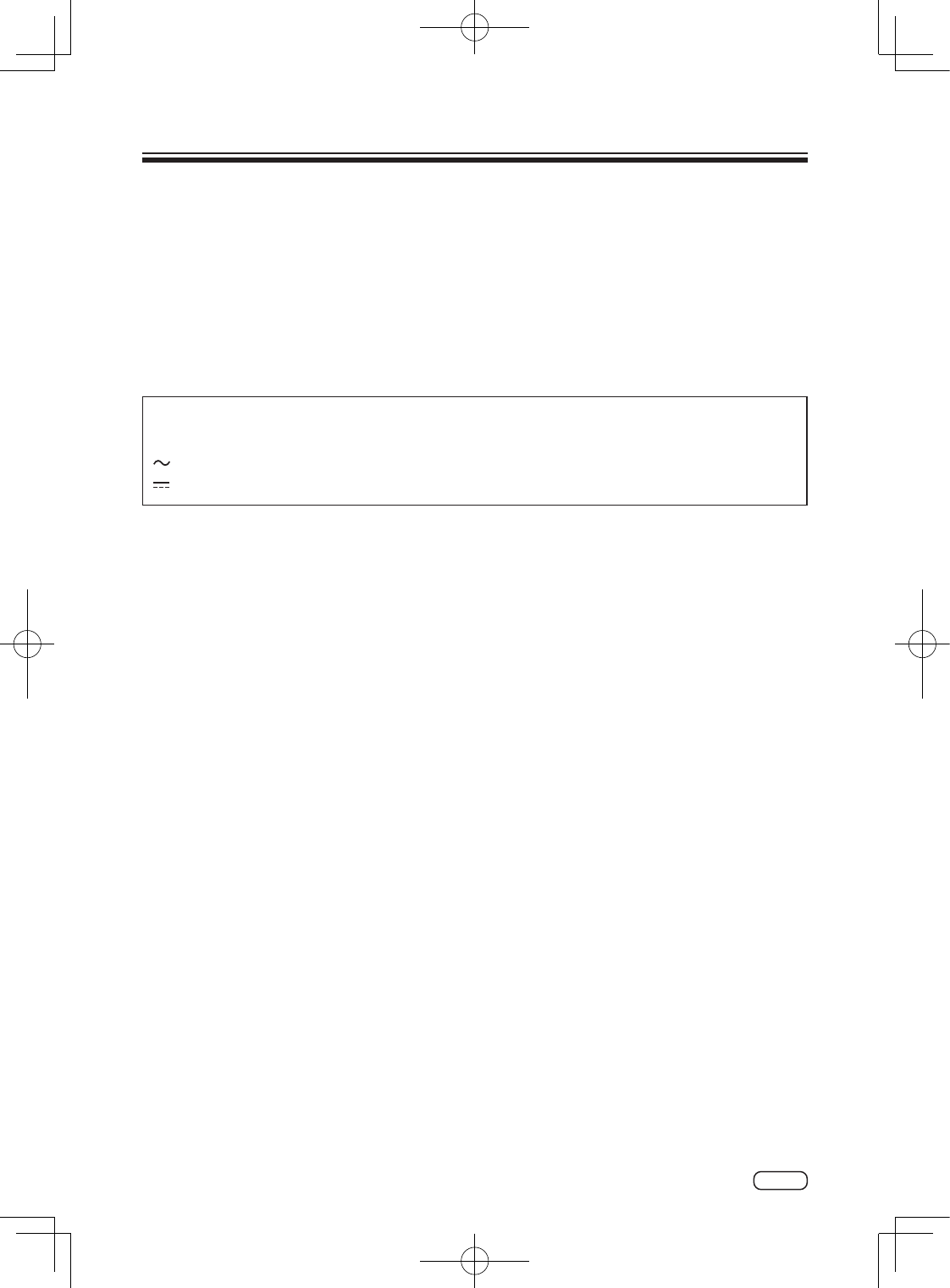
11
BDR-X13UBK
En
IMPORTANT SAFETY INSTRUCTIONS
In the following circumstances, turn off the device power, unplug the PC, and
contact your dealer or Pioneer.
•
If the device smokes, or abnormalities such as strange smells or noises are
observed.
• If water or foreign objects have entered the device.
•
If the device has been dropped or its cover, the power cord, plug, or chassis is
damaged.
The indicator symbols used for this product (including accessories) indicate the
following:
AC (Alternating Current)
DC (Direct Current)
This manual is related to the following products:
See also other documents in the category Pioneer DVD-players:
- DV-646A (180 pages)
- DVR-545H-S (163 pages)
- DV-410V-S (52 pages)
- DVR-630H-S (118 pages)
- DV-585A-s (108 pages)
- DV-585A-k (56 pages)
- DV-535 (112 pages)
- DV-545 (132 pages)
- DV-610AV-K (62 pages)
- DV-610AV-S (62 pages)
- DV-120K-K (27 pages)
- DV-343 (56 pages)
- DV-343 (112 pages)
- DV-636D (128 pages)
- DV-636D (64 pages)
- DV-868AVi (98 pages)
- PDV-20 (76 pages)
- DVR-433H-S (2 pages)
- DVR-530H-S (119 pages)
- DVR-530H-S (128 pages)
- DV-340 (56 pages)
- DV-340 (112 pages)
- DV-410V-S (52 pages)
- DV-757Ai (172 pages)
- DV-655A (80 pages)
- DV-525 (60 pages)
- DV-550 (116 pages)
- DV-535 (56 pages)
- DV-535 (2 pages)
- DV-575K-s (43 pages)
- DVR-640H-S (140 pages)
- DVR-340H-S (140 pages)
- DV-SS838A (72 pages)
- DVR-X122 (2 pages)
- RCS-404H (152 pages)
- DVR-320-S (100 pages)
- AVIC-F700BT (2 pages)
- AVIC-F700BT (172 pages)
- AVIC-F700BT (177 pages)
- AVIC-F700BT (18 pages)
- ULTIMATE DIGITAL AUDIO/VIDEO ENTERTAINMENT (47 pages)
- Pro DVD Recorder PRV-9200 (8 pages)
- DVR-720H (128 pages)
- PDV-LC10 (128 pages)
- Tray-Load Drive DVR-105 (14 pages)
