Pioneer BDR-X13UBK External USB 3.2 Gen 1 Blu-Ray Drive with M-DISC Support User Manual
Page 10
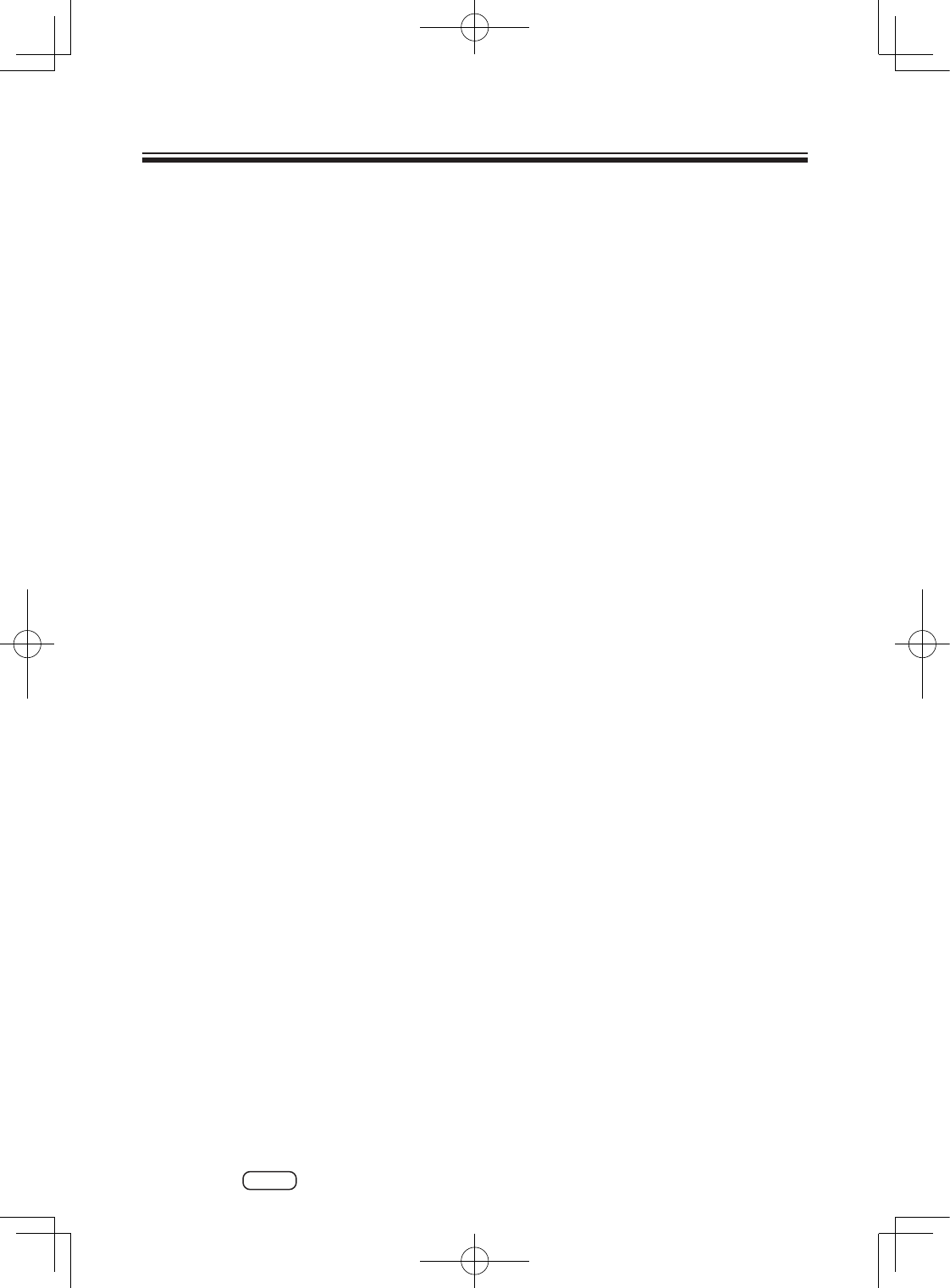
10
BDR-X13UBK
En
IMPORTANT SAFETY INSTRUCTIONS
•
Keep the power cord away from heat sources. Failure to do so may cause the
insulation on the cord to melt, which can result in fire or electric shock.
• When moving the device, ensure that the power plug is first unplugged from the
outlet, and that the USB cable is removed. Failure to do so may lead to damage to
the cord, which can result in fire or electric shock.
•
Do not touch the power plug if lightning occurs. Doing so may lead to electric shock.
•
Keep the AC adapter and power cord out of water droplets.
•
Do not remove the cover of the device and AC adapter or modify the device and
adapter. The interior of the device contains high-voltage parts, and doing so may
lead to fire or electric shock. Ask your dealer to carry out any internal inspections,
maintenance, and repairs.
This device is a precision instrument, so refer this
product to an authorized dealer or service center if disassembly is required.
• Due to the specifications of the product, all displays turn off when operation is
stopped, and thus the product may appear the same as when the power plug
has been removed from the outlet. However, the power supply has not stopped
providing power. To disconnect the product from the power supply completely, you
must remove the power plug (breaker) from the outlet. Place the product close to
an outlet, where the power plug (breaker) can be reached easily. Leaving the power
plug plugged in for extended periods of time may lead to fire.
•
Do not defeat the safety purpose of the polarized or grounding-type plug. A
polarized plug has two blades with one wider than the other. A grounding type plug
has two blades and a third grounding prong. The wide blade or the third prong are
provided for your safety. If the provided plug does not fit into your outlet, consult an
electrician for replacement of the obsolete outlet.
•
When connected to the AC adapter, do not cover the device or AC adapter with
cloth or other sheets.
• Do not overload wall outlets and extension cords. Doing so may result in fire or
electric shock.
Ensure you abide by the following precautions, as failure to do so may lead to
fire or electric shock.
•
Connect cables to the device only after checking that the cables have not
deteriorated and are not damaged. Do not use any cables that have deteriorated or
are damaged.
• Do not disassemble or modify the device. Do not allow metal, flammable objects,
chemicals, water or other foreign matter to enter the device.
