Eaton Electrical 1000 User Manual
Page 43
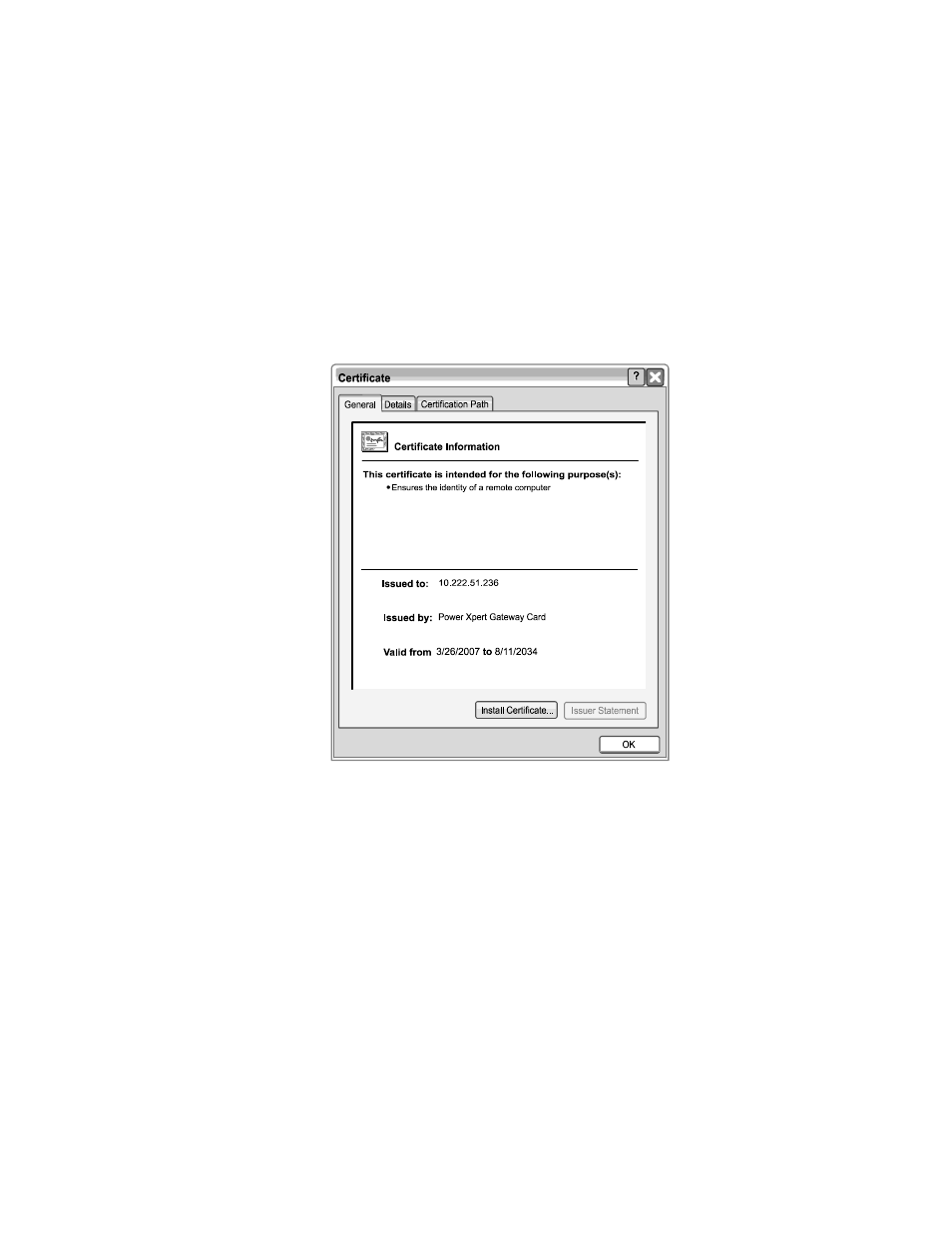
ROOT CERTIFICATE AUTHORITY INSTALLATION
EATON Power Xpert
®
Gateway Series 1000 Card User’s Guide
S 164201670 Rev 1
39
11. Click Yes to install the CA.
A new dialog box window opens to verify that the import was
successful.
12. Close all windows except for the original Security Alert window
13. Click View Certificate.
An updated Certificate window opens showing a trusted certificate
(see Figure 27).
14. Click OK.
Figure 27. Updated Certificate Window
15. The installation process is complete. You can now access the card
using the https protocol (for example, https://10.222.51.236).
