User manual – Elinchrom Plug-In Flashtube Pro 400 for Quadra Pro and Quadra S Heads User Manual
Page 5
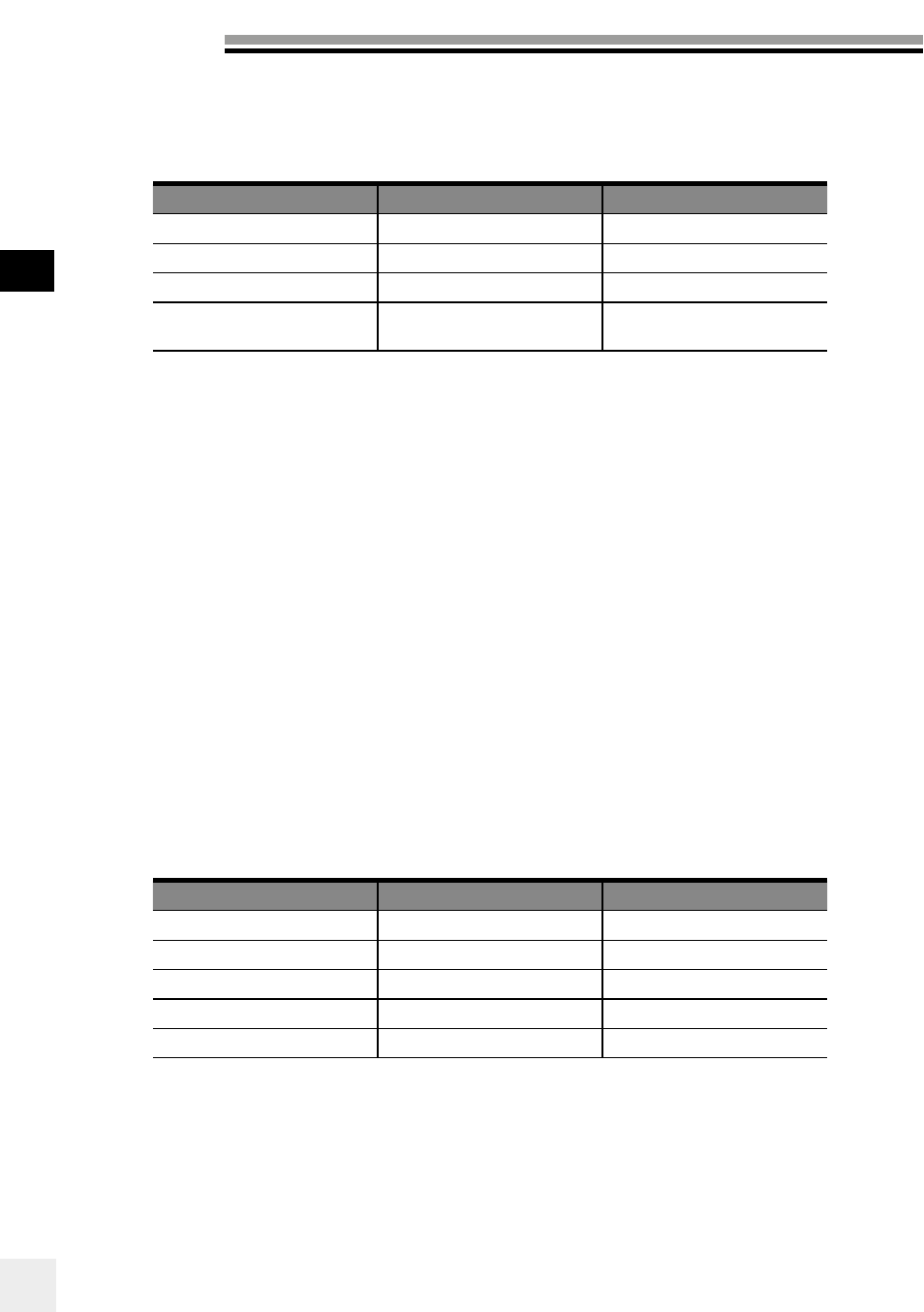
4
User Manual
EN
PHOTOCELL
The photocell options allow you to switch the photocell on and off and to set up pre-flash for
perfect synchronization with speedlites.
DISPLAY
OPTIONS
SUB-OPTIONS
PHOTOCELL
off
on
Pre-flash
From 1 to 10 pre-flashes
set up pre-flash
auto / manual / block time /
timeframe
When the photocell is on, the flash unit will trigger at any recognised flash impulse.
The pre-flash option can be adjusted manually if the number of pre-flashes of the speedlite
is known. Otherwise, simply choose “set up pre-flash” and release a speedlite exposure. The
number of pre-flashes will be automatically detected and stored. You are now ready to work with
your speedlites.
MANUAL PRE-FLASH SETUP (FOR ADVANCED USERS)
In some cases depending on the technology of the speedlite unit, the automatic pre-flash
detection may not work. In this case you can try a manual setup.
• manual : enter the number of pre-flashes from 1 to 20.
• block time : set the delay between each pre-flash from 0.5 to 5 ms.
• Timeframe : set the time window in which all pre-flashes, including the main flash, are
released.
Note : We cannot suggest any values or settings here; this depends on the speedlite unit and
must be tested until the correct synchronisation between the flash unit and the speedlite is
achieved.
EL-SKYPORT TRANSCEIVER FEATURES & SETUP
The EL-Skyport options allow you to select the synchronisation speed and to define group and
channel settings.
DISPLAY
OPTIONS
SUB-OPTIONS
SKYPORT
off r.0
normal r.1
speed r.2
group
From “group 1” to “group 4”
channel
From “channel 1” to channel 20”
If you work with the EL-Skyport system you can easily choose the synchronization speed. The
“normal” synchronization mode is good when long distances are needed whereas the “speed”
synchronization should be used when higher shutter speeds are needed with enabled digital
cameras.
Finally you can choose in which group and frequency you would like to work. Change group
settings to have a better control between main light and second lights. Change frequency channel
to avoid interference.
