Battery fuse, Battery information, Battery status – Elinchrom Plug-In Flashtube Pro 400 for Quadra Pro and Quadra S Heads User Manual
Page 13: User manual
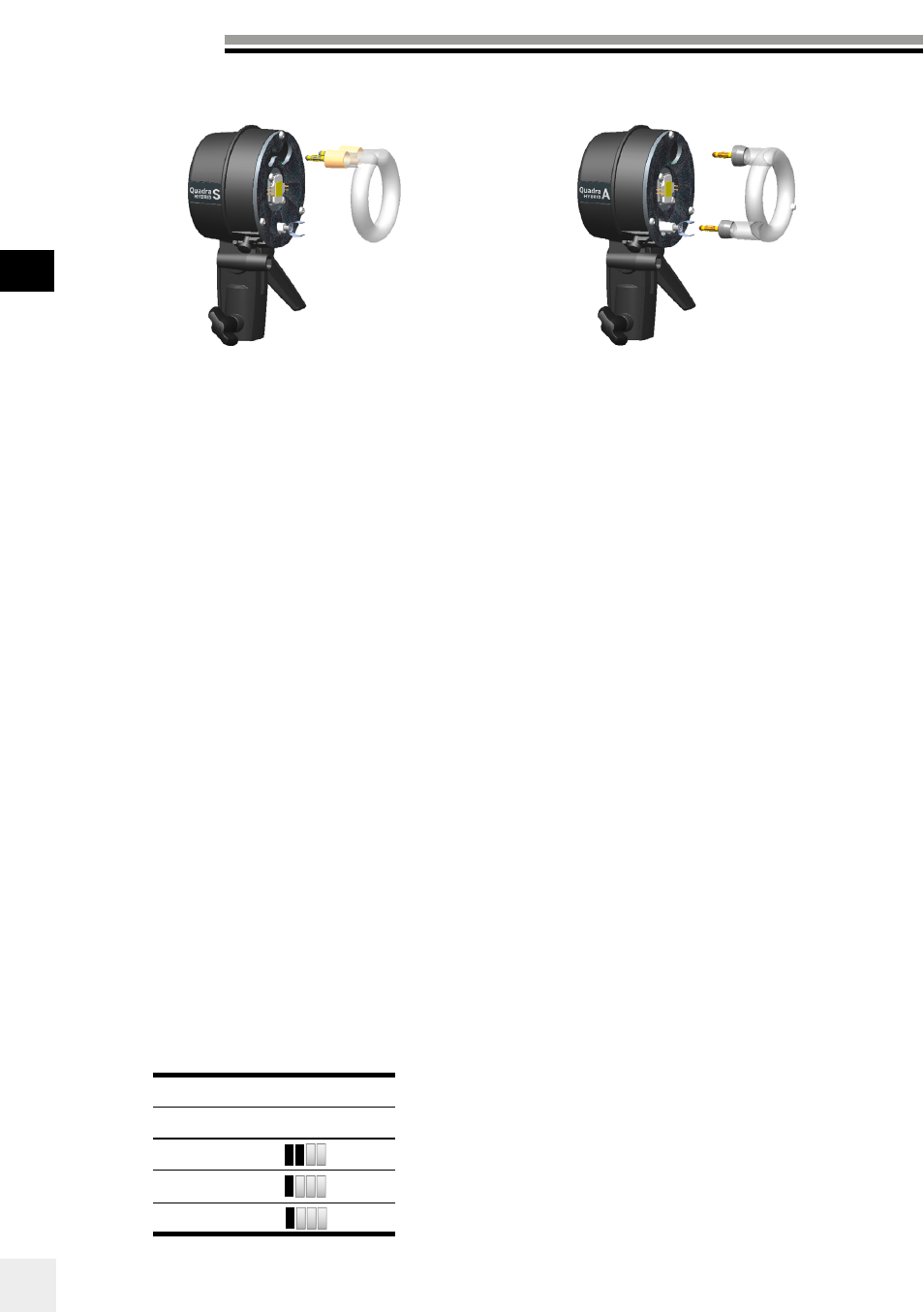
12
User Manual
EN
BATTERY FUSE
The battery is secured with an ATO 20 A fuse. The topside of the battery includes transport
pockets for two spare ATO 20 A fuses. When travelling by air and in general, remove the fuse to
deactivate the battery and place the fuse into the free transport pocket!
1. Insert the 20 A fuse into the battery.
2. First connect the Elinchrom Li-Ion charger with the battery, and then connect the charger to
the mains.
3. Charge the battery until the Elinchrom Li-Ion charger status light turns to green.
4. Press the battery button to check if the battery capacity is at 100% (4 green LEDs).
5. Remove first the mains connection, and then remove the charger from the battery.
BATTERY INFORMATION
• The battery can be charged at an ambient temperature from 0°C to +45°C, if the temperature
is exceeded, the safety circuitry of the battery will shut down to avoid damage to the Li-Ion
cells.
• There is no memory-effect; our Lithium-Ion battery can be recharged from any charge level.
• A completely charged battery will need to be recharged latest every 3 months.
• Please refer to the battery guide to know how to take care of your battery in the best possible
way.
75% -100%
50% -75%
25% - 50%
10% - 25%
< 10%
flashes
BATTERY STATUS
The Li-Ion battery implements a full-integrated monitoring circuitry, which
allows the user to know exactly the available capacity of the battery when
pressing the push button, located on the front of the battery LED’s.
Quadra Action head - N° 20151
Quadra Pro head - N° 20121
