BenQ MW855UST+ 3500-Lumen WXGA Ultra-Short Throw DLP Projector User Manual
Page 14
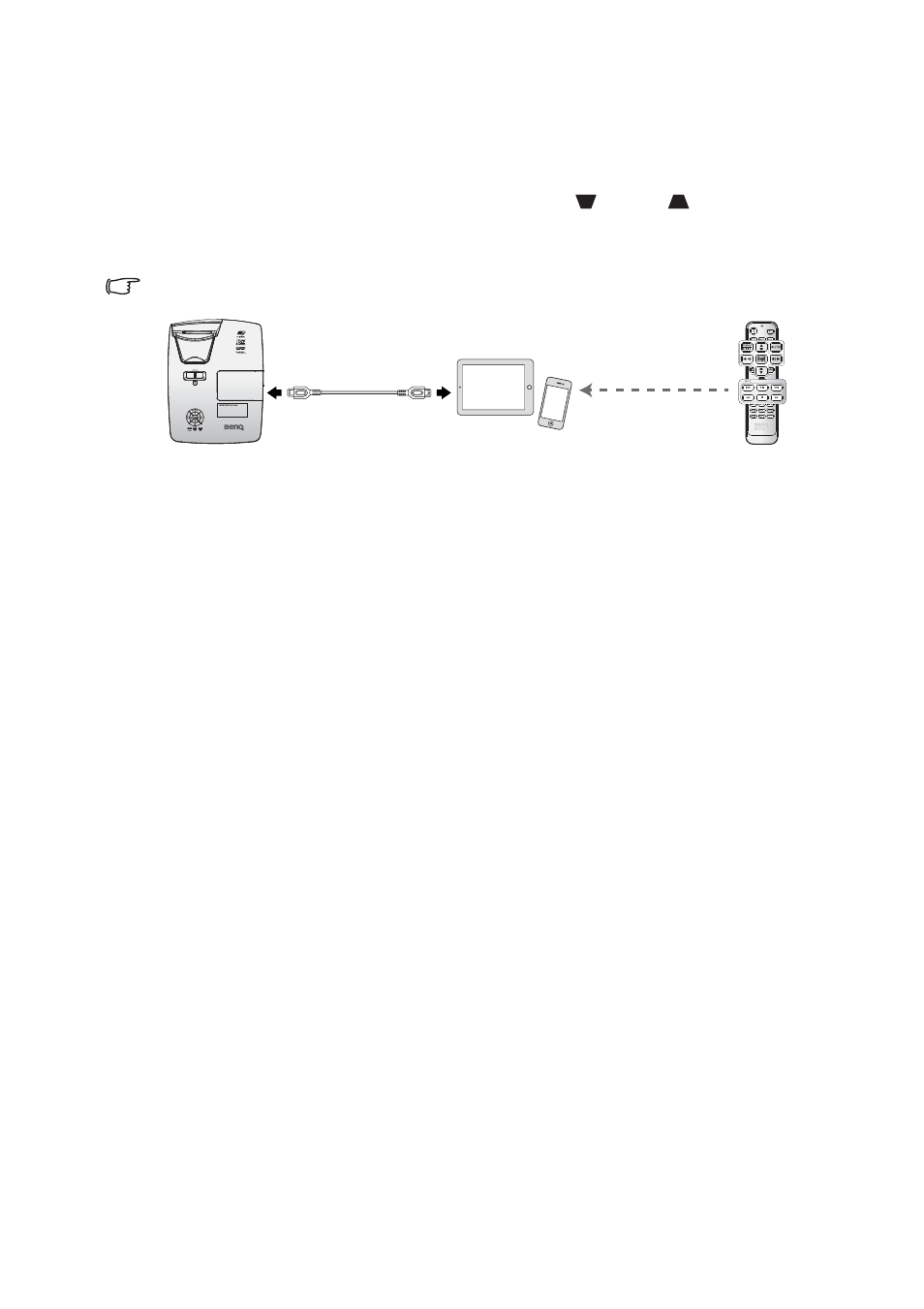
Introduction
14
Controlling your smart device with the remote control
When the projector projects the contents from your MHL compatible smart device, you
can use the remote control to control your smart device.
To enter the MHL mode, press and hold
AUTO
for 3 seconds. The following buttons are
available for controlling your smart device, Arrow keys (
/
▲
Up
, /
▼
Down
,
◄
Left
,
►
Right
),
MENU/EXIT
,
MHL control buttons
.
To leave the MHL mode, press and hold
AUTO
for 3 seconds.
When the projector is under MHL mode, The keypad on projector should be with the same
definition of the key on remote control.
See also other documents in the category BenQ Projectors:
- MP513 (59 pages)
- MP721/721c (2 pages)
- W10000/W9000 (36 pages)
- SP920 (56 pages)
- PB8230 (38 pages)
- PB2250 (44 pages)
- PB2140 (46 pages)
- PB2220 (34 pages)
- PB6240 (46 pages)
- DX/S660 (33 pages)
- PB8250 (53 pages)
- MP610 (55 pages)
- W100 (47 pages)
- MP770 (1 page)
- DLP PROJECTOR PE8700 (97 pages)
- MP515 (68 pages)
- CP120C (56 pages)
- CP220 (55 pages)
- PB8260 (53 pages)
- W5000 (53 pages)
- MP511 (60 pages)
- PE6800 (33 pages)
- PB6100 (122 pages)
- PB6210 (48 pages)
- PB8240 (56 pages)
- MP723 (66 pages)
- PB7230 (44 pages)
- PB2140/PB2240 (44 pages)
- DIGITAL PROJECTOR MX711 (2 pages)
- PE8720 (36 pages)
- MP512 ST (62 pages)
- MP720 (1 page)
- MP620 (61 pages)
- CP120 (66 pages)
- PB6110 (47 pages)
- Digital Projector MX613ST (68 pages)
- PE8700 (27 pages)
- PB8220 (34 pages)
- MP623 (62 pages)
- PE5120 (35 pages)
- MP730 (68 pages)
- W500 (54 pages)
- MP611 (60 pages)
- PB7200 (38 pages)
- PB2120 (34 pages)
