Menu settings (output settings) – Panasonic AU-EVA1 Compact 5.7K Super 35mm Cinema Camera User Manual
Page 47
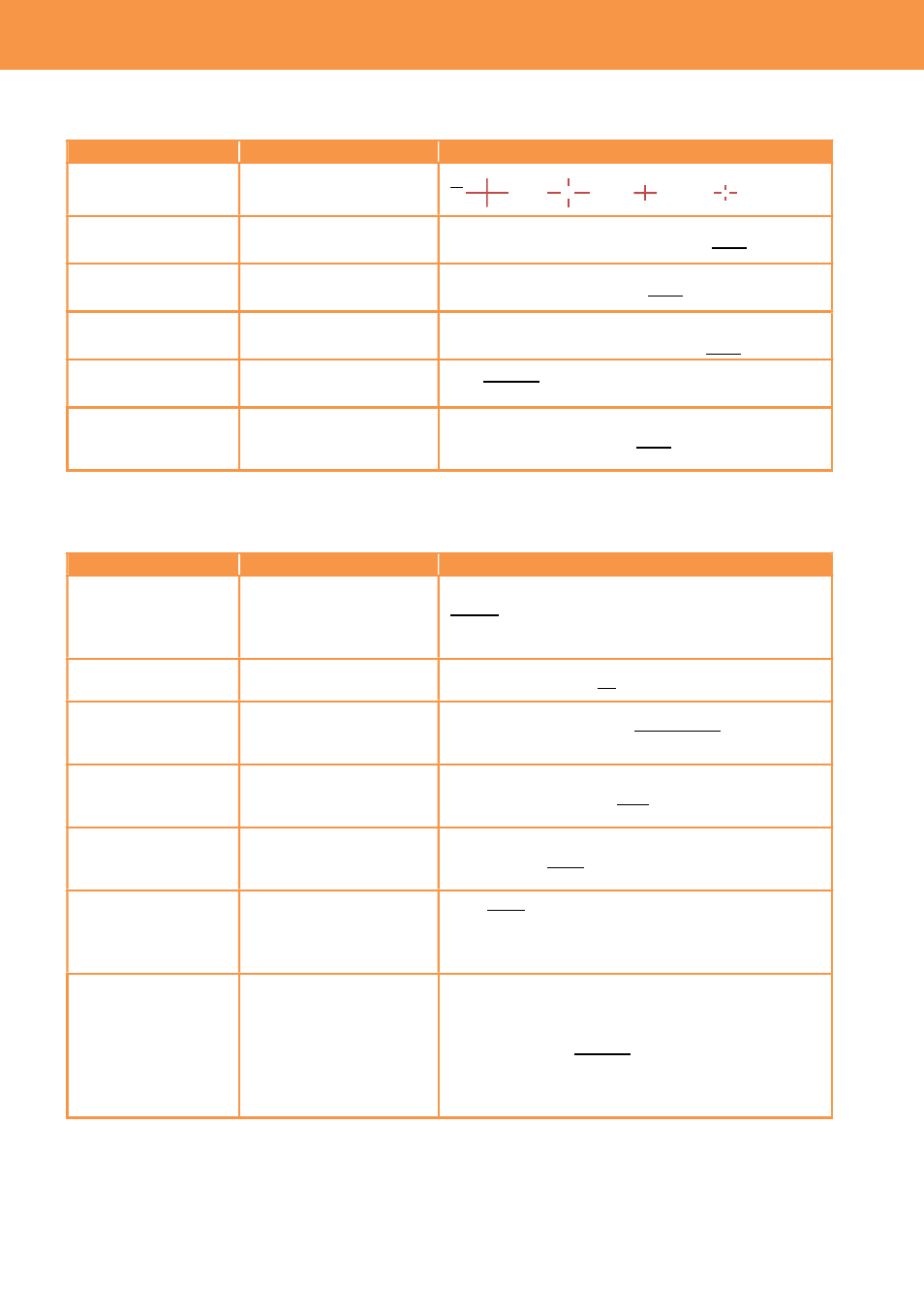
47
3-1-47. LCD MARKER
Marker characters to be shown on the LCD image can be set individually.
Menu item
Description
Value (factory default setting underlined)
CENTER
MARKER
Set shape of
center marker
1
2
3
4
OFF
SAFETY MARKER Set the type of safety
zone marker.
1:Boxed, 2:Corner only, OFF
SAFETYAREA
Set the size of safety
zone marker.
71.6%, 80%, 90%, 95%
FRAME MARKER
Set the type of frame
marker.
1.33:1, 1.44:1. 1.56:1, 1.78:1, 1.85:1, 2.00:1,
2.20:1, 2.35:1, 2.39:1, OFF
FRAME COLOR
Set the color of frame
marker.
WHITE, BLACK, RED, GREEN, BLUE,
YELLOW
PLAYBACK
MARKER
Show
marker
characters on the
playback image.
ON, OFF
3-1-48. LCD FOCUS ASSIST
Setting of focus assist related functions, available on the LCD monitor.
Menu item
Description
Value (factory default setting underlined)
EXPAND MODE
Set image expanding
mode. It is assignable
to any USER buttons.
10SEC: Expand for 10 seconds
HOLD: Keep expanded until the button
pressed.
UNTIL REC: Expand until recording starts
EXPAND VALUE
Set image magnifying
size.
x2, x3, x4
PEAK/SQUARES
MODE
Turn ON/OFF
peaking/square focus
assist function.
PEAKING, SQUARES,
PEAK/SQUARES
PEAKING LEVEL
Set highlighting level
of peaking focus
assist.
LOW, MID, HIGH
PEAKING COLOR
Set highlighting color
of peaking focus
assist.
RED, GREEN, WHITE
BLACK & WHITE
Turn ON/OFF
monochrome focus
assist function.
ON, OFF,
DURING PEAK.SQUARES: Cancel color on
the image while peaking/square focus assist
function is enabled.
OPEN IRIS MODE
Set activation time for
a focus assist function
that makes focusing
easier by opening
aperture (by making
depth of field
shallower).
10SEC, 30SEC
3. MENU settings (OUTPUT SETTINGS)
