Menu settings (system settings) – Panasonic AU-EVA1 Compact 5.7K Super 35mm Cinema Camera User Manual
Page 24
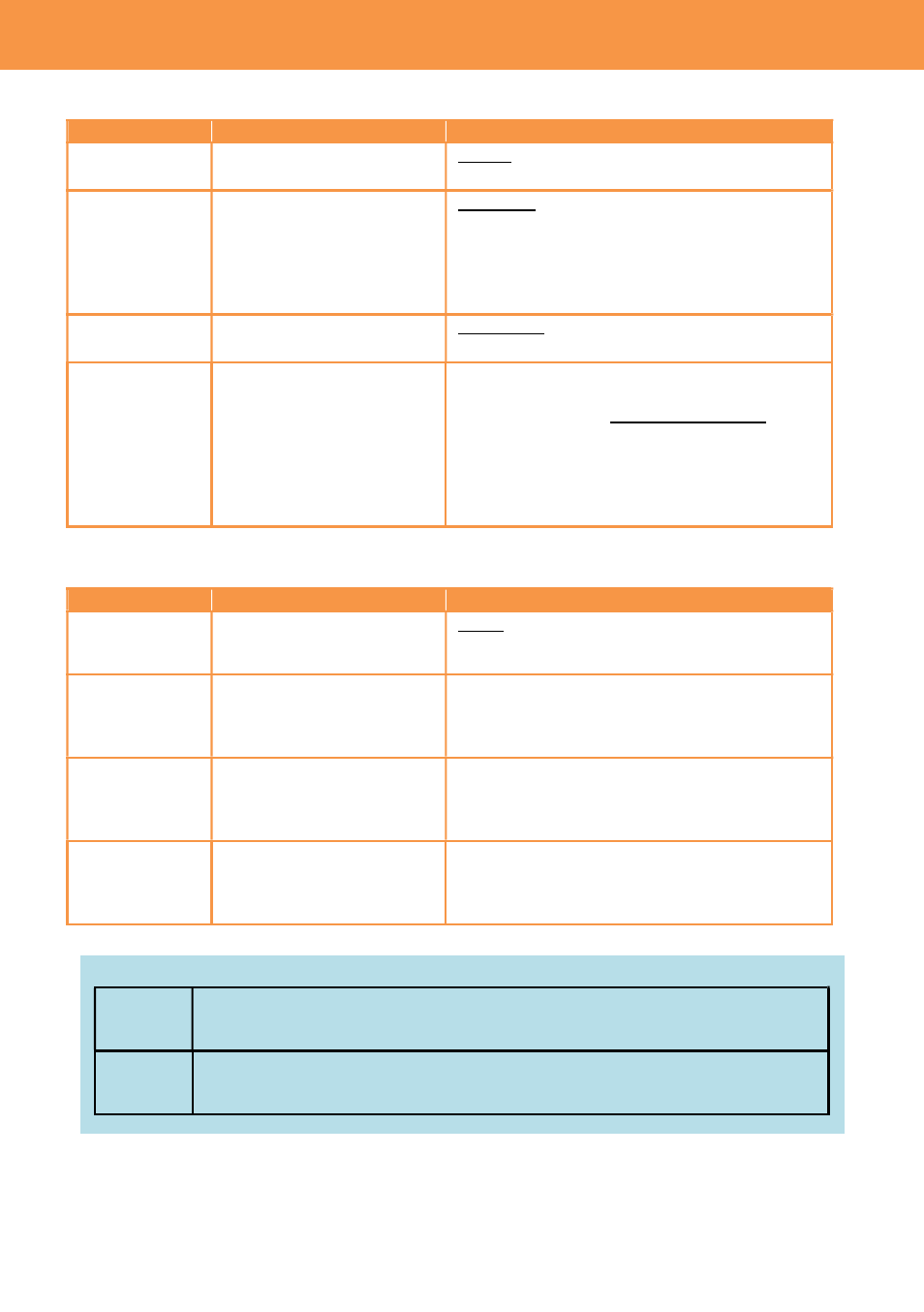
24
3-1-1. SYSTEM MODE
Menu item
Description
Value (factory default setting underlined)
FREQUENCY
Set the system frequency
23.98p, 24.00p, 25.00p, 29.97p, 50.00p,
59.94p, 50.00i, 59.94i
SENSOR
MODE
Set the sensor drive mode
See 4-1. Understanding
Variable Frame Rate
(VFR) recording (P.55) for
the details.
S35 5.7K,
S35 MIX2.8K,
4/3 CROP&MIX 2.2K
MAIN PIXEL
Set resolution for main
recorder.
4096x2160, 3840x2160, 2048x1080,
1920x1080, 1280x720
MAIN CODEC
Set the main record codec
MOV
420LongGOP150M, 420LongGOP100M,
420LongGOP50M, 422LongGOP150M,
422LongGOP100M, 422LongGOP50M
AVCHD
AVCHD PS, AVCHD PH, AVCHD HA, AVCHD
PM
3-1-2. COLOR SETTINGS
Menu item
Description
Value (factory default setting underlined)
MAIN
Set the COLOR to be
recorded as the system
color.
V-Log,
SCENE1, SCENE2, SCENE3, SCENE4,
SCENE5
SDI OUT
Set the COLOR of image
to be output from SDI OUT.
When MAIN item is set to “V-Log”
V-Log, V-709
When MAIN item is set to ”SCENE *”
The SCENE* is applied.
HDMI OUT
Set the COLOR of image
to be output from HDMI
OUT.
When MAIN item is set to “V-Log”
V-Log, V-709
When MAIN item is set to ”SCENE *”
The SCENE* is applied.
LCD OUT
Set the COLOR of image
to be output from LCD
OUT.
When MAIN item is set to “V-Log”
V-Log, V-709
When MAIN item is set to ”SCENE *”
The SCENE* is applied.
About V-Log and V-709
V-Log
V-Log is an image capture log curve that achieves wider latitude (+14 stops)
and fine scene gradations.
V-709
V-709 is a gamma curve, whose characteristic allows direct pre-viewing of
camera images on a TV monitor.
3. MENU settings (SYSTEM SETTINGS)
