Menu settings (scene file settings) – Panasonic AU-EVA1 Compact 5.7K Super 35mm Cinema Camera User Manual
Page 35
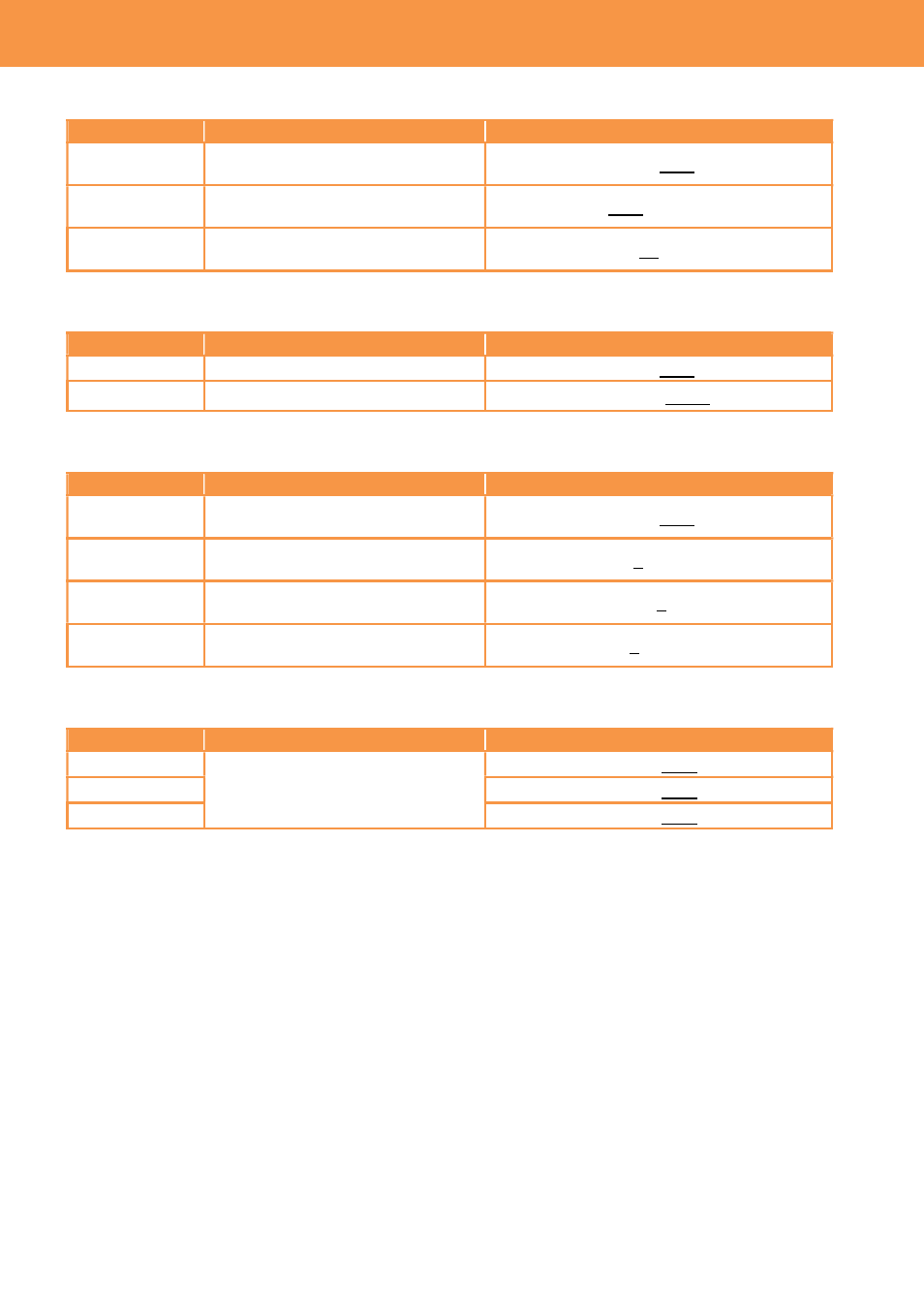
35
3-1-25. HLG KNEE
Menu item
Description
Value (factory default setting underlined)
KNEE SW
Turn ON/OFF the Knee in HLG
gamma mode.
ON, OFF
KNEE POINT
Set the Knee point in HLG
gamma mode in the units of 1%.
55% -- 109%
KNEE SLOPE
Set the Knee slope in HLG
gamma mode.
0 -- 10 -- 100
3-1-26. WHITE CLIP
Menu item
Description
Value (factory default setting underlined)
SW
Turn ON/OFF the white clip.
ON, OFF
LEVEL
Set white clip level.
90% -- 109%
3-1-27. DETAIL
Menu item
Description
Value (factory default setting underlined)
SW
Turn ON/OFF the contour
correction.
ON, OFF
CORING
Adjust threshold level of image
contour correction.
0 -- 60
MASTER
LEVEL
Adjust the contour correction
level for entire image.
-31 -- 0 -- 31
FREQUENCY
Set thickness of image contour
correction level.
1 , 2 , 3
3-1-28. SKIN DETAIL
Menu item
Description
Value (factory default setting underlined)
SKIN DTL1
Select the skin color table of the
object to apply the skin tone
table to.
ON , OFF
SKIN DTL2
ON , OFF
SKIN DTL3
ON , OFF
3. MENU settings (SCENE FILE SETTINGS)
