Kinefinity MAVO Edge 8K Digital Cinema Camera User Manual
Page 38
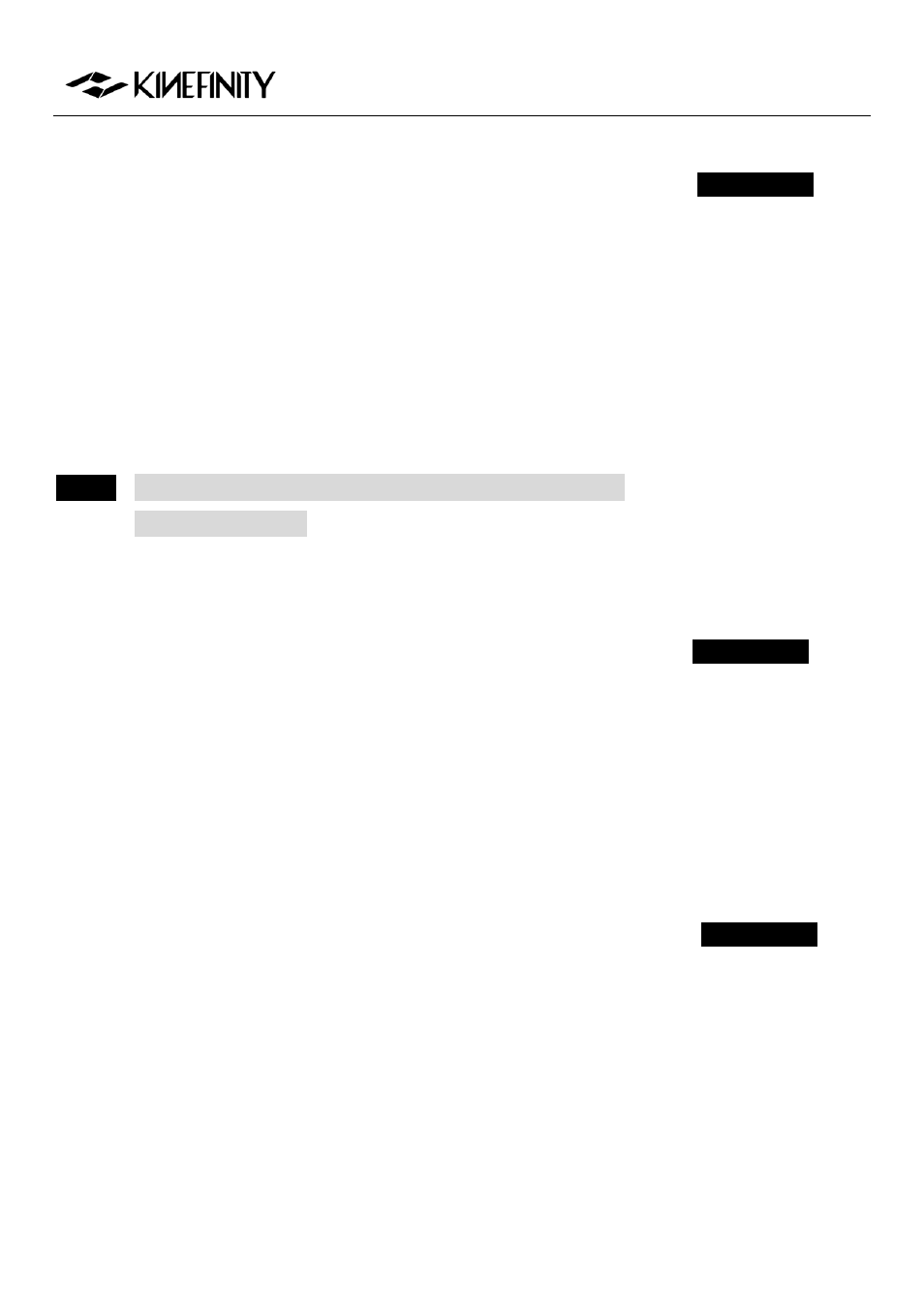
MAVO Edge 8K Operation Manual (KineOS 7.0)
©2021 Kinefinity Inc.
Page 38 / 61
3.8.2 Shutter Display Mode
There are two modes for shutter display: Shutter Speed and Shutter Angle:
[MENU
Liveview
Shutter Mode: Time/Angle]
Calculation between Speed and Angle as following: if Shutter Speed is 1/50s,
and fps is 25, the shutter angle is:
25*360*(1/50) = 180 Degree.
The Shutter Angle ranges from 0.7~358 Degree; the Shutter Speed has min
value of 1/2000, and the max value depends on the FPS.
Besides, Shutter Speed List does NOT match Shutter Angle List.
NOTICE
Set the appropriate shutter speed to avoid flickering: for example,
1/50s, or 172.8 Degree.
3.8.3 Camera Fan and Core Temperature
Core Temperature is the real-time temperature of the core processor. It is
shown on the UI with full parameters so that users can monitor it. When the
core temperature reaches up to 75 degrees, the camera will be cooled down
automatically by the fan at full speed until the core temperature is down to
70 degrees and under. Meanwhile, the fan speed will return to its normal
setting.
You can adjust the fan speed (Default: 40%) from 25% to 100% or even turn
off the fan by the operation on the right.
Besides, you can choose to slow down the fan while recording in case there
will be less noise; the fan will be turned on automatically when the camera
stops recording.
Menu Operation
Change Fan Speed
[MENU
Settings
Fan Speed]
Manu Operation
Stop Fan
[MENU
Settings
Fan Control: Slow
While Recording]
Menu Operation
Change Shutter Display
[MENU
Liveview
Shutter Mode:
Time/Angle]
