Tech specs: photo, Tech specs: time lapse, Digital lenses (photo) – GoPro MAX 360 Action Camera User Manual
Page 49: Horizon leveling (powerpano), High, Timewarp video speed
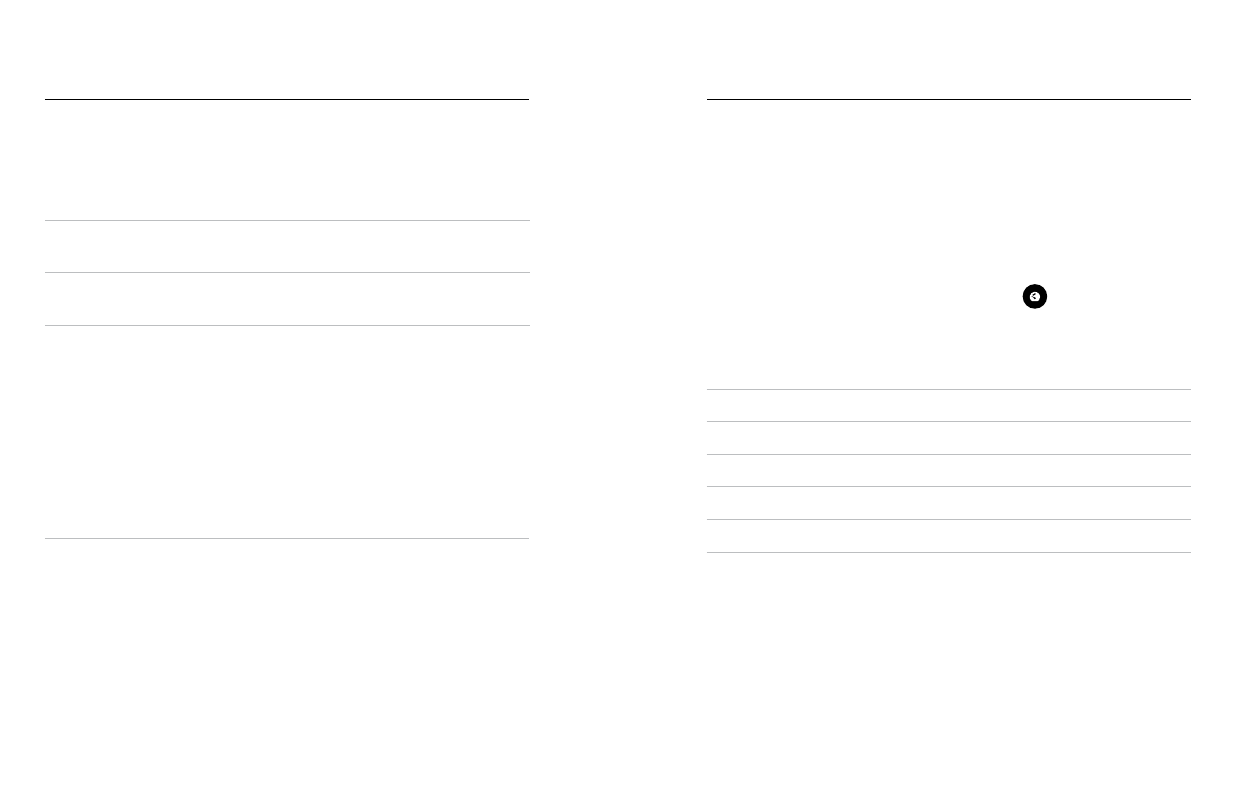
96
97
Tech Specs: Photo
DIGITAL LENSES (HERO MODE–PHOTO)
The field of view (FOV) refers to how much of the scene is captured
by your camera. MAX takes photos using two fields of view.
Setting
Description
Max SuperView
(13mm)
Widest, most immersive field of view
ever on a GoPro.
Wide
(16mm)
Wide field of view will less fisheye effect
than Max SuperView.
HORIZON LEVELING (POWERPANO)
Horizon Leveling helps you capture amazing panoramic photos with a level
horizon even when your camera isn’t perfectly straight.
With Horizon Leveling on, the live view on your camera’s touch screen will
match the angle that your camera is tilted. The horizon is automatically
leveled when you press the Shutter button to take the shot. You can
check out the results by swiping up to see the photo in the Media Gallery.
Horizon Leveling works for both horizontal and vertical PowerPano shots.
PRO TIP:
Use Landscape Lock to avoid capturing vertical PowerPano
shots by mistake. This can happen if you accidentally tilt your camera too
close to vertical.
To learn more, see
Setting the Screen Orientation
Tech Specs: Time Lapse
TIMEWARP VIDEO SPEED
You can increase TimeWarp video speed up to 30x to turn longer activities
into shareable moments.
Use this chart to estimate the length of your videos. For example,
recording at 2x speed for 1 minute will give you about 30 seconds of
TimeWarp video. Recording at 2x speed for 4 minutes will give you
approximately 2 minutes of TimeWarp video.
In HERO mode, you can select Auto to let your GoPro automatically set
the speed for you. HERO mode also lets you tap
to dramatically slow
down your footage to real time, and then tap the button again to speed
it back up.
Setting
Recording Time
Video Length
2x
1 minute
30 seconds
5x
1 minute
10 seconds
10x
5 minutes
30 seconds
15x
5 minutes
20 seconds
30x
5 minutes
10 seconds
Heads Up:
Recording times are approximate. The video length may vary
depending on the movement in your shot.
